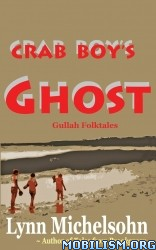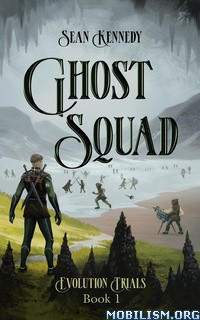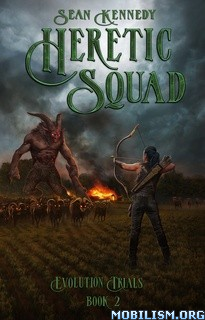DNA Launcher – iOS, Minimalism v2.9.9.75 [Pro]Requirements: 7.1+
Overview: A flexible multi-style homescreen replacement, which helps to personalize your home screen with a ton of configurations.

A flexible multi-style homescreen replacement, which helps to personalize your home screen with a ton of configurations.
▌ Key Features
Personalization
Customize layout, icon packs, icon shape, icon size, label size, wallpaper or app icons.Your launcher should be as unique as your DNA, come on to DNA your launcher.
Smart Search
Start app from Suggestions, or search apps and contacts here.
Support voice assistant, recent results and search engine (Google, DuckDuckGo, Bing, Baidu, etc).
App Navigation
DNA Launcher provides App Drawer and App Library to help you access to all your apps instantly.
As a traditional alphabetic-indexing user interface, App Drawer presents apps in many forms(only icon or label, both vertically/horizontally) depending on your prefer.
Not in the mood to use App Drawer? Use App Library instead, which organizes apps by category and sorts apps automatically by frequency of use.
Ultra Gesture
Not in the mood to use neither App Drawer nor App Library? Okee, it’s a piece of cake for DNA Launcher.
There are many custom gesture actions like double-tap, swiping down/up/left/right, and corresponding events(including opening App Drawer/App Library, etc) for you to pick up in the launcher settings.
Effects and animations
Blurring Dock in real time. (No worry of performance impacts and memory consumption, it is achieved in the most efficient way in the universe.)
Sleek folder opening animation as iOS does.
App start/close animation.
Day/Night Mode.
▌ Helpful Tips
• Edit home screen : long press and drag an icon, before dropping it, you can use another finger to click other icons or widgets to edit them together.
• Hiding pages : Tinder on home page? Hmm, just hide the page for good by long-clicking the scroll bar if you’re not single, but I suggest you to be honest and loyal.
• Switch launcher style : Select your favorite style to apply in launcher settings.
• Lock screen : Double-tap(or other gestures you like) to lock your phone in a jiffy, for free always and forever.
• Protect privacy : lock the secret apps, folders or a folder in folder.
▌ Permissions Notice
Why DNA Launcher offers an accessibility service? The accessibility service is only used to support access to lock screen via customised gesture. The service is optional, disabled by default, no personal or sensitive data is collected via Accessibility Service.
★ Pro / Paid features Unlocked
★ Ads methods nullified
★ Ads visibility disabled
★ .source attributes of the corresponding java files removed
★ All Debug code removed
➡ Languages: Full Multi Languages
➡ CPU architectures: arm64-v8a, armeabi, armeabi-v7a, mips, mips64, x86, x86_64
➡ Screen DPIs: 120dpi, 160dpi, 240dpi, 320dpi, 480dpi, 640dpiWhat’s New: ‧ Breaking news : Supports Runtime Blur Effect for Android 12+ devices without any permission, only if the device’s GPU supports.
‧ Fix paywall error.
‧ Crash fix.
This app has no advertisementsMore Info:https://play.google.com/store/apps/details?id=com.atlantis.launcher&hl=enDownload Instructions:https://ouo.io/Pe8Xd3Mirror:
https://ouo.io/AecBI5thttps://ouo.io/KrU6U4https://rapidgator.net/file/fc757c4bc39 … d.apk.html.