Requirements: 6.0+
Overview: YTDLnis is a video/audio downloader for Android using yt-dlp .
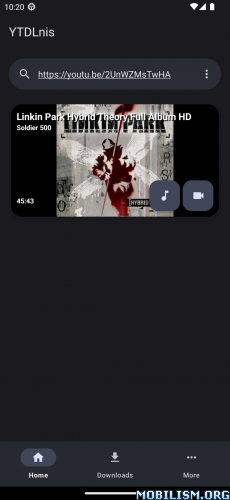
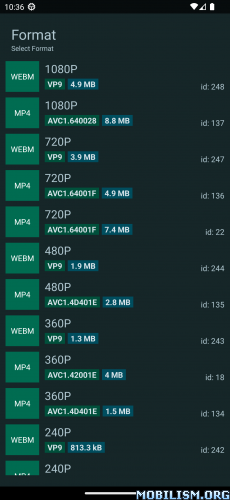
Features:
● download audio/video files from more than 1000 websites
● download playlists or multi select items
● queue downloads and schedule them by date and time
● use custom commands and templates or go full terminal mode
● cut videos based on timestamps and video chapters (This yt-dlp feature is experimental on the original project)
● remove sponsorblock chapters
● embed subtitles/metadata/chapters etc
● modify metadata such as title and author
● split item into separate files depending on its chapters
● select different download formats
● process multiple items before download
● quick share card right from the share menu
● search or insert a link from the app
● log downloads
● re-download cancelled or failed downloads
● incognito mode when you don’t want to save a download history
● download multiple items at the same time
● change preferred audio/video formats and qualities
● Material You interface
● MVVM Architecture w/ WorkManager
● easy to use
★ Untouched apk with Original Hash Signature
★ Certificate MD5 digest: 429d0c6315d2f99650f66cc44cf5a794
★ No changes were applied
➡ Languages: Full Multi Languages
➡ CPU architectures: arm64-v8a, armeabi-v7a, x86, 86_64
➡ Screen DPIs: 120dpi, 160dpi, 240dpi, 320dpi, 480dpi, 640dpi
What’s New:
● added saved downloads in the settings backup
● made icon bigger in downloading notification
● fixed notification cancel and pausing not working
● fixed app respecting preferred home screen for downloads and more
● removed 000001 in the end of the file if the user has made only one cut
● removed log id from downloads if the user deleted the log
● fixed app crashing when it was listing logs with large texts
● fixed case: if the user had multiple preferred audio formats the app would choose the last one and not the first
● added ability to combine preferred audio formats by writing like 140+251,250. If the download item finds both first audio formats it will merge them together, otherwise get one of them that is available
● fixed app file transfer not working. (had to revert to hidden cache folder as downloads folder wasnt good for some phones)
● fixed app saving as mkv even though mp4 is set as container
● added shortcuts button to the commands tab so you can drop shortcuts to the current command.
● added syntax highlighting in commands tab textbox
● fixed tiktok videos not saving properly
● fixed open file intent
● added hindi language
● added croatian language
● added norwegian language
● added tamil language
● added telugu language
● added thai language
● added readme in azerbajani
● added security.md
● added ability to show preferred audio / video format ids as a generic format in the format list if the item has no formats available
● fixed multi select dialog in the settings not having the same material color as the rest of the system
● fixed navbar being black and not the same color as main activity in the settings activity
● added license to the app info
● added security to the app info
● fixed app not converting subtitle formats
● fixed app retaining terminal state when going to landscape
● made log text stretch horizontally like terminal
● more small stuff
Added ability to combine all possible combinations of preferred video formats, audio formats, codex and container.
● The app will consider all preferred video ids. For each of them it will consider preferred vcodec and extension. At the same time for each of those elements it will consider all preferred audio commands and/or audio merge. If the format is a generic quality like 1080p or 720p it will also consider that in the long format query. Also the app will add all combos of video + audio only. And all combos of all video + best audio. All video ids alone and best as final fallback. If the user chooses a proper format, the app will not be this descriptive. Preferred video id and audio id combos will only apply on a quick download or best quality generic download
Added Download Scheduling
● When on the app will only download depending on the time period you have set
● If you turn off scheduling, the app will check for leftover downloads waiting and will immediately start them
● If you manually set a time to download, it will ignore the scheduling period. This period only applies to normal downloads that have no set download time
● The setting is in the downloading section
Added ability to not use internal storage caching if you have all files access
● This is useful if you are downloading livestreams and u dont have to move files from cache in the settings anymore
● If u are having write permission errors, turn caching back on so the app will use transferring instead
Autogenerated Changes
● Translations update from Hosted Weblate by @weblate in #251
● Create README-az.md by @Qaz-6 in #257
● Update README-az.MD by @Qaz-6 in #258
● Portuguese translation by @inavled in #262
● Translations update from Hosted Weblate by @weblate in #259
This app has no advertisements
More Info:
https://github.com/deniscerri/ytdlnisDownload Instructions:
Universal:
https://ouo.io/vQcXgS
Mirror:
https://ouo.io/rpjuYKF
https://ouo.io/YGyY1K
https://rapidgator.net/file/df9571308e6 … l.apk.html
armeabi-v7a:
https://ouo.io/4d8mVq
Mirror:
https://ouo.io/VlnnBmc
https://ouo.io/RLktbDq
https://rapidgator.net/file/2d4a63dae87 … a.apk.html
arm64-v8a:
https://ouo.io/Y59SaO
Mirror:
https://ouo.io/OqkASTY
https://ouo.io/7LGcL1
https://rapidgator.net/file/96fac80bd17 … a.apk.html.
