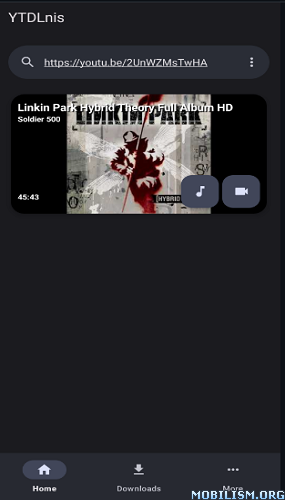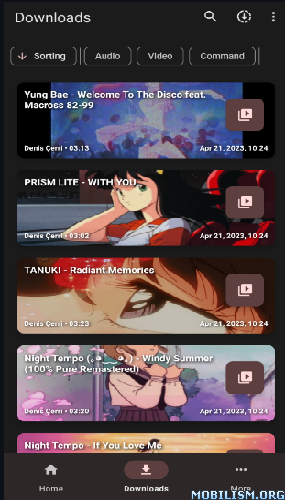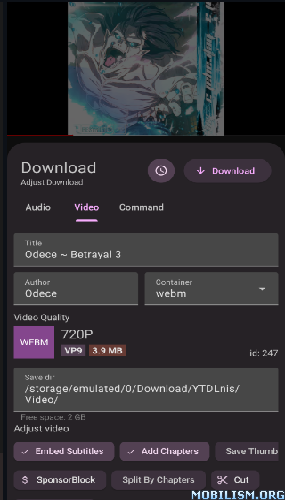YTDLnis Downloader v1.6.1
Requirements: 6.0+
Overview: YTDLnis is a free and open source video/audio downloader.
Features:
– download audio/video files from more than 1000 websites
– download playlists or multi select items
– queue downloads and schedule them by date and time
– use custom commands and templates or go full terminal mode
– cut videos based on timestamps and video chapters
(This yt-dlp feature is experimental on the original project)
– remove sponsorblock chapters
– embed subtitles/metadata/chapters etc
– modify metadata such as title and author
– split item into separate files depending on its chapters
– select different download formats
– process multiple items before download
– quick share card right from the share menu
– search or insert a link from the app
– log downloads
– re-download cancelled or failed downloads
– incognito mode when you don’t want to save a download history
– download multiple items at the same time
– change preferred audio/video formats and qualities
– Material You interface
– MVVM Architecture w/ WorkManager.
What’s New:
Changelog:
v1.6.1 Latest
Introducing Quick Download Mode
If on you can skip the data-fetching process and immediately jump to the download card.
If the download card is turned off, the download will immediately start downloading.
If you are trying to query multiple items in the searchview, it will fetch data and not use quick download features
If you have the download card option on, you can request to update the item and the cards
will show up in the home screen like usual. In case you are using the card in the share menu context,
it will dismiss itself and reshow itself with data filled out
If you are quick downloading a playlist, it will download everything in a single download item,
so you can’t cancel select items in it. The history card for this kind of download will
just hold in it the largest file in the collection, similar in cases where you
download multiple cuts of the same item. The share button in the finished download notification
will take the same file as the history item. [Multiple file support for a
single download item might get supported later on, but no promises for now]
Other Features:
Implemented Theme Picker
Implemented Custom Theme Accents
Implemented High Contrast Mode
Added Swipe Gestures for History cards [right to redownload, left to delete]
Added Download Finished Notification [You can open and share from it]
Added Errored Download Notification [You can launch its logs from it, if the feature is on]
Fixed Youtube Music playlists not showing all items in the homescreen
Fixed Tiktok Videos not showing in the home screen, by having a non nullability check fail. 114
Added swipe gestures for Cookie items and Command Template items
Added "Remove Audio" chip for video downloads
Added Preferred Format ID. It will automatically choose a format with that id in your download.
If the result item doesn’t hold a format with that id it will fallback to
the ‘Video Quality" preference. If its an audio download, it will choose the best one.
Added a check if you have a queued/active download that its the exact same. It prevents you now
Fixed downloads not getting cancelled sometimes
Added contextual app bar for Cancelled / Errored downloads.
You can batch retry cancelled downloads and batch delete for both
other crumbs here and there.
This app has no advertisements
More Info:https://github.com/deniscerri/ytdlnis
Download Instructions: credit deniscerri
Universal:
https://ouo.io/iUi3it
Mirrors:
https://ouo.io/ca57Oah
https://ouo.io/GBHBkR
armeabi-v7a:
https://ouo.io/HgthCF
Mirrors:
https://ouo.io/6gwoUy
https://ouo.io/06OLyZ
arm64-v8a:
https://ouo.io/1AZ5uyS
Mirrors:
https://ouo.io/NxcdxB
https://ouo.io/WgGmEe
Mirrors:
https://ouo.io/cE9buw8
https://ouo.io/48JghD
x86_64:
https://ouo.io/EhxV9T
Mirrors:
https://ouo.io/9xJ9eg
https://ouo.io/im4HeY