Requirements: 8.0+
Overview: ReVanced Advanced is forked from ReVanced Extended developed/mantained by inotia00.
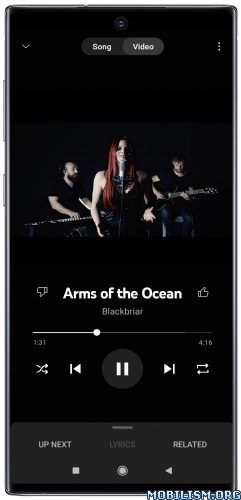
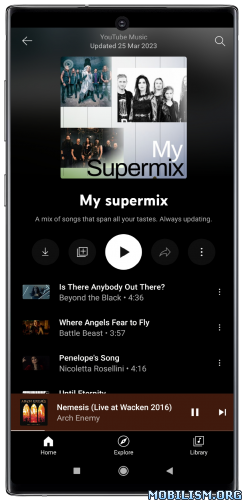
YouTube Music is a new music app that allows you to easily find what you’re looking for and discover new music. Get playlists and recommendations served to you based on your context, tastes, and what’s trending around you.
A new music streaming service from YouTube
● This is a completely reimagined music service with official releases from your favorite artists.
Find the music you want
● Easily find the albums, singles, live performances, covers, and remixes you’re looking for.
● Don’t know a song’s name? Just search for the lyrics or describe it.
Discover new music
● Get music recommendations based on taste, location, and time of day.
● Use “The Hotlist” to keep up with what’s trending.
Uninterrupted listening with Music Premium
● Listen ad-free
● Don’t worry about your music stopping when you lock your screen or use other apps.
● Download your favorites or let us do it for you by enabling Offline Mixtape.
Get one free month of Music Premium to listen ad-free, offline, and with your screen locked, then pay just $9.99 a month. Existing YouTube Red or Google Play Music members and users of either service who have already received a 30 day trial are not eligible. Monthly charges auto-renew for Music Premium membership outside of trial periods.
What’s New:
– Base updated to YouTube v19.30.39
– New updated ReVanced Extended Cli v4.6.1 features, bug fixes and optimizations
– New updated Revanced Extended – Patches v4.14.1 features, bug fixes and optimizations
– New updated ReVanced Extended – Integrations v1.14.1 features, bug fixes and optimizations.
Problem with playing on YouTube:
If you have a problem with playing, enable or turn off the settings in the following path:
Settings – ReVanced Extended – Miscellaneous – Spoof streaming data.
In this version the option is enabled!!
Changelog:
– Base Updated to v19.30.39
– Revanced patches: v4.14.1 (inotia00)
YouTube:
– chore: no longer checks PlayerType or VideoInformation
to determine if it is Shorts or not
– chore: remove outated patches
– chore: replace with a fingerprint that supports a wider range of versions
– chore(Change start page): hook a more appropriate Intent
– chore(YouTube/Hide ads): clean up duplicate or unused filters
– feat: add Hide shortcuts patch
– feat: add Hook YouTube Music actions patch
– feat: rename Visual preferences icons to Visual preferences icons for YouTube
– feat(Change start page): add Change start page type setting
– feat(Custom branding icon): add patch option YouTube (Minimal header)
– feat(Hide feed components): add Hide UPCOMING video setting
– feat(Hide feed components): add Hide expandable shelves setting
– feat(Hide feed components): add Hide related videos setting
– feat(Hide feed components): remove Duration filter setting as
it no longer works due to server side changes
– feat(Hide feed components): selectively hide video
by views for Home / Subscription / Search
– feat(Navigation bar components): add Hide navigation bar setting
– feat(PlayerTypeHook): add hooking on Shorts state (whether Shorts is open or not)
– feat(Shorts Component): add Disable Like button animation setting
– feat(Shorts Component): always hide suggested actions if
all sub-settings of the suggested actions category are enabled
– feat(Shorts components): add Height percentage of empty space setting
– feat(Spoof streaming data): match with ReVanced
– feat(Video playback): add Disable VP9 codec setting
– feat(Visual preferences icons for YouTube):
add the patch option ApplyToAll that do not apply to sub-settings
– fix(Change start page): change the actual start page instead of redirecting the Url
– fix(Hide ads): ads are not hidden from feed (A/B tests)
– fix(Hide comments components): Hide Comments by members banner setting hides Channel guidelines
– fix(Hide feed components): Hide carousel shelf setting sometimes hides the library shelf
– fix(Hide feed components): Hide expandable chip under videos setting does not work
– fix(Hide feed components): Hide recommended videos setting does not work
– fix(Hide feed components): Hide related videos setting hides the player flyout component
– fix(Hide feed components): new kind of community posts are not hidden
– fix(Hide feed components): new kind of survey shelves are not hidden
– fix(Hide feed components): slightly reduced the height of the empty
space left behind by the Hide expandable chip under videos setting
– fix(Integrations): skip patches even in versions where fingerprints are still used
– fix(Navigation bar components): Library button is not hidden
when Cairo navigation bar is applied (A/B tests)
– fix(Player components): Disable player popup panels setting disables
the engagement panel in Mix playlists on certain YouTube version
– fix(Player components): patch is broken in certain versions
– fix(Return YouTube Dislike): show correct value when swiping back to prior Short
and disliking ReVanced/revanced-integrations@2eb5e3a
– fix(Settings): Search bar in settings can’t find certain settings
– fix(Settings): Swap Create and Notifications button description cuts off
– fix(Settings): app crashes due to exception caused by initialization failure
– fix(Settings): clarify the description of some settings
– fix(Settings): some settings are disabled on tablets or tablet layouts
– fix(Shorts components): Hide Save sound button setting does not work
– fix(Shorts components): even if Hide navigation bar is turned on,
the navigation bar will reappear when the user opens the comments or description panel in Shorts
– fix(SponsorBlock): add summary text to ‘view my segments’ button
– fix(Spoof streaming data): reduce response timeout and cache size
– fix(Theme): revert reverts background color of More comments icon in live chats
– feat(Translations update): Arabic, French, Greek, Polish, Ukrainian.
> Package name: app.revanced.android.youtube
> Languages: Full Multi Languages
> CPU architectures: (arm64-v8a) armeabi-v7a, x86, x86_64
> Screen DPIs: 120dpi, 160dpi, 240dpi, 320dpi, 480dpi, 640dpi
➠ Non-Root variant, MicroG Services (GMSCore) from links below is required
➠ How to Install:
• Install MicroG Services (GMSCore)
• Then install YouTube ReVanced
• Open YouTube ReVanced
• Log in to your Google account
> credit ,anddea,inotia00,ReVanced Team, j-hc
This app has no advertisements
More Info:
https://play.google.com/store/apps/details?id=com.google.android.youtube
https://github.com/inotia00Download Instructions: credit cenzo
Icon Red Revancify
Black MaterialYou:
Universal:
https://ouo.io/0qM9bYP
Mirrors:
https://ouo.io/4UOYDA
https://ouo.io/RX0L4VS
https://ouo.io/rZZNuc
arm64-v8a:
https://ouo.io/FExD4o
Mirrors:
https://ouo.io/LNNFu5i
https://ouo.io/P4L64X
https://ouo.io/lUczGy
Icon Blue Revancify
Dark Blue:
Universal:
https://ouo.io/L3GiPK
Mirrors:
https://ouo.io/QsGR0F
https://ouo.io/DU44wf
https://ouo.io/f5gf9U
arm64-v8a:
https://ouo.io/8PNsqo
Mirrors:
https://ouo.io/03EkOP
https://ouo.io/1wlweF
https://ouo.io/TuWJfE
Icon MMT
Black – Dark Gold:
Universal:
https://ouo.io/7eEKGM
Mirrors:
https://ouo.io/knm658
https://ouo.io/Y3yMoP
https://ouo.io/z3y37y
arm64-v8a:
https://ouo.io/k7dPyc
Mirrors:
https://ouo.io/hKyVQxw
https://ouo.io/HYT7sLa
https://ouo.io/tsXjPN
Icon Stock
Black:
Universal:
https://ouo.io/z3254J
Mirrors:
https://ouo.io/Op027M
https://ouo.io/xH64k3
https://ouo.io/WrXn4rn
arm64-v8a:
https://ouo.io/3SCDzg
Mirrors:
https://ouo.io/rOeQ4d
https://ouo.io/1Hsj6rl
https://ouo.io/B8TqIQ0
Dark MaterialYou:
Universal:
https://ouo.io/ow7DBZ
Mirrors:
https://ouo.io/vqhlzIH
https://ouo.io/Hzn2Xy
https://ouo.io/QiCZYFU
arm64-v8a:
https://ouo.io/faSe7lc
Mirrors:
https://ouo.io/4Iscu3
https://ouo.io/a0VnpY
https://ouo.io/QWuwvr
Dark (Stock Orginal):
Universal:
https://ouo.io/D6Owxg
Mirrors:
https://ouo.io/SjfQ0D
https://ouo.io/hrrbmJ
https://ouo.io/QDFPNJu
arm64-v8a:
https://ouo.io/kMqT4cb
Mirrors:
https://ouo.io/4ThIhP
https://ouo.io/LAuH26
https://ouo.io/KFvSXeI
ReVanced MicroG Services (GMSCore) v0.3.1.4.240913 [Official]:
https://ouo.io/6PtgNQ
Mirrors:
https://ouo.io/ZfW6e5
https://ouo.io/H9y03z
https://ouo.io/wum70s
For Huawei devices:
https://ouo.io/FLTjVQT
Mirrors:
https://ouo.io/MSMzqe
https://ouo.io/CaBZlkV
https://ouo.io/1EUD2S.
