Requirements: 8.0+
Overview: ReVanced Advanced is forked from ReVanced Extended developed/mantained by inotia00.
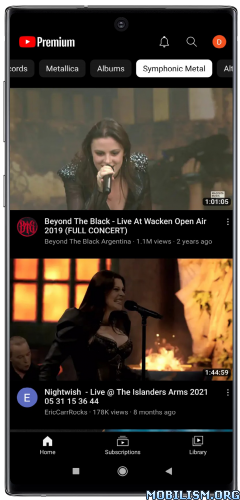
ReVanced Advanced is forked from ReVanced Extended developed/mantained by inotia00.
★★★ YouTube ReVanced Advanced compiled by derrin ★★★
➤ ReVanced ReX Patches v2.226.0-dev.4
– Bug Fixes
● YouTube – Custom branding icon: Add Revancify Yellow to patch options (aea7060)
v2.226.0-dev.3
– Features
● Custom branding icon: Add Revancify Yellow icon (#533) (d3bdd97)
● YouTube – Overlay buttons: Add content descriptions to overlay buttons for improved accessibility (4d61417)
v2.226.0-dev.2
– Bug Fixes
● YouTube – Visual preferences icons: Typo in QUIC (409e283)
v2.226.0-dev.1
– Bug Fixes
● YouTube – Settings: CairoSettings is applied due to A/B testing (bad0f92)
● YouTube – Spoof client: Player gestures not working when spoofing with Android VR client (0cdc4f3)
– Features
● YouTube – Spoof client: Add Show in Stats for nerds setting (b287a61)
● YouTube – Spoof client: Selectively spoof client for general video / livestreams / Shorts / fallback (unplayable video) (d92de62)
● YouTube: Remove Spoof format stream data patch (35aeec3)
➤ ReVanced ReX Integrations v0.153.0-dev.1
– Bug Fixes
● YouTube – Spoof client: Player gestures not working when spoofing with Android VR client (067f0ec)
– Features
● YouTube – Spoof client: Add Show in Stats for nerds settings (6c5ff0c)
● YouTube – Spoof client: Selectively spoof client for general video / livestreams / Shorts / fallback (unplayable video) (c8e31ec)
➤ ReVanced Extended Cli v4.6.1
● build: update dependencies
● feat: rollback the default values of keystore alias and password to CLI v3.0 (compatible with old keystore)
● rollback: move ReVanced Library subproject to another repository
※ support –unsigned and –rip-lib commands #j-hc/revanced-cli
➠ It’s based on the latest ReVanced ReX features, bug fixes and optimizations for YouTube app.
➠ Applied patches:
<span onClick="if (this.parentNode.parentNode.getElementsByTagName('div')[1].getElementsByTagName('div')[0].style.display != '') { this.parentNode.parentNode.getElementsByTagName('div')[1].getElementsByTagName('div')[0].style.display = ''; this.innerHTML = 'Expand: hide‘; } else { this.parentNode.parentNode.getElementsByTagName(‘div’)[1].getElementsByTagName(‘div’)[0].style.display = ‘none’; this.innerHTML = ‘Expand: show‘; }” />Expand: show
✅ Add splash animation applied
✅ Alternative thumbnails applied
✅ Ambient mode control applied
✅ Change Shorts repeat state applied
✅ Change player flyout menu toggles applied
✅ Change start page applied
✅ Custom branding icon YouTube applied
✅ Custom branding name YouTube applied
✅ Custom double tap length applied
✅ Custom package name applied
✅ Description components applied
✅ Disable QUIC protocol applied
✅ Disable auto audio tracks applied
✅ Disable auto captions applied
✅ Disable haptic feedback applied
✅ Disable resuming Shorts on startup applied
✅ Disable splash animation applied
✅ Enable debug logging applied
✅ Enable external browser applied
✅ Enable gradient loading screen applied
✅ Enable minimized playback applied
✅ Enable open links directly applied
✅ Enable tablet mini player applied
✅ Force custom branding wordmark header applied
✅ Fullscreen components applied
✅ GmsCore support applied
✅ Hide action buttons applied
✅ Hide ads applied
✅ Hide animated button background applied
✅ Hide comments components applied
✅ Hide double tap overlay filter applied
✅ Hide double tap to like animations applied
✅ Hide feed components applied
✅ Hide feed flyout menu applied
✅ Hide layout components applied
✅ Hide player buttons applied
✅ Hide player flyout menu applied
✅ Layout switch applied
✅ MaterialYou applied
✅ Navigation bar components applied
✅ Overlay buttons applied
✅ Player components applied
✅ Remove viewer discretion dialog applied
✅ Return YouTube Dislike applied
✅ Sanitize sharing links applied
✅ Seekbar components applied
✅ Shorts components applied
✅ Shorts overlay buttons applied
✅ SponsorBlock applied
✅ Spoof app version applied
✅ Spoof client applied
✅ Swipe controls applied
✅ Theme applied
✅ Toolbar components applied
✅ Video playback applied
✅ Visual preferences icons applied
✅ Settings applied
➠ Stock Icon without the Custom branding patches
➡ Package name: app.rvx.android.youtube
➡ Languages: Full Multi Languages
➡ CPU architectures: arm64-v8a, armeabi-v7a, x86, x86_64
➡ Screen DPIs: 120dpi, 160dpi, 240dpi, 320dpi, 480dpi, 640dpi
➠ Non-Root variant, MicroG Services (GMSCore) from links below is required
➠ How to Install:
• Install MicroG Services (GMSCore)
• Then install YouTube ReVanced
• Open YouTube ReVanced
• Log in to your Google account
➡ credit Hoàng Gia Bảo, inotia00, ReVanced Team, j-hc
What’s New:
– Base updated to YouTube v19.20.35
• For new features, look for in-product education & notifications sharing the feature and how to use it!
– Latest updated ReVanced ReX features, bug fixes and optimizations
This app has no advertisements
More Info:
Download Instructions:
Black | Revancify Red Icon:
arm64-v8a armeabi-v7a x86 x86_64:
https://frdl.to/146w6zqzxqg4/YouTube-Re … a.apk.html
Mirror:
https://ouo.io/CZvk4D
https://ouo.io/Ynghqi
arm64-v8a armeabi-v7a:
https://frdl.to/146w6zqzxqg4/YouTube-Re … a.apk.html
Mirror:
https://ouo.io/lKR8xq
https://ouo.io/EHmCrM
Black | Stock Icon:
arm64-v8a armeabi-v7a x86 x86_64:
https://frdl.to/k1qtinvihifs/YouTube-Re … d.apk.html
Mirror:
https://ouo.io/XfrtkH
https://ouo.io/URyIGv
arm64-v8a armeabi-v7a:
https://frdl.to/ockbyk4aay9y/YouTube-Re … a.apk.html
Mirror:
https://ouo.io/AIqNNc
https://ouo.io/77ALvyn
Dark | Revancify Blue Icon:
arm64-v8a armeabi-v7a x86 x86_64:
https://frdl.to/ileafc8tee9w/YouTube-Re … d.apk.html
Mirror:
https://ouo.io/EZI8WG
https://ouo.io/Kzz2lX
arm64-v8a armeabi-v7a:
https://frdl.to/l40n1d49h420/YouTube-Re … a.apk.html
Mirror:
https://ouo.io/fBDL74
https://ouo.io/tK4CDj
Dark | Stock Icon:
arm64-v8a armeabi-v7a x86 x86_64:
https://frdl.to/gy7hp600tovk/YouTube-Re … d.apk.html
Mirror:
https://ouo.io/GfsTaOb
https://ouo.io/NqoKa4
arm64-v8a armeabi-v7a:
https://frdl.to/plulfyo0zi2n/YouTube-Re … a.apk.html
Mirror:
https://ouo.io/8UiSgS
https://ouo.io/Do5uiM
ReVanced MicroG Services (GMSCore) v0.3.1.4.240913 [Official]:
https://frdl.to/xbv7obe8futn/microG_Ser … d.apk.html
Mirror:
https://ouo.io/HKOcwa
https://ouo.io/8jNGf8
https://ouo.io/A0ZwxO3
For Huawei devices:
https://frdl.to/ibmhqvhh3rnu/microG_Ser … d.apk.html
Mirror:
https://ouo.io/K22PXn
https://ouo.io/3iKJwfi
https://ouo.io/M1AX1F
ReVanced MicroG Services (GMSCore) v0.3.1.3.240913 [Official]:
https://frdl.to/56wxxqo1n8tc/microG_Ser … d.apk.html
Mirror:
https://ouo.io/jmg1hV
https://ouo.io/7JPLPV
https://ouo.io/1Mt7Id
ReVanced MicroG Services (GMSCore) v0.3.1.3.240913-4 eeba639 [Forked by CaM/7oCe6e]:
https://frdl.to/aoumzp10lbgg/MicroG_Ser … 7.apk.html
Mirror:
https://ouo.io/mgXsva
https://ouo.io/5yaWJw
https://ouo.io/SgjwJa3
ReVanced MicroG Services (GMSCore) v0.3.1.3.240913-4 eeba639 [Forked by CaM/7oCe6e]:
https://frdl.to/aoumzp10lbgg/MicroG_Ser … 7.apk.html
Mirror:
https://ouo.io/mgXsva
https://ouo.io/5yaWJw
https://ouo.io/SgjwJa3.
✅ Alternative thumbnails applied
✅ Ambient mode control applied
✅ Change Shorts repeat state applied
✅ Change player flyout menu toggles applied
✅ Change start page applied
✅ Custom branding icon YouTube applied
✅ Custom branding name YouTube applied
✅ Custom double tap length applied
✅ Custom package name applied
✅ Description components applied
✅ Disable QUIC protocol applied
✅ Disable auto audio tracks applied
✅ Disable auto captions applied
✅ Disable haptic feedback applied
✅ Disable resuming Shorts on startup applied
✅ Disable splash animation applied
✅ Enable debug logging applied
✅ Enable external browser applied
✅ Enable gradient loading screen applied
✅ Enable minimized playback applied
✅ Enable open links directly applied
✅ Enable tablet mini player applied
✅ Force custom branding wordmark header applied
✅ Fullscreen components applied
✅ GmsCore support applied
✅ Hide action buttons applied
✅ Hide ads applied
✅ Hide animated button background applied
✅ Hide comments components applied
✅ Hide double tap overlay filter applied
✅ Hide double tap to like animations applied
✅ Hide feed components applied
✅ Hide feed flyout menu applied
✅ Hide layout components applied
✅ Hide player buttons applied
✅ Hide player flyout menu applied
✅ Layout switch applied
✅ MaterialYou applied
✅ Navigation bar components applied
✅ Overlay buttons applied
✅ Player components applied
✅ Remove viewer discretion dialog applied
✅ Return YouTube Dislike applied
✅ Sanitize sharing links applied
✅ Seekbar components applied
✅ Shorts components applied
✅ Shorts overlay buttons applied
✅ SponsorBlock applied
✅ Spoof app version applied
✅ Spoof client applied
✅ Swipe controls applied
✅ Theme applied
✅ Toolbar components applied
✅ Video playback applied
✅ Visual preferences icons applied
✅ Settings applied
➠ Stock Icon without the Custom branding patches
➡ Package name: app.rvx.android.youtube
➡ Languages: Full Multi Languages
➡ CPU architectures: arm64-v8a, armeabi-v7a, x86, x86_64
➡ Screen DPIs: 120dpi, 160dpi, 240dpi, 320dpi, 480dpi, 640dpi
➠ Non-Root variant, MicroG Services (GMSCore) from links below is required
➠ How to Install:
• Install MicroG Services (GMSCore)
• Then install YouTube ReVanced
• Open YouTube ReVanced
• Log in to your Google account
➡ credit Hoàng Gia Bảo, inotia00, ReVanced Team, j-hc
What’s New:
– Base updated to YouTube v19.20.35
• For new features, look for in-product education & notifications sharing the feature and how to use it!
– Latest updated ReVanced ReX features, bug fixes and optimizations
This app has no advertisements
More Info:
https://play.google.com/store/apps/details?id=com.google.android.youtube&hl=enDownload Instructions:
Black | Revancify Red Icon:
arm64-v8a armeabi-v7a x86 x86_64:
https://frdl.to/146w6zqzxqg4/YouTube-Re … a.apk.html
Mirror:
https://ouo.io/CZvk4D
https://ouo.io/Ynghqi
arm64-v8a armeabi-v7a:
https://frdl.to/146w6zqzxqg4/YouTube-Re … a.apk.html
Mirror:
https://ouo.io/lKR8xq
https://ouo.io/EHmCrM
Black | Stock Icon:
arm64-v8a armeabi-v7a x86 x86_64:
https://frdl.to/k1qtinvihifs/YouTube-Re … d.apk.html
Mirror:
https://ouo.io/XfrtkH
https://ouo.io/URyIGv
arm64-v8a armeabi-v7a:
https://frdl.to/ockbyk4aay9y/YouTube-Re … a.apk.html
Mirror:
https://ouo.io/AIqNNc
https://ouo.io/77ALvyn
Dark | Revancify Blue Icon:
arm64-v8a armeabi-v7a x86 x86_64:
https://frdl.to/ileafc8tee9w/YouTube-Re … d.apk.html
Mirror:
https://ouo.io/EZI8WG
https://ouo.io/Kzz2lX
arm64-v8a armeabi-v7a:
https://frdl.to/l40n1d49h420/YouTube-Re … a.apk.html
Mirror:
https://ouo.io/fBDL74
https://ouo.io/tK4CDj
Dark | Stock Icon:
arm64-v8a armeabi-v7a x86 x86_64:
https://frdl.to/gy7hp600tovk/YouTube-Re … d.apk.html
Mirror:
https://ouo.io/GfsTaOb
https://ouo.io/NqoKa4
arm64-v8a armeabi-v7a:
https://frdl.to/plulfyo0zi2n/YouTube-Re … a.apk.html
Mirror:
https://ouo.io/8UiSgS
https://ouo.io/Do5uiM
ReVanced MicroG Services (GMSCore) v0.3.1.4.240913 [Official]:
https://frdl.to/xbv7obe8futn/microG_Ser … d.apk.html
Mirror:
https://ouo.io/HKOcwa
https://ouo.io/8jNGf8
https://ouo.io/A0ZwxO3
For Huawei devices:
https://frdl.to/ibmhqvhh3rnu/microG_Ser … d.apk.html
Mirror:
https://ouo.io/K22PXn
https://ouo.io/3iKJwfi
https://ouo.io/M1AX1F
ReVanced MicroG Services (GMSCore) v0.3.1.3.240913 [Official]:
https://frdl.to/56wxxqo1n8tc/microG_Ser … d.apk.html
Mirror:
https://ouo.io/jmg1hV
https://ouo.io/7JPLPV
https://ouo.io/1Mt7Id
ReVanced MicroG Services (GMSCore) v0.3.1.3.240913-4 eeba639 [Forked by CaM/7oCe6e]:
https://frdl.to/aoumzp10lbgg/MicroG_Ser … 7.apk.html
Mirror:
https://ouo.io/mgXsva
https://ouo.io/5yaWJw
https://ouo.io/SgjwJa3
ReVanced MicroG Services (GMSCore) v0.3.1.3.240913-4 eeba639 [Forked by CaM/7oCe6e]:
https://frdl.to/aoumzp10lbgg/MicroG_Ser … 7.apk.html
Mirror:
https://ouo.io/mgXsva
https://ouo.io/5yaWJw
https://ouo.io/SgjwJa3.
