Requirements: 8.0+
Overview: ReVanced is an unofficial sequel to Vanced and is not related to Vanced, which aims to provide new features as well as those already seen in Vanced.
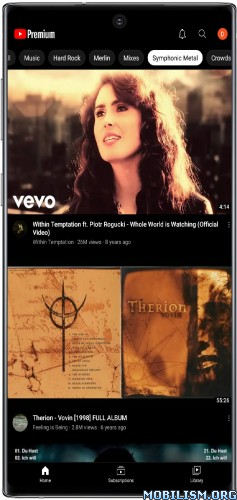
ReVanced is an unofficial sequel to Vanced and is not related to Vanced, which aims to provide new features as well as those already seen in Vanced.
★★★ YouTube ReVanced compiled by derrin ★★★
➤ ReVanced Patches v4.8.1
– Bug Fixes
● Use UrlDecoder API available in older Android versions (d42fbb1)
v4.8.0
– Bug Fixes
● YouTube – Spoof client: Spoof client to fix playback (#3199) (bec1eef)
● YouTube – Hide video action buttons: Remove obsolete hide Shop button (#3057) (b5e34f3)
● YouTube – Player flyout menu: Remove obsolete Hide report menu (d627d44)
● YouTube – Restore old video quality menu: Show advanced quality menu in Shorts quality flyout (#3155) (c2b5bb7)
● YouTube – SponsorBlock: Show correct segment times if video is over 24 hours in length (#3138) (6cdf697)
● YouTube Music: Make Hide ‘Get Music Premium’ label and Remove upgrade button compatible with latest version (#3164) (3ff20de)
– Features
● YouTube – Comments: Add option to hide timestamp and emoji buttons (#3076) (7efe5ae)
● YouTube – Hide ads: Add option to hide the ‘Visit store’ button on channel pages (#3077) (03d2cfa)
● YouTube – Hide Shorts components: Hide ‘Buy super thanks’ button (#3176) (89c1548)
● YouTube – Hide Shorts components: Hide like / dislike button in video ads (#3062) (1296985)
● YouTube – Navigation buttons: Add option to hide navigation button labels (#3189) (f9dc705)
➤ ReVanced Integrations v1.9.0
– Bug Fixes
● YouTube – Client spoof: Spoof client to fix playback (#637) (4c1f82a)
● YouTube – Hide keyword content: Filter Shorts found in horizontal shelves (75fa579)
● YouTube – Hide Shorts components: Hide Shorts in search result horizontal shelves (#625) (656ca17)
● YouTube – Hide video action buttons: Remove obsolete hide Shop button (#618) (a78c3ff)
● YouTube – Hide video action buttons: Updated path filter (b74e544)
● YouTube – Player flyout menu: Remove obsolete Hide report menu (9e9d969)
● YouTube – Restore old video quality menu: Show advanced quality menu in Shorts quality flyout (#632) (77c9825)
● YouTube – Settings: Use same background color for about screen if Theme patch is not included (4164ed3)
● YouTube – SponsorBlock: Show correct segment times if video is over 24 hours in length (#630) (81251f9)
– Features
● YouTube – Comments: Add option to hide timestamp and emoji buttons (#621) (6e9e122)
● YouTube – Hide ads: Add option to hide the ‘Visit store’ button on channel pages (#622) (9de566c)
● YouTube – Hide Shorts components: Hide ‘Buy super thanks’ button (#633) (303754c)
● YouTube – Hide Shorts components: Hide like / dislike button in video ads (#619) (b2b6b8c)
● YouTube – Navigation buttons: Add option to hide navigation button labels (#635) (6bd0ac2)
➤ ReVanced Cli v4.6.0
– Bug Fixes
● Copy APK to output path when it is not being signed (366f400)
● Use correct option description (45a2ffa)
– Features
● Use more consistent option name (223629c)
➠ It’s based on the latest ReVanced features, bug fixes and optimizations for YouTube app (with Return Youtube Dislike, SponsorBlock and ReVanced settings)
➠ Applied patches:
<span onClick="if (this.parentNode.parentNode.getElementsByTagName('div')[1].getElementsByTagName('div')[0].style.display != '') { this.parentNode.parentNode.getElementsByTagName('div')[1].getElementsByTagName('div')[0].style.display = ''; this.innerHTML = 'Expand: hide‘; } else { this.parentNode.parentNode.getElementsByTagName(‘div’)[1].getElementsByTagName(‘div’)[0].style.display = ‘none’; this.innerHTML = ‘Expand: show‘; }” />Expand: show
✅ Alternative thumbnails applied
✅ Always repeat applied
✅ Bypass URL redirects applied
✅ Change header applied
✅ Change start page applied
✅ Comments applied
✅ Copy video URL applied
✅ Custom player overlay opacity applied
✅ Disable auto captions applied
✅ Disable fullscreen ambient mode applied
✅ Disable player popup panels applied
✅ Disable precise seeking gesture applied
✅ Disable resuming Shorts on startup applied
✅ Disable rolling number animations applied
✅ Disable suggested video end screen applied
✅ Disable zoom haptics applied
✅ Downloads applied
✅ Enable debugging applied
✅ Enable slide to seek applied
✅ Enable tablet layout applied
✅ GmsCore support applied
✅ Hide Shorts components applied
✅ Hide ads applied
✅ Hide album cards applied
✅ Hide autoplay button applied
✅ Hide captions button applied
✅ Hide cast button applied
✅ Hide crowdfunding box applied
✅ Hide endscreen cards applied
✅ Hide filter bar applied
✅ Hide floating microphone button applied
✅ Hide info cards applied
✅ Hide layout components applied
✅ Hide player buttons applied
✅ Hide seekbar applied
✅ Hide timestamp applied
✅ Hide video action buttons applied
✅ Minimized playback applied
✅ Navigation buttons applied
✅ Open links externally applied
✅ Playback speed applied
✅ Player flyout menu applied
✅ Remember video quality applied
✅ Remove tracking query parameter applied
✅ Remove viewer discretion dialog applied
✅ Restore old seekbar thumbnails applied
✅ Restore old video quality menu applied
✅ Return YouTube Dislike applied
✅ Seekbar tapping applied
✅ SponsorBlock applied
✅ Spoof app version applied
✅ Spoof client applied
✅ Spoof device dimensions applied
✅ Swipe controls applied
✅ Tablet mini player applied
✅ Theme applied
✅ Video ads applied
✅ Wide searchbar applied
✅ Change package name applied
➠ V2 Original Icon without the Custom branding patch
➡ Package name: app.revanced.android.youtube
➡ Languages: Full Multi Languages
➡ CPU architectures: arm64-v8a, armeabi-v7a, x86, x86_64
➡ Screen DPIs: 120dpi, 160dpi, 240dpi, 320dpi, 480dpi, 640dpi
➠ Non-Root variant, MicroG Services (GMSCore) from links below is required
➠ How to Install:
• Install MicroG Services (GMSCore)
• Then install YouTube ReVanced
• Open YouTube ReVanced
• Log in to your Google account
➠ credit ReVanced Team, j-hc
What’s New:
– Base updated to YouTube v19.11.43
• For new features, look for in-product education & notifications sharing the feature and how to use it!
– Latest updated ReVanced features, bug fixes and optimizations
This app has no advertisements
More Info:
Download Instructions:
ReVanced Icon:
arm64-v8a armeabi-v7a x86 x86_64:
https://frdl.to/6t4awrim9s2u/YouTube-Re … d.apk.html
Mirror:
https://ouo.io/4hvHnB
https://ouo.io/7sKZH1
arm64-v8a:
https://frdl.to/7x49smkumy9w/YouTube-Re … a.apk.html
Mirror:
https://ouo.io/BVh0vt
https://ouo.io/8cYJpB
V2 with Original Icon:
arm64-v8a armeabi-v7a x86 x86_64:
https://frdl.to/23hgwq5gn4jx/YouTube-Re … d.apk.html
Mirror:
https://ouo.io/0K6iVA
https://ouo.io/Iol2VW
arm64-v8a:
https://frdl.to/bq982b9wn8md/YouTube-Re … a.apk.html
Mirror:
https://ouo.io/hgCLD7s
https://ouo.io/cqrXCU2
ReVanced MicroG Services (GMSCore) v0.3.1.4.240913 [Official]:
https://frdl.to/xbv7obe8futn/microG_Ser … d.apk.html
Mirror:
https://ouo.io/HKOcwa
https://ouo.io/8jNGf8
https://ouo.io/A0ZwxO3
For Huawei devices:
https://frdl.to/ibmhqvhh3rnu/microG_Ser … d.apk.html
Mirror:
https://ouo.io/K22PXn
https://ouo.io/3iKJwfi
https://ouo.io/M1AX1F.
✅ Always repeat applied
✅ Bypass URL redirects applied
✅ Change header applied
✅ Change start page applied
✅ Comments applied
✅ Copy video URL applied
✅ Custom player overlay opacity applied
✅ Disable auto captions applied
✅ Disable fullscreen ambient mode applied
✅ Disable player popup panels applied
✅ Disable precise seeking gesture applied
✅ Disable resuming Shorts on startup applied
✅ Disable rolling number animations applied
✅ Disable suggested video end screen applied
✅ Disable zoom haptics applied
✅ Downloads applied
✅ Enable debugging applied
✅ Enable slide to seek applied
✅ Enable tablet layout applied
✅ GmsCore support applied
✅ Hide Shorts components applied
✅ Hide ads applied
✅ Hide album cards applied
✅ Hide autoplay button applied
✅ Hide captions button applied
✅ Hide cast button applied
✅ Hide crowdfunding box applied
✅ Hide endscreen cards applied
✅ Hide filter bar applied
✅ Hide floating microphone button applied
✅ Hide info cards applied
✅ Hide layout components applied
✅ Hide player buttons applied
✅ Hide seekbar applied
✅ Hide timestamp applied
✅ Hide video action buttons applied
✅ Minimized playback applied
✅ Navigation buttons applied
✅ Open links externally applied
✅ Playback speed applied
✅ Player flyout menu applied
✅ Remember video quality applied
✅ Remove tracking query parameter applied
✅ Remove viewer discretion dialog applied
✅ Restore old seekbar thumbnails applied
✅ Restore old video quality menu applied
✅ Return YouTube Dislike applied
✅ Seekbar tapping applied
✅ SponsorBlock applied
✅ Spoof app version applied
✅ Spoof client applied
✅ Spoof device dimensions applied
✅ Swipe controls applied
✅ Tablet mini player applied
✅ Theme applied
✅ Video ads applied
✅ Wide searchbar applied
✅ Change package name applied
➠ V2 Original Icon without the Custom branding patch
➡ Package name: app.revanced.android.youtube
➡ Languages: Full Multi Languages
➡ CPU architectures: arm64-v8a, armeabi-v7a, x86, x86_64
➡ Screen DPIs: 120dpi, 160dpi, 240dpi, 320dpi, 480dpi, 640dpi
➠ Non-Root variant, MicroG Services (GMSCore) from links below is required
➠ How to Install:
• Install MicroG Services (GMSCore)
• Then install YouTube ReVanced
• Open YouTube ReVanced
• Log in to your Google account
➠ credit ReVanced Team, j-hc
What’s New:
– Base updated to YouTube v19.11.43
• For new features, look for in-product education & notifications sharing the feature and how to use it!
– Latest updated ReVanced features, bug fixes and optimizations
This app has no advertisements
More Info:
https://play.google.com/store/apps/details?id=com.google.android.youtubeDownload Instructions:
ReVanced Icon:
arm64-v8a armeabi-v7a x86 x86_64:
https://frdl.to/6t4awrim9s2u/YouTube-Re … d.apk.html
Mirror:
https://ouo.io/4hvHnB
https://ouo.io/7sKZH1
arm64-v8a:
https://frdl.to/7x49smkumy9w/YouTube-Re … a.apk.html
Mirror:
https://ouo.io/BVh0vt
https://ouo.io/8cYJpB
V2 with Original Icon:
arm64-v8a armeabi-v7a x86 x86_64:
https://frdl.to/23hgwq5gn4jx/YouTube-Re … d.apk.html
Mirror:
https://ouo.io/0K6iVA
https://ouo.io/Iol2VW
arm64-v8a:
https://frdl.to/bq982b9wn8md/YouTube-Re … a.apk.html
Mirror:
https://ouo.io/hgCLD7s
https://ouo.io/cqrXCU2
ReVanced MicroG Services (GMSCore) v0.3.1.4.240913 [Official]:
https://frdl.to/xbv7obe8futn/microG_Ser … d.apk.html
Mirror:
https://ouo.io/HKOcwa
https://ouo.io/8jNGf8
https://ouo.io/A0ZwxO3
For Huawei devices:
https://frdl.to/ibmhqvhh3rnu/microG_Ser … d.apk.html
Mirror:
https://ouo.io/K22PXn
https://ouo.io/3iKJwfi
https://ouo.io/M1AX1F.
