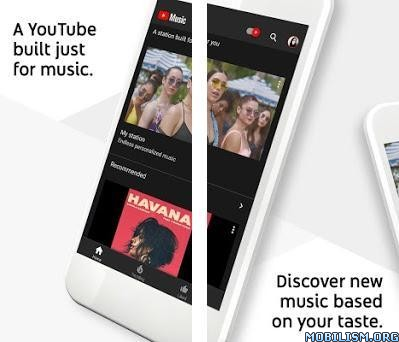YouTube Music mod v3.11.54 (NON-ROOT / MAGISK / ROOT) [Mod]
Requirements: 4.2+
Overview: YouTube Music is a music service based on the YouTube library. Hacked version.
YouTube Music is a new music app that allows you to easily find what you’re looking for and discover new music. Get playlists and recommendations served to you based on your context, tastes, and what’s trending around you.
A new music streaming service from YouTube
● This is a completely reimagined music service with official releases from your favorite artists.
Find the music you want
● Easily find the albums, singles, live performances, covers, and remixes you’re looking for.
● Don’t know a song’s name? Just search the lyrics or describe it.
Discover new music
● Get music recommendations based on taste, location, and time of day.
● Use “The Hotlist” to keep up with what’s trending.
Uninterrupted listening with Music Premium
● Listen ad-free
● Don’t worry about your music stopping when you lock your screen or use other apps.
● Download your favorites or let us do it for you by enabling Offline Mixtape.
Get one free month of Music Premium to listen ad-free, offline, and with your screen locked, then pay just $9.99 a month. Existing YouTube Red or Google Play Music members and users of either service who have already received a 30 day trial are not eligible. Monthly charges auto-renew for Music Premium membership outside of trial periods.
What’s New:
YouTube Music has been completely redesigned. Quickly find the music you’re looking for and get music served to you based on what’s right for the moment you’re in. Want to listen without interruptions? Get 1 free month of Music Premium to listen ad-free, offline, and with your screen locked.
Mod:
-An audition works in the background;
-No advertisement;
-Working mode "Audio Only";
-Ability to choose audio quality;
-Is connected from Google services (non-root);
-Original signature / does not ask for updates in the market (magisk / root).
Installation Instructions:
–Non-Root version:
1) Install microG,
2) Install YTM of your architecture,
3) Log in to your account.
Authorization problems?
1) Нужно чтобы microG был установлен до ютуба, а не после. Если сначала был установлен ютуб, то обычно достаточно просто удалить его и установить заново. Возможно потребуется перезагрузить устройство.
2) На miui/emui/flyme и подобных прошивках нужно выдать все возможные разрешения для microG, в том числе на работу в фоне и добавить в исключения энергосбережения. То же самое делаем если аккаунт периодически вылетает. Ещё иногда помогает сделать microG системным приложением (например через Lucky Patcher).
3) Проблемы с авторизацией могут вызывать различные антивирусы/оптимизаторы/чистильщики и прочие подобные программы (зачастую встроенные), которые убивают microG. К сожалению на некоторых кривых прошивках различных китайских аппаратов проблемы с авторизацией судя по всему можно решить только сменой прошивки/аппарата.
4) Иногда может помочь удаление аккаунта в настройках телефона и повторное его добавление в моде. Аккаунт от microG тот, который с старым синим квадратным фоном.
5) Если на google-аккаунте был сменён пароль, то нужно удалить мод и обязательно microG, после чего повторить установку. Если включена двухфакторная авторизация, то её нужно предварительно отключить. Иногда аккаунт может вылетать если в телефоне установлен неправильный часовой пояс – установите вручную правильный или наоборот переключите на автоматический режим.
————————————————– ———
What to choose Magisk or Root?
I use the magisk version, there go to all architectures and when updating to the new version, the items in the YouTube settings remain as they were.
If you install the ROOT version via the Lucky Patcher without participation, there is a minus, the settings for updates to the new version will fly, maybe if you don’t have this installed through the recovery and if you manually throw a partition into the system, this will not happen either, but it’s easy to solve , in Titanium backup, make for example and restore data later …
In general, if there is a magisk, then the version for magisk, if superSu, then the root version is arm64-v8a.
————————————————– ———
You must remove the original before installing!
If YTM does not appear after installation, apply patches in Lucky Patcher or install the version under the spoiler "Did not appear after installation?".
–Magisk version:
1 way) Flash archive through recovery / Done.
2 way) Flash archive through Magisk application: Modules tab / press "plus" / select archive / Done.
–Root version:
1 way) Flash archive of your architecture through recovery / Done.
2 way) Throw apk into the system partition or install via LP
This app has no advertisements
More Info: credit arty54https://play.google.com/store/apps/details?id=com.google.android.apps.youtube.music&hl=en
Download Instructions:
NON-ROOT version:
armv7
http://ceesty.com/wMyOw3
Mirror:
http://ceesty.com/wMyOee
Mirror:
http://ceesty.com/wMyOek
Mirror:
http://ceesty.com/wMyOeU
microG
http://ceesty.com/wMyOeS
Mirror:
http://ceesty.com/wMyOeJ
MAGISK version:
http://ceesty.com/wMyOeC
Mirror:
http://ceesty.com/wMyOrq
Did not appear after installation?
Install this version, BUT will ask for updates in the market:
Mirror:
http://ceesty.com/wMyOra
ROOT version:
armv7
http://ceesty.com/wMyOrh
Mirror:
http://ceesty.com/wMyOrT
Mirror:
http://ceesty.com/wMyOrN
Did not appear after installation?
Install this version, BUT will ask for updates in the market:
Mirror:
http://ceesty.com/wMyOtf
Mirror:
http://ceesty.com/wMyOtb