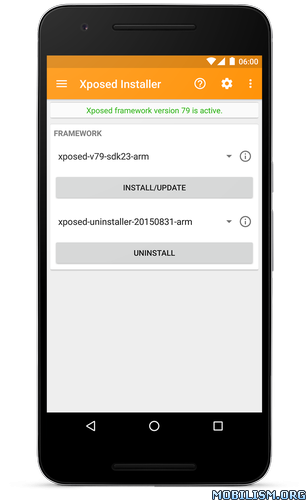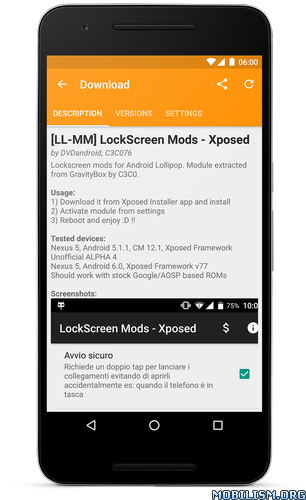Xposed Installer v3.1.4 + Framework v90-beta1 [OFFICIAL]
Requirements: Android 8.0+ | ROOT
Overview: Xposed for Lollipop/Marshmallow/Nougat is finally here!
Downloads:
Xposed Installer apk from this thread: Must be installed to manage installed modules, the framework won’t work without it.
xposed*.zip must be flashed with a custom recovery (e.g. TWRP) to install the framework.
SDK21 is Android 5.0 (Lollipop), SDK22 is Android 5.1 (also Lollipop) and SDK23 is Android 6.0 (Marshmallow).
For Nougat, SDK24 is Android 7.0 and SDK25 is Android 7.1.
I only support the latest Xposed version per Android release!
xposed-uninstaller*.zip can be flashed with a custom recovery (e.g. TWRP) to uninstall the framework.
The small .asc files are GPG signatures of the .zip files. You can verify them against this key (fingerprint: 0DC8 2B3E B1C4 6D48 33B4 C434 E82F 0871 7235 F333). That’s actually the master key, the files are signed with subkey 852109AA.
Known issues:
– Bootloops on Samsung stock ROMs. That’s due to Samsung’s changes to ART. There are unofficial builds that work around this by deodexing and adjusting the ROM.
– Sony seems to have shipped some ROMs with corrupted services.odex (the embedded .dex is invalid). Those ROMs will bootloop with a "Fatal signal 6" or "No pending exception expected: java.lang.ArrayIndexOutOfBoundsException" error, which I unfortunately cannot fix (see https://github.com/rovo89/Xposed/issues/64)
– Dell ships (at least) their Venue 8 7840 with a non-standard version of ART that is somewhere between 5.1 and 6.0 which obviously isn’t supported by Xposed (see https://github.com/rovo89/Xposed/issues/77)
WHAT’S NEW:
It’s January 8 today, or as we write dates in Germany: 8.1. That means Oreo time!
Let’s start with a beta phase this time. That means:
It’s stable enough for me to use it on my daily driver (Pixel), and @wanam tested it on a Pixel 2.
I’m aware of a few app crashes that happen from time to time, but nothing that would stop me from using the device. I’m still investigating the root causes for these crashes and plan to post another beta once I think I’ve fixed them.
Please only report reproducable bugs on GitHub for now, i.e. bootloops and apps that crash every time you use them. Random app crashes are hard to capture and might the same that I’m looking into already.
I’ll post the source code once we leave the beta phase. It isn’t cleaned up yet, especially the parts shared with older Android versions. I’m a fan a nice, linear commit history, and if I push the source now, I can’t fix up those commits anymore.
A general challenge for modules might be that they can no longer use XSharedPreferences in the system_server ("android") process. This was only possible in the past due to a complex chain of (uncritical) SELinux loopholes that I exploited. One of them was that the restriction on allowed services that system_server (and other processes) can register was interpreted as a prefix. "user" was allowed, so I could register "user.xposed.app", which modules contacted in the background when they used XSharedPreferences. Now they match service names exactly, so I have no chance to register a custom service anymore. I think @M66B uses the same trick in XPrivacy, which will probably also stop working now.
As a workaround, modules could load their preferences in initZygote(). Accessing preferences from there and from hooked normal apps should still work as good (or bad) as usual. I’ll start thinking about good, universal alternatives once the number of open issues has reduced.
Downloads are available as usual.
If you need to uninstall, please use xposed-uninstaller-20180108-*.zip which cleans up some additional files. Otherwise, you’ll probably end up in a bootloop.
This app has no advertisements
More Info:
http://forum.xda-developers.com/showthread.php?t=3034811Download Instructions: credits to rovo89
Xposed Installer 3.1.4
https://uploadocean.com/fhy6jjk5nftw
Mirrors:
https://douploads.com/j46i2vkgccr8
https://dir50.com/q82ftn5nue0p
http://ul.to/s7491gzr
Android SDK 26 – Android 8.0+
arm:
https://uploadburst.com/4fymnskouecv
Mirrors:
https://uploadocean.com/u6810her7917
https://douploads.com/f4y8srkyqkr2
http://ul.to/y6g2vtmu
arm64:
https://uploadburst.com/3belcoqllc8k
Mirrors:
https://uploadocean.com/zmj5t0fuacpu
https://douploads.com/3gorbwecnwat
http://ul.to/v01qnbyg
x86:
https://uploadburst.com/2nodqx3w5soj
Mirrors:
https://uploadocean.com/onl99htv9i1t
https://douploads.com/si81l4b221q3
http://ul.to/937c5zbm
Android SDK 27 – Android 8.1+
arm:
https://uploadburst.com/v72n7shs5ilo
Mirrors:
https://uploadocean.com/wggsb44f0oo7
https://douploads.com/q7slbib3e9f8
http://ul.to/aoxix0l3
arm64:
https://uploadburst.com/g7r5gla5m7aq
Mirrors:
https://uploadocean.com/wb938lmrcac1
https://douploads.com/z1raa0s672s4
http://ul.to/ltydi4sb
x86:
https://uploadburst.com/zrmwx2f5ff0h
Mirrors:
https://uploadocean.com/3socf2xun9wi
https://douploads.com/rgg99kc4a3yi
http://ul.to/ej80hjch
Xposed Uninstaller
arm:
https://uploadburst.com/yhjghhks6lpn
Mirrors:
https://uploadocean.com/9ojj02ai2djw
https://douploads.com/jtjk7r3pxmvo
http://ul.to/jplzucm2
arm64:
https://uploadburst.com/mgk7dqduy4xb
Mirrors:
https://uploadocean.com/wwp40c6wupim
https://douploads.com/vkl9bqau38uc
http://ul.to/1p9981h9
x86:
https://uploadburst.com/w3t4lbc0owkx
Mirrors:
https://uploadocean.com/w2z9na9mzaqr
https://douploads.com/ievkfhhzpz13
http://ul.to/fub5vxwo