Requirements: 6.0+
Overview: It’s a patched version of X (formerly Twitter) app with the TwiFucker module.
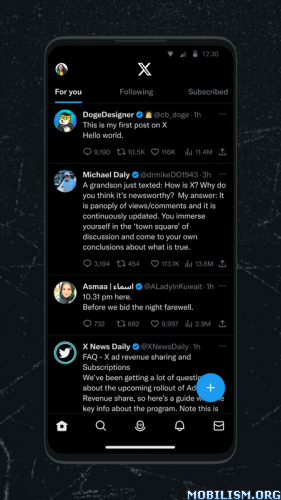
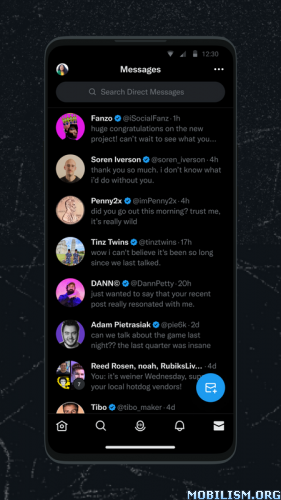
Features
Remove promoted content
Remove promoted users
Remove promoted trends
Remove sensitive media warning
Disable recommended users
Copyable alt text
Hide drawer items (Slightly broken due to Twitter new drawer layout.)
Hide navigation bar items
Disable url redirect (Prevent Twitter redirect from t.co to target link when clicking on a link in Twitter.)
Disable Threads (live content)
Disable Tweet Detail Related Tweets
Remove video carousel
Feature switch (Force enable/disable Twitter experimental features.)
➠ Embedded modules:
✅ TwiFucker:
Yet Another Adkiller for Twitter
Support only Android 9.0+
v2.1
Release Type: Stable
✅ Check-Blue:
A module that allows you to find out if a Twitter user is Blue Verified.
No configuration needed, install and restart Twitter then tap on the blue checkmark in a user’s profile.
v1.0
Release Type: Stable
• First release
✅ LarryOnX:
This module restores the Twitter logo at the top of the timeline and reverts changes to texts within the "X" app.
No configuration needed, install and restart Twitter.
v1.3
Release Type: Stable
• hotfix
TweetFucker Usage:
● Go to Setting and Support and tap the down arrow then go to Settings and privacy > Additional resources then Tap the version number
or
● Long tap Twitter logo at top of the Twitter home screen OR
➡ Changelog:
– update Polish translations (#171) by uvzen
➡ Languages: Full Multi Languages
➡ CPU architectures: arm64-v8a, armeabi-v7a, x86, x86_64
➡ Screen DPIs: 120dpi, 160dpi, 240dpi, 320dpi, 480dpi, 640dpi
➡ credit:
Nullptr, Js0n and All TwiFucker contributors for TwiFucker module
Alessandro Paluzzi for CheckBlue and LarryOnX modules
Note:
– Hide bottom navigation bar items, hide app drawer items and hide for you tab may not work
– Download media menu doesn’t work in v10.11.0-release.0 and above
Note: With a clean installattion, install the X logo version first and log in then install the Twitter logo version otherwise you will not be able to log in to the Twitter logo version.
What’s New:
– X (formerly Twitter) base updated to v10.27.0-release.0
• Get ready for the new dark mode, now with 2 options – dim and lights out – and an automatic setting!
– Twifucker module updated to v2.1.r284.ca25289
This app has no advertisements
More Info:
https://play.google.com/store/apps/details?id=com.twitter.android&hl=en
https://github.com/Dr-TSNG/TwiFuckerDownload Instructions:
X logo:
https://ouo.io/iq7HUk
Mirror:
https://ouo.io/OyETAs
https://ouo.io/aQKC9V
https://rapidgator.net/file/a1e50672ddc … d.apk.html
Twitter logo:
https://ouo.io/EB47am
Mirror:
https://ouo.io/ExLVGE
https://ouo.io/ZCcKi76
https://rapidgator.net/file/bb62b3d8292 … d.apk.html.
