Requirements: 12.0+
Overview: WSticky is sticky notes widget for home screen use.
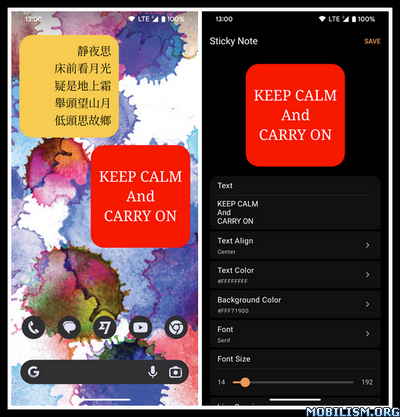
To add the Sticky Note Widget to your home screen:
1. Open your Android home screen.
2. Long-press on an empty area of the screen.
3. Tap Widgets.
4. Scroll down and find WSticky widget.
5. Drag the widget to the desired location on your home screen.
What’s new:
– Bug fixes
Paid Info:
● Supported Languages: af, am, ar, as, az, be, bg, bn, bs, ca, cs, da, de, el, en-AU, en-CA, en-GB, en-IN, en-XC, es, es-US, et, eu, fa, fi, fr, fr-CA, gl, gu, hi, hr, hu, hy, in, is, it, iw, ja, ka, kk, km, kn, ko, ky, lo, lt, lv, mk, ml, mn, mr, ms, my, nb, ne, nl, or, pa, pl, pt, pt-BR, pt-PT, ro, ru, si, sk, sl, sq, sr, sr-Latn, sv, sw, ta, te, th, tl, tr, uk, ur, uz, vi, zh-CN, zh-HK, zh-TW, zu;
● Supported Cpu Architecture: None;
● Supported Screen Dpi: Mdpi, Xxhdpi, Anydpi, Nodpi.
● Untouch Paid Apk With Original Hash Signature.
● Certificate MD5 Digest: 0fe0eda695c4962ad696b332e0552756.
This app has no advertisements
More Info:
https://play.google.com/store/apps/details?id=me.dt2dev.stickyDownload Instructions:
https://ouo.io/Giac1Z
Mirrors:
https://ouo.io/N9XeUa
https://ouo.io/YYClj4
https://ouo.io/pGvUYU
Trouble downloading? Read This.
