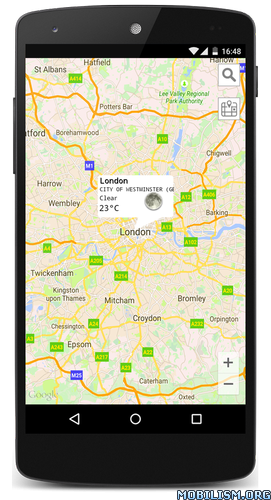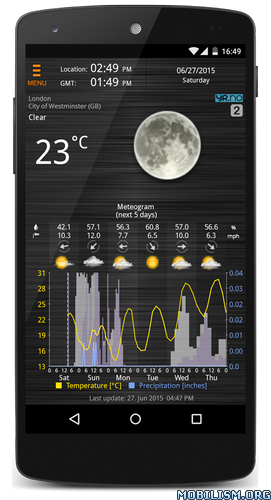Weather Services PRO v5.0 [Unlocked]
Requirements: 2.2+
Overview: Weather Services is a new weather app with clock, 4 widgets and graphic themes.
Get the latest current conditions, forecasts, weather chart, maps, webcams and more with largest network of professional weather stations all over the world…

★ NEW → Add-on app: FlipClock Designer (FREE in PRO version)
★ NEW → WEATHER RADARS
★ NEW → WEATHER MAPS ZOOM
★ NEW → GEOGRAPHICAL MAP OF LOCATIONS
★ NEW → ADD ANY LOCATION ON EARTH FROM MAP, CUSTOM LOCATION NAME
★ NEW → WEATHER ALERTS
★ NEW → HOURLY FORECASTS AND DETAILED CHARTS incl CLOUDINESS
★ NEW → WEATHER ICON PACKS (install Weather Services Iconpack add-on application first)
★ NEW → METEOGRAM and CHART CHIDGET (all in one chart also in desktoop widget)
Get the latest current conditions, forecasts, weather charts, forecast maps, webcams and more with largest network of professional weather stations all over the world in a great looking style!
FEATURES, or what makes this a FULL PACKAGE:
======================================
◆ CORE FUNCTIONALITY:
– Live and detailed local weather conditions and forecasts
– HOURLY weather data including details as Cloudiness, Humidity, Feels like, Air pressure, Wind, % chance of rain and precipitation
– Millions! of locations around the world
– Exact dynamic and automated current location search with ‘My Location’ functionality
– 8 desktop weather widgets with (Flip Clock I & II 4×2, Forecast 4×2, Large 4×2, Forecast 4×1, Clock 4×1, Mini 1×1, Chart widget)
– Notification bar icon witch temperature and weather details
– Weather alerts in USA
– Up to 10 active locations
– Geographical map of locations
◆ COOL FEATURES:
– Live Webcams for every location to see the real weather conditions (largest webcams network)
– Forecast Charts for Temperature, Precipitation, Humidity, Cloudiness
– Weather Forecast Maps for precipitation, clouds, temperatures and wind (also in HD available)**
– Choose weather data provider which fits your location best (OpenWeatherMap or YR.NO)
– Dual Clock – select from System, GMT or Location time
– Moon phase, Sunrise, Sunset
– App Hints screens
◆ MAKE YOUR APPLICATION UNIQUE:
– THEMES – customize your app by one click or create your own !
– Fully graphical customizable (font types, backgrounds, colors, text outline …)
– Fully customizable app settings (units, startup, updates, notification bar…)
– ICON PACK themes PREMIUM CONTENT available (install Weather Services Iconpack add-on first)
◆ OTHER USEFUL ATTRIBUTES:
– One of the best battery consumption application on the Market
– Quick access to your prefered clock and calendar application (configurable)
– Option to display locations time on widget
– Cached weather data for offline viewing
– Easy use and high-impact visual eye candy views
– Broad OS compatibility: Android 1.6+, QVGA, WQVGA400/432, HVGA, WVGA800/854
And there is more to come, we develop and improve our app continuously.
If you like Weather Services-RATE US. Thank you and enjoy!
WHAT’S NEW
5.0 – MAJOR RELEASE
Fixed: Fixed YR.no data weather prodiver – faster and more accurate data
Added: More landscape mode screen support
Other small fixes – thank’s to all customers contacting support.
This app has no advertisements
More Info:
https://play.google.com/store/apps/details?id=com.clockweatherproDownload Instructions: FULL Pro features Unlocked | Maps work
https://uploadocean.com/9l1xc9oxwde0
Mirrors:
https://upload4earn.com/4a9y02ipj0sh
https://douploads.com/j9tguevk1l92
https://uploadburst.com/znah6pw3nndb
http://ul.to/fuzal38j
Weather Services Meteogram & Widget add-on v1.0:
http://uploadrocket.net/896stc7pqvkx
https://userscloud.com/vms6iz9omnp1
http://ul.to/qh6x59dq
Weather Services Icons add-on v1.0:
http://uploadrocket.net/rdp8f72l9v57
https://userscloud.com/9gy7ej70iwao
http://ul.to/x3j1kiwy
WS FlipClock & Battery Designer v1.0
https://uploads.to/kq0kizxl6lgg
https://userscloud.com/vbsj5wy5gsng
http://ul.to/581w07a4