VRadio – Online Radio App v2.4.0 [Pro]
Requirements: 4.1 and up
Overview: VRadio is a top-notch radio app that lets you listen to thousands of radio stations online. Enjoy countless hours of music and shows. VRadio will keep playing on the background!
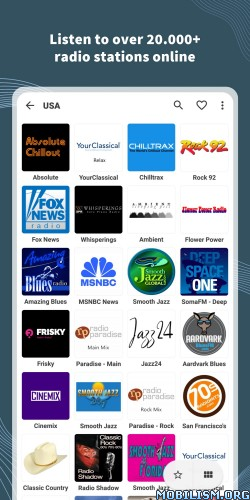

VRadio is a top-notch radio app that lets you listen to thousands of radio stations online.
Find your favorite radio stations and discover many others from all around the globe. VRadio gives you instant access to many terrestrial radio stations that transmit via the Internet and of course to lots of web-only radio stations. All of the radios are streamed via the internet.
So, what makes VRadio stand out from all the other radio apps? Following are the most notable features. Have a look:
● Wide variety of radio stations of different music genres and categories.
● Information about the currently playing song whenever the radio station supports it.
● Favorites list that can be imported and exported in order to keep and retrieve a backup.
● Recording of your favorite radio talk shows and music.
● Remote playback to Chromecast, UPnP/DLNA devices and VRadio for Windows.
● Android Auto support for listening to radio while driving. (Android Auto may not be available in your country)
● Alarm Clocks to wake you up to your favorite radio stations.
● Schedules to start or stop playback/recording at specific days and times.
● Sleep Timer to stop playback whenever you want to.
● Widget on the home screen for swift access.
● Data usage measurements for WiFi and mobile data.
● Ability to add your own radio stations. (User Stations)
● Ability to change the language and the behavior of the app from settings.
★ PRO / Paid features Unlocked
★ .source attributes of the corresponding java files removed
★ All Debug code removed
★ Original package signature changed
➡ Languages: Full Multi Languages
➡ CPU architectures: armeabi-v7a, arm64-v8a, x86, x86_64
➡ Screen DPIs: 120dpi, 160dpi, 240dpi, 320dpi, 480dpi, 640dpi
What’s New:
– New app icon!
– Stations can now be pinned on the Android home screen. (Android 7.1 or newer is required)
– Added a new Troubleshooting screen in order to find solutions to common problems.
– Added an option to stop playback when the app is removed from the task manager.
– Added the Media Commands option where you can choose if you want the app to accept or ignore incoming media commands.
– The Serbian (Latin) language is now available.
This app has no advertisements
More Info:https://play.google.com/store/apps/details?id=com.ilv.vradio&hl=en
Download Instructions:
armeabi-v7a + arm64-v8a + x86 + x86_64:
https://ouo.io/h3tGRF
Mirror:
https://ouo.io/uJt8QBK
https://rapidgator.net/file/e48fa18a0e2 … 8.apk.html
https://ouo.io/4LMJfz

