VMOS Pro v1.9.1 [Premium]
Requirements: 5.1.1+
Overview: VMOS is a virtual machine app on Android, that can run another Android OS as the guest operating system. VMOS also gives the user the option to run the guest Android as a rooted Android OS. Also the guest Android operating has the Google Play Store and other Google apps.
Virtual Android, realize the mobile phone dual system running at the same time.
Virtual Android enables simultaneous operation of dual systems on mobile phone.
VMOS PRO-Virtual Android, is completely independent of the real phone system. Within Virtual Android, any risky files or applications cannot damage your real phone system, and VMOS Pro ensures that all applications in the virtual android cannot obtain your private data.
So, Install all the secret and unsafe files or applications into VMOS Pro.
VMOS Pro, the best Virtual Android, escort for your Personal Privacy and System Security!
[Permanent Free Android Virtual Phone]
VMOS Pro can install the virtual system on any of your Android devices, so Applications or Games that cannot be run successfully because of the high Android version can run on the virtual system without trouble.
[Any Application can be operated through the Floating Window]
Whether Games or Applications, you can use VMOS Pro to perform windowed operations, so that your life and entertainment will never stop.
[Universal Privacy Protection Box]
No application in the virtual system can access the private information of the real phone system. Risky software is installed in the virtual machine, and it cannot obtain your location, device information, mobile phone files, etc.
Android 12 you must install the vmos assistant and see the tutorial on the official version of the web:
https://www.vmos.cn/zhushou.htm
Instructions to install vm through zip.
– Download the one you want, if it’s already a zip file then next step else add (.zip) in the end)
– Go into adding a new vm, select 3 dot menu and select "Import local rom", select the zip you just downloaded through file manager.
App will install the vm you selected. Enjoy.
What’s New:
1. Solve the problem that some mobile phones start the virtual machine and get stuck on the black screen;
2. Solve some known crash issues;
3. Optimize the experience.
This app has no advertisements
More Info:https://www.vmos.com/
Download Instructions: Credits: GuanYin
Vmos v1.9.1
https://ouo.io/Yfix35
Mirror:
https://ouo.io/2ed9sFB
Rom zips (These zips aren’t updated on regular basis so chances are that the ones available through Vmos app could be of more recent version)
android44_org10019 (Android 4.4 lite, only 32bit)
android51_geek10023 (Android 5.1 Geek, xposed and root)
android51_gp10021 (Android 5.1, Google supported)
android51_lite10114 (Android 5.1 lite, 32bit only)
android51_root10013 (Android 5.1 root, no Google support)
android71_32_lite10143 (Android 7.1, 32bit only, lite)
android71_geek10049 (Android 7.1 Geek, root and xposed)
android71_gp10045 (Android 7.1, Google supported)
android71_gproot10007 (Android 7.1, Google supported as well as root)
android71_lite10202 (Android 7.1, lite, roor, xposed, no Google support, x64 version)
https://ouo.io/EwGxOsa
https://ouo.io/jvDln5
https://ouo.io/RmORGS
https://ouo.io/nuNfpa0
https://ouo.io/Lu9NZEM
https://ouo.io/HyrPKv
https://ouo.io/nVh7qf
https://ouo.io/HC8dp2
https://ouo.io/S1NRPLo
https://ouo.io/1HRAyiW
Mirrros:
https://ouo.io/9uJ0bb
https://ouo.io/qIV7Nd
https://ouo.io/B5KxNR
https://ouo.io/BEFqAC
https://ouo.io/iKUaB0
https://ouo.io/XJGIXg
https://ouo.io/8wzPMe
https://ouo.io/Qbd41n
https://ouo.io/mtFHmH
https://ouo.io/c0hRA0