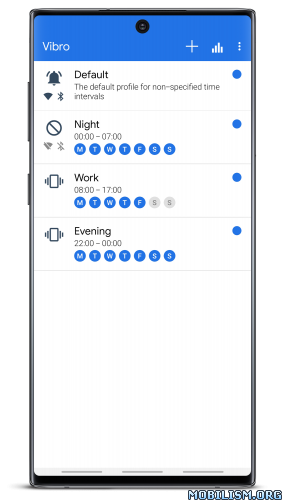Vibro. Profile Scheduler v3.0.0 [Patched]
Requirements: 5.0+
Overview: Vibro – it`s a simple Profile Scheduler for switching ring and connections profiles during limited hours.
Features:
• Switching: Ring / Vibration / Do Not Disturb *
• Do Not Disturb modes: Silence / Only Alarms / Priority mode
• Volume: Media / Alarm / Ring
• Gradually increase the ring volume when receiving a call *
• WiFi, Bluetooth
• Do not consume battery *
• No ads and inner purchases
Mode "Default" starts only in those time intervals for which is not defined any other mode. This mode is very useful if you do not need to declare the entire 24-hour day in the modes.
The program does not prevent your own switch. If at some point of time you decide to change your current mode (change the volume / put on the vibration and so on.) – The program will not try to return everything back.
*1. Do Not Disturb
On Android 5.x instead of the "Do Not Disturb" mode is activated "Priority mode", which is configurable by the user through the standard Android menu.
For this function to work on Android version 6 or higher is required permission of change "do not disturb" mode.
*2. Gradually increase the volume when receiving a call
To use the function of gradually increasing the volume of the incoming call, you must have permission to read phone state is requested when the application starts.
*3. Do not consume battery
Application algorithm : Start -> Switch Mode -> Shutdown. The program does not hang in the memory, not query anything, any thing is watching and nothing counts. No battery consumption and unnecessary phone terminals from sleep mode.
Advice:
• To more clearly see the time on the operating mode – refer to the menu item "Graph".
• If you have any doubt as to whether the mode switch to a particular point in time – go to the "History" menu.
• In case of problems you can contact the developer through the menu "Help" -> "Feedback".
Important information:
1. Since the program needs to be able to run in the background at the scheduled time, the user should turn off the power saving mode for Vibro in the phone’s settings, and also give all permissions to start and work in the background (if such are available, it is relevant for Chinese phones Xiaomi, Meizu etc). Otherwise, the program will switch modes with a delay of several minutes, or not switch them at all.
2. Note that the volume level slider, unlike other sliders, is two-position and has two sliders instead of one. The left slider indicates the minimum volume level for an incoming call. The right slider indicates the maximum volume level for an incoming call. With an incoming call, the volume level will gradually increase from the minimum volume level to the maximum volume level. In case you do not need to increase the volume, simply connect both sliders to the desired division.
3. Dear users, due to the fact that device manufacturers often change the firmware and standard API Android, this application may not work correctly on your device or not work at all. Unfortunately it is impossible to say for sure which device the application will work, and what not. Therefore, if you are having similar problems, do not rush to condemn the developer and leave negative feedback. Just send an email with a description of the problem through the "Feedback" and your money will be returned to you.
What’s New:
Removed the restriction on creating a schedule at the time intersection.
Mod Info:
No LP or Google Play Modded needed;
Disabled / Removed unwanted Permissions + Receivers and Services;
Analytics / Crashlytics disabled.
This app has no advertisements
More Info:https://play.google.com/store/apps/details?id=ru.qappstd.vibro
Download Instructions:
http://gestyy.com/w5ZfZ8
Mirrors:
http://gestyy.com/w5ZfXe
http://gestyy.com/w5ZfXd
http://gestyy.com/w5ZfXk
http://gestyy.com/w5ZfXv
http://gestyy.com/w5ZfXW