UpNote – notes, diary, journal v6.5.1 [Mod]
Requirements: 5.0+
Overview: UpNote is an elegant and powerful note app that works seamlessly across platforms: iOS, Mac, Windows and Android.
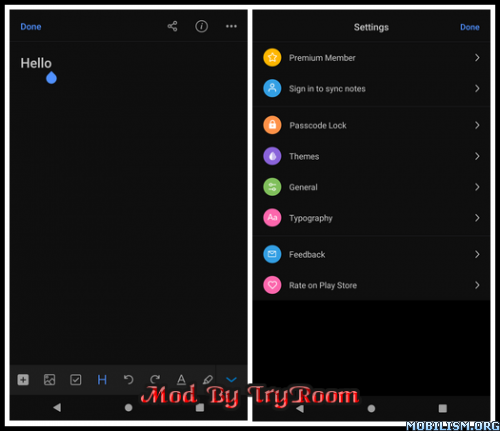
UpNote is designed to help you take notes easily and stay focused on what matters most.
UpNote has beautiful fonts and elegant themes that you can adjust to make your writing experience most comfortable and pleasant.
You can immerse yourself in writing with focus mode. The design is clean and minimal which helps you stay free from any distraction. You could also enable typewriter mode to focus on your writing.
UpNote is an ideal place to keep your diary and journal. It has a powerful lock feature so that you can rest assured that your notes stay private and secure.
UpNote’s intuitive organizing system will keep your note space neat and light. There are many ways to organize your notes: putting them into notebooks, pinning your notes to the top of the note list, bookmarking them for quick reference or linking to other notes. You can also close any notebooks to focus on only most important one.
UpNote’s rich editor makes it perfect for planning and managing your tasks. Simply write down your to-do list and have them synced to all your devices.
UpNote offers highlight, text colors, table, nested list, code and many other important formatting tools so that you could easily format your notes.
UpNote syncs notes instantly on all devices. It also works reliably offline, so you could take note anytime, anywhere.
If you are a markdown user, UpNote is great for you too. It has intuitive shortcuts based on markdown, which makes it more fun to write notes. You can also export your notes to Markdown or PDF.
Premium to get full power of UpNote:
– Lock your notes and notebooks
– Insert table and attachments
– Write unlimited number of notes
– Elegant themes and notebook covers
– Export to text PDF, HTML and Markdown
What’s new:
– Fixed unable to rearrange notebooks from sidebar.
– Improved pasting content in UpNote to be more reliable.
– Improved back button on editor screen should dismiss the keyboard and the format toolbar.
Package Info:
● Supported Languages: af, am, ar, as, az, be, bg, bn, bs, ca, cs, da, de, el, en-AU, en-CA, en-GB, en-IN, en-XC, es, es-419, es-US, et, eu, fa, fi, fr, fr-CA, gl, gu, hi, hr, hu, hy, in, is, it, iw, ja, ka, kk, km, kn, ko, ky, lo, lt, lv, mk, ml, mn, mr, ms, my, nb, ne, nl, or, pa, pl, pt, pt-BR, pt-PT, ro, ru, si, sk, sl, sq, sr, sr-Latn, sv, sw, ta, te, th, tl, tr, uk, ur, uz, vi, zh, zh-CN, zh-HK, zh-TW, zu;
● Supported CPU architecture: None;
● Supported Screen DPI: Ldpi, Mdpi, Tvdpi, Hdpi, Xhdpi, Xxhdpi, Xxxhdpi.
Mod Info:
● Premium Feature Unlock.
● A Skip Introduction.
● Google Play Service Check Removed / Disabled.
● Analytics / Crashlytics Removed / Disabled.
● In-App Billing Service Removed / Disabled.
● Play Services, Transport, Firebase Properties Removed.
● All Unnecessary Garbage Folder & File Removed.
● Duplicate Dpi Item Remove Like:
– Bar Length, Drawable Size, Gap Between Bars.
● Splits0 File Removed (Resources & AndroidManifest).
● Splits0 Releated Unnecessary Meta-Data Remove Like:
– Stamp Source, Stamp Type Standalone Apk, Android Vending Splits, Android Vending Derived Apk.
● Removed Debug Information (Source, Line, Param, Prologue, Local).
● Total Apk Size 23.2 Mb.
This app has no advertisements
More Info:https://play.google.com/store/apps/details?id=com.getupnote.android
Download Instructions:
https://ouo.io/iDYLoy
Mirrors:
https://ouo.io/SHTq1G
https://ouo.io/O82Ft2
https://ouo.io/WfCNkg
Trouble downloading? Read This.
