Requirements: 7.0+
Overview: Untrack opens links in your preferred browser after removing all known tracking parameters.
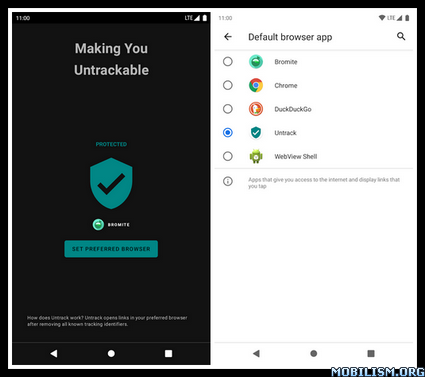
Introduction:
Familiar with link like this? https://example.com/?utm_source=big-tec … top_banner
That link contains tracking parameters such as utm_source, utm_medium, utm_campaign, utm_term, and utm_content.
Other than those tracking parameters, there are hundreds more out there! They are placed in links to track your online activities: what you’re seeing, what you’re clicking, which site you’re coming from, which site you’re heading to, and so on.
Without those tracking parameters, the link simply looks like this: https://example.com/.
It’s shorter! It’s cleaner! It’s the same content!
And the best part is, you are not tracked!
How does it work:
Untrack opens links in your preferred browser after removing all known tracking parameters.
If certain pages are broken when opened using Untrack, please write to support@untrack.app and providing the full link so I could investigate it.
How to use Untrack:
1. Enable Untrack by making it the default browser app.
This will make all links opened using Untrack, except when clicking on a link in a browser itself.
2. Set your preferred browser in Untrack app.
When a link is opened using Untrack, all known tracking parameters will be removed, and then opened in your preferred browser.
Features:
– Open link without tracking parameters in preferred browser
– Links configured to be opened using certain app will not be opened using Untrack.
– Links in the pages when using a browser will be opened automatically by the browser itself. To open those links using Untrack, tap and hold the link, then choose Share, and then share the link to Untrack.
– Copy link without tracking parameters to Clipboard
– Share link without tracking parameters to other apps
– Bypass outbound link confirmation (Facebook, Google, Messenger, YouTube)
– Bypass link redirection related to ad
– Use only one tab in your preferred browser
– Bypass Accelerated Mobile Pages (AMP)
What’s new:
– Support Android 14
This app has no advertisements
More Info:
https://play.google.com/store/apps/details?id=sen.untrackDownload Instructions:
https://ouo.io/SktVer1
Mirrors:
https://ouo.io/Jskx8M
https://ouo.io/9vezpK
https://ouo.io/4rGWmUj
Trouble downloading? Read This.
