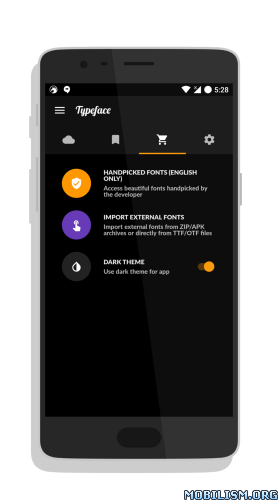TypeFace – Change fonts with Root or Substratum v1.1.9 [Premium]
Requirements: Android OS 5.0+
Overview: With TypeFace all Google Web Fonts are just a click away for use with Cyanogen Theme Engine or Substratum! Generate font themes on the fly by downloading fonts available on Google Fonts (http://fonts.google.com). For the power user, TypeFace also provides the option of creating font themes by importing fonts from archives (ZIP/APK) or font files (TTF/OTF).
TypeFace doesn’t work on:
– CM14 which doesn’t have a theme engine yet
– ROMs without Substratum OMS commits/Masquerade app (Substratum app alone is not enough for font themes to work)
Follow the development and updates of TypeFace on Google+:
https://plus.google.com/+DickenChristianMe
Disclaimer: Some of the fonts may be smaller in size as per their design and/or lack support for local languages. TypeFace has no ability to alter/correct these issues.
WHAT’S NEW
Note: Andromeda based or Rooted mode Substratum doesn’t support font replacing. Box symbols in lockscreen clock and other places is a known issue and it cannot be fixed.
Changes in v1.1.9
– Enabled substratum build options on Oreo ROM’s if Substratum service is available
– Optional backup of current fonts when using root apply method
This app has NO advertisements
More Info:
https://play.google.com/store/apps/details?id=pixkart.typefaceDownload Instructions:
https://dailyuploads.net/8e6rb1t6ats6
Mirrors:
http://suprafiles.org/b6s72wqvbbe6
https://douploads.com/r1azx6yvyy53