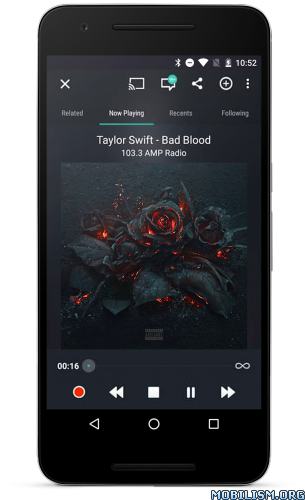TuneIn Radio Pro – Live Radio v22.8 [Paid] [ML]
Requirements: 5.0+ | Lucky Patcher or SAI (Split APK Installer) | NO ROOT
Overview: Browse and listen to radio — live, local and global.
Description
Listen to the world’s largest collection of radio stations on your phone or tablet, absolutely free. TuneIn has all of the best sports, news, music and talk radio as well as live events and top podcasts. Stream over 100,000 real radio stations, playing live from around the world. TuneIn Radio Pro is display ad free and lets you record what you are listening to.
**Follow college football leading up to the playoffs with live play-by-play coverage from 85 Division 1 teams including top-ranked Alabama, Oregon, Florida State, Auburn, Ohio State, USC, Texas A&M, and other powerhouse teams from the ACC, Big 12, Big Ten, Pac 12, & SEC. TuneIn lets you listen to your favorite teams right on your smartphone or tablet.**
With TuneIn, you can:
– Stream over 100,000 real radio stations from around the world, playing sports, news, talk and music.
– Hear your favorite music genres from Hip Hop to Top 40 Pop to Alternative Rock.
– Discover your new favorite song, artist, show or station.
– Find and follow genres, podcasts, artists, sports teams and more.
– Listen to exclusive 24/7 stations from top podcasts and artists.
– Share what you’re listening to with friends.
– Record shows & listen to them anytime.
– Enjoy TuneIn without display ads
What’s New:
FOOTBALL IS BACK! Follow your favorite team throughout preseason—not to mention the entire NFL season—with TuneIn Premium.
We’re always working to improve your TuneIn experience! Here’s what’s new in version 22.6:
– Bug fixes, crash fixes and improvements
Mod Info:
Languages: Multi Languages;
Supported CPU architecture: arm64-v8a, armeabi_v7a;
Supported Screen DPIs: hdpi [240dpi], xhdpi [320dpi], xxhdpi [480dpi], xxxhdpi [640dpi].
==============================================================================================
SAI Instructions:
1. Download and install latest SAI app (Split APK Installer);
2. Download this .apks archive app;
3. Install and Open SAI / Choose "Install APKs" button / Find and Select downloaded .apks archive app;
4. Wait for install and done. Enjoy!
Lucky Patcher Instructions:
1. Download and install latest Lucky Patcher app;
2. Install and Open Lucky Patcher and choose ‘Rebuild & Install’;
3. Find and Select downloaded this .apks archive app;
4. Wait for install and done. Enjoy!
PS: Make sure after open SAI or Lucky Patcher you allowed STORAGE Permission and Install Unknown Apps Permission!
==============================================================================================
This app has no advertisements
More Info:https://play.google.com/store/apps/details?id=radiotime.player
Download Instructions:
http://destyy.com/w4qXNi
Mirrors:
http://destyy.com/w4qXNv
http://destyy.com/w4qXNU
http://destyy.com/w4qXNJ
http://destyy.com/w4qXNC