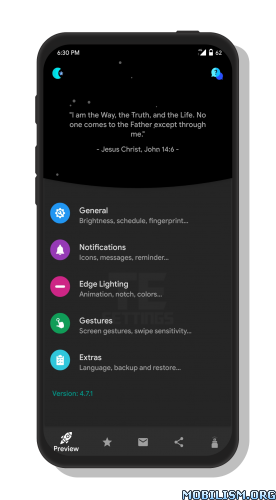True Edge | Edge Lighting v4.7.7 (Pro)(Mod Extra)
Requirements: 5.0+
Overview: True Edge | Edge Lighting will activate when you receive a notification and looks like the real thing. No ads, no nonsense, just simple edge lighting.
Our app is free and contains NO INTRUSIVE Ads. It was designed to use 0% CPU, and low system resources while activating your screen only when you receive a notification.
Awesome Features
• Battery friendly
• Amazing Edge Lighting customization
• Works on any Android Device
• You can customize the edge lighting color and style
• You can set it to activate during your schedule
• Notch support and infinity display support
• Ripple, paws, warp, bubbles, and many more animation to choose from
• Dashed or smooth edge lighting display
• Smallest apk size on the market for edge lighting apps
IMPORTANT NOTES
** If your device is Stopping the TRUE EDGE service, then please enable "Force Service" option under the "Service" category at the very top of the options list. Enabling this feature should prevent Android from stopping the service unintentionally; If the service is still being stopped with "Force Service" enabled, then please check if your device has a battery manager and disable battery optimization for the TRUE EDGE app.
** This app was designed for AMOLED, OLED screens. It will work on any screen such as LCD or IPS but might consume more battery on those type of devices. This is because AMOLED, OLED turn off black pixels while LCD, IPS do not.
** Samsung Galaxy devices; If you get this message when this app activates over lock screen "Touch input is blocked", then please go to your device Settings -> Display, and uncheck/disable/toggle off "Block accidental touches". This will allow the app to work as intended and wont show your bottom navigation bar or give you that warning again; Also WQHD+ resolution setting is recommended.
** Huawei devices: If you get the navigation buttons showing on the always on display then please go to your devices settings and search for acci and deactivated Mistouch prevention.
** Xiaomi devices: You will need to access the Security App -> Permissions -> Permissions -> TRUE EDGE -> pop-up window permission and Show on Lock screen.
★ Mods-
• Pro Activated (All Pro Features Unlocked)
• Trash Cleaned From Root Path Of APK
• Ads Removed
• All Ad Invokes Methods Disabled
• All Ad Links Removed
• Debug Info & corresponding .sources Tags Removed
• Split File & corresponding Meta Data Removed
• Maximum Analytics/Crashlytics & Trackers Disabled
• Unwanted Services/Receivers/Permissions/Activities Disabled
• Screen Dpi- m, x, xx, xxxhdpi
• Language- Multilingual
• CPU- Universal
★ Modded By RBMods
What’s New:
V4.7.7
– New animation selection
– Notification crash fix on Android 11
– Bug fix’s & improvements
This app has credits advertisements
More Info:https://play.google.com/store/apps/details?id=com.newgen.edgelighting
Download Instructions:
https://ouo.io/LDMTVe
Mirrors:
https://ouo.io/ZPe07pZ
https://ouo.io/mtXXHs
https://ouo.io/6NfSGA