Requirements: 7.0+
Overview: You can now enjoy TIDAL FOR FREE or through our new paid subscriptions. With more options to elevate your music streaming experience with TIDAL, now’s the time to sign up and experience over 80 million audio tracks the way they were meant to sound.

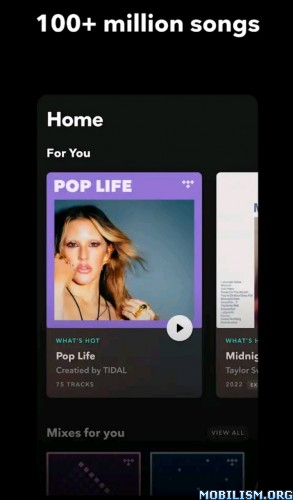
In addition to premium, immersive audio experiences on our new HiFi Plus subscription, you can learn how your listening behavior adds up to support your favorite artists, and support artists directly as a result of your streaming.
With TIDAL HiFi, never miss a note with lossless quality audio.
With TIDAL Free, you can enjoy music across all genres with limited interruptions.
Get TIDAL HiFi to:
– Listen to over 80 million songs in HiFi, ad-free sound anywhere you are, even when you’re offline
– Use TIDAL Connect to listen to HiFi on your favorite devices, including TVs, Amazon Alexa, your preferred speakers and more than 150 other integrations.
– Access 350K+ music videos
With HiFi Plus, get everything in HiFi and:
– Listen to music in premium, immersive audio formats (MQA, Dolby Atmos, 360 Reality Audio)
– 10% of your subscription gets directed to your most streamed artists every month*
You can choose to use TIDAL Free or sign up for a TIDAL subscription in the app, where you can choose between Free, HiFi and HiFi Plus. The price of each subscription in your country can be found in the overview below. You will also be informed of the costs in the app before signing up. The subscription is automatically renewed and charged on a monthly (30 day) basis. You can cancel it at any time up until the day before renewal and you can at any time turn off the auto renewal.
By signing up, you agree to TIDAL’s Terms and Conditions of Use, Privacy Policy and Mobile Terms, see http://tidal.com/terms
*Select plans may have lower percent allocation
Mod Info:
• Premium Features Unlocked
• Unlimited Skips
• Lyrics Unlocked
• Download tracks/albums/playlists allowed
• Debug info Removed
• Cpus archs : armeabi-v7a, arm64-v8a, x86, x86_64
STEPS TO USE:
STEP 1: Use a VPN and set it to USA server.
STEP 2: Sign Up with a Random email (loggin in with previously created account might work)
STEP 3: You can stream songs or download songs only while you are using a VPN. Use a Good VPN (I’ve tried with VPNify and it works)
NOTE: HiFi and Master Audio Quality are server-sided.
What’s New:
TIDAL is continuously fixing bugs and releasing updates and improvements.
This app has Credit advertisements
More Info:
https://play.google.com/store/apps/details?id=com.aspiro.tidalDownload Instructions:
https://ouo.io/dRc77g0
Mirror:
https://ouo.io/lm4Jvt.
