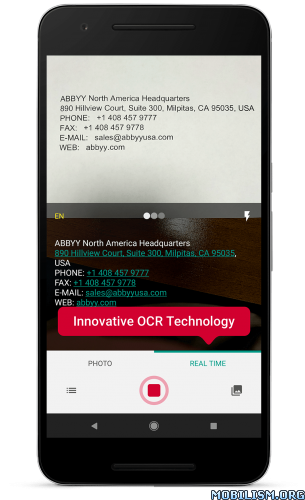TextGrabber – image to text: OCR & translate photo v2.0.6 [Paid]
Requirements: 4.1 and up
Overview: ABBYY TextGrabber easily and quickly digitizes fragments of printed text and turnes the recognized result into action: call, email, follow links, find on maps, translate into 100+ languages, edit, voice over and share in any convenient way.
When you point your mobile camera at printed text, TextGrabber instantly captures and recognizes it offline, no Internet connection needed. A unique real-time recognition mode extracts information in 60+ languages not only from documents, but from any surfaces.
***** Winner of SUPERSTAR Award in the "Mobile Productivity App", "Mobile Image Capture App" and “Text Input” categories in Mobile Star Awards
————————
“TextGrabber is probably the best app which adds another function to your phone: a scanner”- The Irish Times
“The Best Image-to-Text App…” – lifehacker.com
————————
KEY FEATURES:
• Innovative Real-Time Recognition mode based on ABBYY RTR SDK technology will digitize printed text directly on the camera screen without taking photographs.
• Text recognition in 60+ languages, including Russian, English, German, Spanish, Greek, Turkish, Chinese and Korean, without an Internet connection (offline on device).
• All links, phone numbers, email addresses, postal addresses after extraction become clickable: you can click on the link, phone, write email or find the address on the maps.
• Full-text translation into 100+ languages (Internet connection is required).
• Autocopy of the recognized or translated text to the clipboard, so that text-to-speech (TTS) applications could read aloud everything that is on the TextGrabber screen.
• Share the results to any app installed on the device via the system sharing.
• All captured texts can be stored, edited, deleted or merged in the notes list.
————————
With ABBYY TextGrabber you can save and translate any printed text you need with a tap of your screen:
• Texts from TV screen or smartphone
• Receipts
• Labels and counters
• Travel documents
• Magazine articles and book fragments
• Manuals and instructions
• Recipe ingredients, etc.
————————
TIPS & TRICKS
· Select the appropriate language (up to three at a time) before recognition
Recognition results are available as unformatted text (txt). If you want to scan books or large multi-page documents with preserving formatting (for example, DOCX, XLS), please try ABBYY FineScanner.
· Translation is performed by a third-party service, so we do not have full control over the result.
What’s New
In this release, we improved the usability on a variety of devices, simplified the work with permissions to access the camera and gallery, and also made the application more stable.
Major changes introduced in past releases:
New TextGrabber 2 with innovative real-time OCR technology now is adapted for comfortable work on Tablets!
This app has no advertisements
More Info:https://play.google.com/store/apps/details?id=com.abbyy.mobile.textgrabber.full&hl=en
Download Instructions:
http://festyy.com/wJl6Zd
Mirror:
http://festyy.com/wJl6Zh