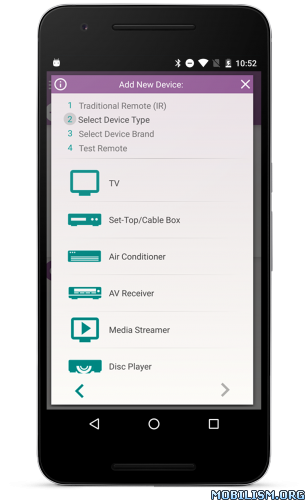SURE Universal Remote for TV v4.15.99 [Mod]
Requirements: 4.2+
Overview: If you are looking for a remote control for your Samsung or LG Smart TV, Roku TV, Kodi and other smart media devices then SURE Universal™ is your all-in-one solution. New version with Amazon Alexa functionality!
★ SURE Universal™ Makes Your Smart Home Simple ★
SURE Universal remote is very easy to use! Within minutes of downloading, you can control your smart TV, media streamer, air conditioner, and many more devices. Please give SURE a try.
★ SURE Universal – How it Works ★
SURE Universal remote works best on smartphones equipped with an Infra-Red (IR) blaster. For phones with no IR, such as Samsung Galaxy S7, S8 and Note 5, you can use a Broadlink WiFi-to-IR converter for the full functionality. Using WiFi, you can control numerous smart TVs and media streamers, such as, Samsung, LG, Android, Roku, Kodi, and Apple TV and even Amazon FireTV.
★ Amazon Alexa Voice Integration ★
Amazon Alexa and SURE Universal are completely integrated. Take advantage of this feature and use voice commands inside the app.
★ Stream Photos and Videos from Your Phone to a Smart TV ★
Using WiFi and DLNA, you can send pictures and videos from your phone to a smart TV. Your favorite photos and videos look good on your phone but they will look spectacular on a large high-resolution TV screen.
★ File Copy with Shared Network ★
With File Copy you can copy files from shared folders in a local network to your mobile device and from your mobile device to a local network.
★ You Deserve the Best ★
SURE Universal won the Grand Award at the 2016 Asia Smartphone App contest. It is at the top of the charts in the "House & Home" category worldwide, and is the highest rated and ranked remote in the Play Store.
★ SURE Customer Support ★
We answer all customer requests and suggestions. Please write a review on Google Play or write to us at support@sureuniversal.com.
We maintain a large database of approximately one million IR appliances, however, some devices may be missing. If you can’t find your device please send your device brand and model to support@sureuniversal.com
For training please see our Support and Training section: http://www.sureuniversal.com/support-training
★ User Permissions ★
We have a strict privacy policy (see the web site link below), with no unauthorized access to user data, and no sign-in required to operate the remote control. When installing we ask user permissions for the following:
1. Identity – for billing in case you want to subscribe to the ad-free version
2. Location – For advertising and future IoT
3. Photos/Media/Files – for streaming from the phone to a Smart TV.
4. Microphone – access to the microphone for voice commands in a smart TV
5. WiFi – for connecting to a Smart TV
6. Device ID & Call Info – for muting a Smart TV when your phone rings (enabled via settings)
WHAT’S NEW
1. New Player to Play all Media Files on Your Phone and Cast them to Other Devices.
2. New File Browser Design
3. Bug Fixes
★★★ MOD ★★★
Premium features Unlocked;
Ads removed;
Analytics Disabled;
Sponsored DailyOffer disabled;
All ads and AppBoy Inapp calls from activity removed;
Native aerserv + baidu + inneractive ads banner layout removed;
AOSP compatible.
This app has no advertisements
More Info:
https://play.google.com/store/apps/details?id=com.tekoia.sure.activitiesDownload Instructions:
https://uploadocean.com/b53yp4l0t5to
Mirrors:
https://www.up-4ever.com/2o33aj148b9z
https://douploads.com/32cz9a680slv
http://ul.to/6ssruoij