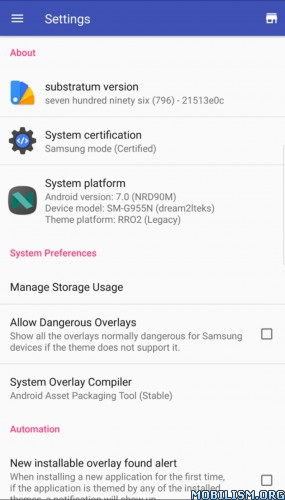Sungstratum ★ Substratum Samsung Addon vthirty six [Retail]
Requirements: 7.0 & up + Substratum Theme Engine + Root + Samsung Device + Lucky Patcher
Overview: An add-on to enable Samsung mode for Samsung devices (Nougat 7.0 – 7.1.1) on our main theme engine, Substratum, downloadable here: https://play.google.com/store/apps/details?id=projekt.substratum
This is required to use Substratum regardless whether you are rooted or not, since it enables a series of features specifically for Samsung users.
Thank you to all our testers in making this possible and the people who believed in us enough, you guys were great motivations!
#<><># iNSTALLATiON iNFO #<><>#
Video Tutorial: https://youtu.be/aoMaXWp2Ai0
1. Uninstall Substratum completely
2. Install Substratum Theme Engine from Play Store
3. Use Lucky Patcher to install the Sungstratum addon apk
4. After installation, go to Lucky Patcher’s main menu and select the addon
5. Menu of Patches > Remove License Verification > Selected Patterns:
Select ‘License Validator Modification’ & ‘Final License Verification’, then tap ‘Apply.’
6. Once patching is complete, open Substratum Theme Engine and enjoy your Samsung
Mode (Certified) status ;]
This app has No advertisements
More Info:
https://play.google.com/store/apps/details?id=projekt.sungstratumDownload Instructions:
http://ul.to/wc2dooa9
Mirrors:
https://dropapk.com/ztds8zawjuno
https://dailyuploads.net/b8kzof3cgd5p
http://www42.zippyshare.com/v/Vf8f2fbg/file.html