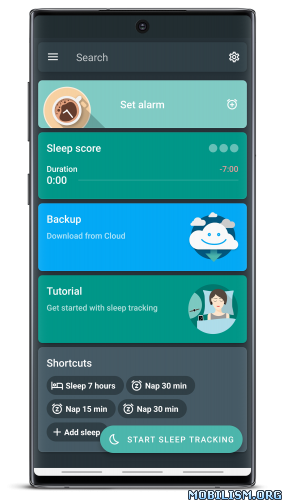Sleep as Android: Sleep cycle tracker, smart alarm v20200102 build 21898 [Beta] [Unlocked] [Lite]
Requirements: 4.1+
Overview: Smart alarm clock with sleep cycle tracking. Wakes you gently in optimal moment for pleasant mornings.
Features:
– Sleep cycle tracking with smart wake up uses your phone’s or wearable sensors (2 weeks trial)
– Optional Pebble, Android Wear or Galaxy Gear smart watch tracking
– Google Fit, S Health integration
– Smart bulb control with Philips HUE
– Sleep deficit, deep sleep and snoring statistics
– Facebook, Twitter sharing
– Gentle volume nature sound alarms (birds, sea, storm…) and playlists
– Nature sound lullabies (whales, storm, sea, chants..) with binaural tones for fast fall asleep
– Spotify integration or online radio alarms or lullabies
– Never oversleep again with CAPTCHA wake up verification (Math, Sheep counting, Phone shaking, Bathroom QR code or NFC tag)
– Sleep talk recording, snoring detection and anti-snoring
– Jet lag prevention
– Oximetric Sleep Apnea pre-screening
More features waiting for you to explore!
Watch our latest smartwatch integration progress and battery consumption chart here
http://sleep.urbandroid.org/documentation/integration/wearable/
Permissions explained
http://sleep.urbandroid.org/documentation/permissions/
Quick start
http://sleep.urbandroid.org/documentation/getting-started/
Documentation
http://sleep.urbandroid.org/documentation/
FAQ
http://sleep.urbandroid.org/documentation/faq/
This app uses the Device Administrator permission.
The reason is effective CAPTCHA (a feature to make sure you wake up in the morning) so you cannot avoid alarms by uninstalling the app during an alarm.
What’s New:
20200102
– Last sleep card now shows all your sleeps for the day
– Many improvements in Goals: advice on next target, sqrt guideline, better use of space in charts
– Better scheduling of sleep times suggestions – ideally just after expected sleep time
– Awake: Enforce 5 minutes minimum and improved activity data aggregation during awake phases
– More options for Lucid dreaming
– Fix for a specific native crash on Pixel 1 Android 10
– If no theme is selected in Setting > Misc the app does a dark theme by default if system wide dark mode is on, otherwise theme is automatic based on time of day
– Settings cleanup: Misc category divided into Privacy, Personalization, Stats and other categories
– Option to always make alarm full screen in Settings > Alarm > Snooze and Dismiss
– Starting screens from background even on Android Q if permission to draw over other apps is granted
– Option to allow headphones only mode for anti-snoring and lucid dreaming
– Ability to reset noise storage path to default
– Help button in Settings
– Graphs color palette can now be changes directly from graphs detail menu
– Red delete button on alarms
– Alarm revert button is shown only when it does something
– Fix for LOL Captcha to properly silence alarm to not affect sound detection
– Force black navbar color on Samsung
– Day cut off option is back in Settings > Sleep > Stats > Advanced
– Fix for a rare crash in alarm screen
– Fix for Tasker start tracking issue
– GET_ACCOUNTS permission is no more needed
– Snooze snackbar in addition to notification to easier snoozed alarm dismiss
– Fix for skip next alarm from alarm settings screen not cancelling snooze
– Fix for snoring text size when sharing graphs
– Fix for app icon in recent to use dynamic icon
– Fix for some non-English text in Force English
– Disabling Settings > Awake > Light will also turn off the orange line in graphs
– Fix for missing body sensors permission in production
– Updates in Romanian, Portuguese, Italian, Korean, Portuguese, Danish, Spanish, Ukrainian, Hungarian, German… (Big thanks to our contributors)
Languages: RU, EN.
Activated Pro.
Debugging code removed.
Extra files removed.
This app has no advertisements
More Info:https://play.google.com/store/apps/details?id=com.urbandroid.sleep
Download Instructions: credit Leyzymoy
http://gestyy.com/w8w6mk
Mirrors:
http://gestyy.com/w8w6mv
http://gestyy.com/w8w6mW