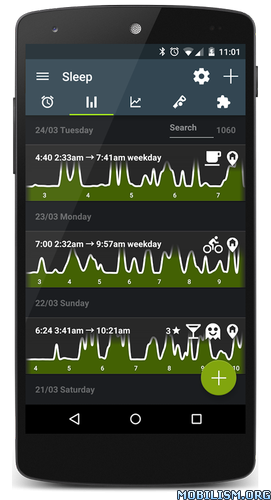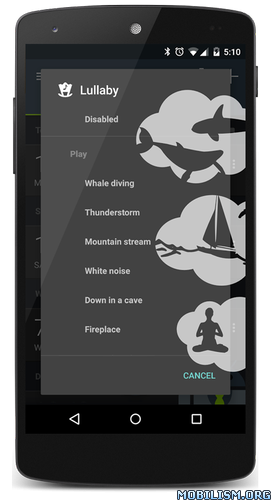Sleep as Android v20180126 build 1850 Final [Unlocked]
Requirements: 4.0+
Overview: Smart alarm clock with sleep cycle tracking. Wakes you gently in optimal moment for pleasant mornings.
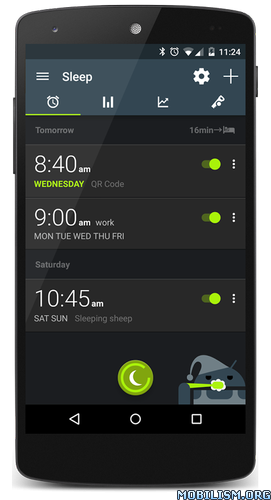
Features:
– Sleep cycle tracking with smart wake up uses your phone’s or wearable sensors (2 weeks trial)
– Optional Pebble, Android Wear or Galaxy Gear smart watch tracking
– Google Fit, S Health integration
– Smart bulb control with Philips HUE
– Sleep deficit, deep sleep and snoring statistics
– Facebook, Twitter sharing
– Gentle volume nature sound alarms (birds, sea, storm…) and playlists
– Nature sound lullabies (whales, storm, sea, chants..) with binaural tones for fast fall asleep
– Spotify integration or online radio alarms or lullabies
– Never oversleep again with CAPTCHA wake up verification (Math, Sheep counting, Phone shaking, Bathroom QR code or NFC tag)
– Sleep talk recording, snoring detection and anti-snoring
– Jet lag prevention
– Oximetric Sleep Apnea pre-screening
More features waiting for you to explore!
Watch our latest smartwatch integration progress and battery consumption chart here
http://sleep.urbandroid.org/documentation/integration/wearable/
Permissions explained
http://sleep.urbandroid.org/documentation/permissions/
Quick start
http://sleep.urbandroid.org/documentation/getting-started/
Documentation
http://sleep.urbandroid.org/documentation/
FAQ
http://sleep.urbandroid.org/documentation/faq/
This app uses the Device Administrator permission.
The reason is effective CAPTCHA (a feature to make sure you wake up in the morning) so you cannot avoid alarms by uninstalling the app during an alarm.
WHAT’S NEW
20180126
– Dashboard – the new main screen for Sleep as Android
* Dashboard collapses all the different tabs into a single highly customizable screen with smart contextual ordering through out the day
* Hide cards with a swipe or pin them to top using long touch
* Switch to Dashboard using menu – show – Dashboard
* Please give us feedback, this will probably get default in the next release
– Awake detection when using phone is back, please double check Settings – Sleep tracking – Awake when using phone
– Charts screen redesign
– Fix for disabling awake detection not working
– Fix for delete and delete old from the graphs screen
– Fine tuning status bar colors based on themes
– Ability to turn off sleep suggestion from the notification directly
– Right theme-colored bar in recent apps
– Fixed in status bar colors across Android versions
– Fix for alarm layout on Android 4.4 and earlier due to an Android bug
– Workaround for theme issues on Kyocera phones (only use morning lark theme)
– Dashboard in 2 column layout in landscape on tablets and larger phones
– Fine-tuning color schemas
– Fix for notification icon colors on older Android’s
– Attempt to fix WebView crashes on Android 8+
– Latest Google libraries
– Fix for Philips HUE issues
– Fix for crashing bug in sleep time suggestion
– fix for crash in settings search
– fix for per alarm preferences not saving properly
– fix for add graphs button on the graphs screen
– fix for last used snooze times when snooze was disabled before
– New texts in Dutch, Portuguese, French, Japanese, Greek, Chinese, Norwegian, Italian… (many thanks to our contributors!)
This app has no advertisements
More Info:
https://play.google.com/store/apps/details?id=com.urbandroid.sleepDownload Instructions: PREMIUM features Unlocked | Google Fit work
https://uploadocean.com/8riqb8f5runc
Mirrors:
https://upload4earn.com/ejo3am77yopl
https://douploads.com/do51mzbm3n47
https://uploadburst.com/0m4jzh8kqdst
http://ul.to/4fc9yxsl
https://uplod.cc/psp7fnsba8ww
Sleep Lullaby Add-on v2.4:
https://uplod.cc/hj4jsxa1n8z7
https://uploadocean.com/1inw7vmjo5fo
http://cloudyfiles.com/a19jftq3l4km
https://douploads.com/2no2nd8xb47j
https://dailyuploads.net/d4ghzn4sa8xv
SleepCloud Backup Add-on v7.6 build 80:
https://uploadocean.com/mv3j4h5urh66
https://dir50.com/wlt73hb29ojb
https://douploads.com/8ygql6xrsi4l
http://suprafiles.org/xi5bnpxdwm0y
http://ul.to/dk1ojvug