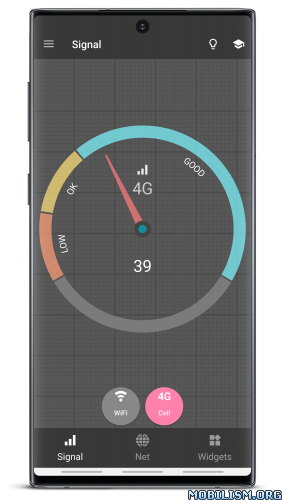Signal Strength v24.1.0 [Premium] [Mod Extra]
Requirements: 7.0+
Overview: Are you living or working in a low signal area ?
Are you sure that your internet is connected ?
Then this is the app for you. With this app you can get a good idea of the Cellular and WiFi signal strength and find out which corners of your office or home are having the best reception.
What this app gives you:-
General User
• Signal meter 2G, 3G, 4G, 5G, WiFi
• Connectivity check
• Speed test
• WiFi scan
• Home screen signal widgets 6 types including signal, connectivity/latency, network, battery, clock and storage
Advanced User
• RF dBm, Channel, bandwidth, linkspeed, frequency
• Signal Logger
• Network stats
• Cell towers
• Latency
• Out of service, low signal and roaming alerts.
• Bluetooth Low Energy (LE) devices signal strength
Additional features
• Day Night theme with dark and light modes
Pro Features(Inapp Purchase)
• AdFree
• Premium widgets (6 types)
• Speed test options
IMPORTANT:
• A very few phones are not following the signal reporting standard fully especially dual SIM related. Some phones are also not reporting network cells which is required for this app. If the signal strength is not updating then this is a sure sign of a broken ROM. This is a known issue and not a problem with the App.
• If you are seeing dual sim related errors in the app then try setting a default SIM for calls in Android SIM settings.
• Consider sending an email to describe bugs to incorporate workarounds.
What’s New:
• Bug fixes
• Signal status bar in premium (new)
Mod Info:
- Premium / Paid features unlocked;
- Disabled / Removed unwanted Permissions + Receivers + Providers + Services;
- Optimized and zipaligned graphics and cleaned resources for fast load;
- Ads Permissions / Services / Providers removed from Android.manifest;
- Ads links removed and invokes methods nullified;
- Ads layouts visibility disabled;
- Google Play Store install package check disabled;
- Debug code removed;
- Remove default .source tags name of the corresponding java files;
- Assets folder removed completely;
- Analytics / Crashlytics / Firebase disabled;
- Languages: Full Multi Languages;
- CPUs: universal architecture;
- Screen DPIs: 160dpi, 240dpi, 320dpi, 480dpi, 640dpi;
- Original package signature changed;
- Release by Balatan.
This app has no advertisements
More Info:https://play.google.com/store/apps/details?id=com.cls.networkwidget
Download Instructions:
https://ouo.io/LkT6gd
Mirrors:
https://ouo.io/vtrdOGM
https://ouo.io/C73s1fo
https://ouo.io/aDKHgQ
https://ouo.io/KJNMFkq