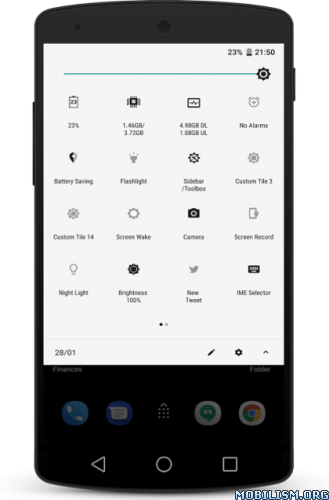Shortcutter Quick Settings & Sidebar v5.5.6 [Premium]
Requirements: 6.0 and up
Overview: A multitude of options to access apps, activities, shortcuts, settings & services in an instant.
English, German, Spanish, Polish, Portuguese, Russian, Turkish, Japanese & Chinese.
Screen Record & Capture, Rounded Corners, Blue Light Filter, Night Light/Desk Clock, Immersive Mode*, Monochrome*, Countdown Timer, Data Usage, Battery Percentage, In Ear Audio, Brightness Presets, Weather, Location, WiFi, WiFi Hot Spot, Custom Apps, Custom Activities, Shortcuts & MORE!
Please pay attention to the guides & contact me if you need help ![]()
Compatible with Android 6.0+, Android 7.0+ recommended.
The Sidebar may not function correctly on some older LG 6.0 devices.
Some functionality may be impacted by manufacturer changes & limitations
Sidebar / Toolbox:
– A Floating Toolbox or Swipe out SideBar
– Up to 102 Quick Shortcuts available, including up to 30 Custom tiles (App, Activity, Shortcut & Web Link)!
– Theme Customisations
– Custom Icons (Feel free to mail me with any of your own)
– Custom sizes
– Custom position
Up To 30 Exposed Launcher Shortcuts:
– Allows you to toggle Settings & Start/Stop Shortcutter services from your app drawer, home screen, HTC Edge Sense, Tasker & more!
A number of tiles & services require elevated permissions:
* Admin – Screen Lock.
* Accessibility – Activity Detection, Power Menu, Recent Apps, Split Screen (N+).
Quick Settings Tiles (Android N 7.0+):
* 81 Additional Quick Settings Tiles available for the standard user (54 in the free version).
* +10 Tiles for Advanced users with a PC.
* +4 tiles for users with ROOT access.
That’s 94 Quick Setting Tiles for the power users out there.
Available Tiles/Toggles:
– Auto Sync
– App Drawer/Folder
– Bluetooth
– Battery Percentage
– Brightness Preset
– Cast
– Camera Launch
– Clipboard editor
– Clicker – Counts total clicks
– Countdown Timer
– Dice
– Data Usage
– Data Speed
– Expand Quick Settings
– Expand Notifications
– Flashlight
– File Browser
– Font Scale
– Keyboard / IME Selector
– Location Mode: Toggle Off, Device Only, Battery Saving & High Accuracy.*
– In Ear Audio
– Notification Log
– Multi Window
– Mute media volume
– My Location
– New Tweet
– New Email
– Next Alarm
– Night Light/Desk Clock
– NFC*
– Power Menu
– Play/Pause Music
– Power Saver*
– Quick SMS
– Quick Reminder
– Recent Apps
– RAM Usage
– Rounded Corners
– Ring Mode
– Screen Wake AKA Caffeine
– Screen Record (Premium)
— Custom video profile – 1080p, 720p, 480p, HIGH or QVGA
– Screenshot (Premium) – High Res
— Custom save location for screenshots & recordings.
— Notifications with View, Share & Delete actions
– Screen Timeout
– Screen Brightness Mode
– Speaker Audio
– Screen Filter AKA Night Mode
– Screen Lock – *Requires Device Admin*
– Screen Orientation
– Stopwatch
– Touch Vibration
– Volume Panel
– Unknown Sources
– Web Search
– WiFi
– WiFi Hotspot
– Voice Search
– VPN
– Weather
– SystemUI Tuner
– 20 Custom App/Activity/Shortcut Tiles (30 in the Sidebar/Toolbox) – Add a shortcut to any application, activity, shortcut on your device, assign a web address/search term or shell command (Root).
*Shortcut to activity only if the app has no access to settings secure.
With Settings Secure Access (Enabled with a PC command):
– ADB
– Data Roaming
– Ambient/Doze Display
– Heads Up Notifications
– Immersive Mode/Expanded Desktop
(INCOMPATIBLE WITH MIUI)
– Keep Screen On While Charging
– Monochrome (B&W)
Additional ROOT Only Tiles:
– Mobile Network Mode
– Mobile Data
– Advanced Power Menu
– One handed mode
– Assign shell commands to custom tiles
This app does not store, retain or share any personal data, all toggles are subject to system availability.
What’s New
v5.5.4 – v5.5.6:
* Fix bug when setting per app immersive mode.
* Translation updates.
* Enable drag – drop rearrange in APM.
* Accessibility auto re-enable if app has Settings Secure or ROOT access.
* Add Invert Colours tile (Settings Secure Required)
● Premium features Unlocked
This app has no advertisements
More Info:
https://play.google.com/store/apps/details?id=com.leedroid.shortcutterDownload Instructions:
https://upload4earn.com/aa7u1rb26gdm
Mirrors:
https://uploadburst.com/rg1qd9u437ka
https://douploads.com/urt5dfsyrzhm
https://dropapk.com/s63e3rk0d9ja
https://userscloud.com/djkbedcniw9l