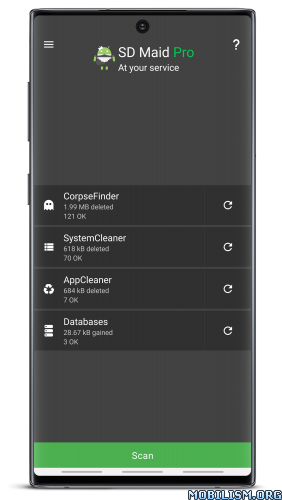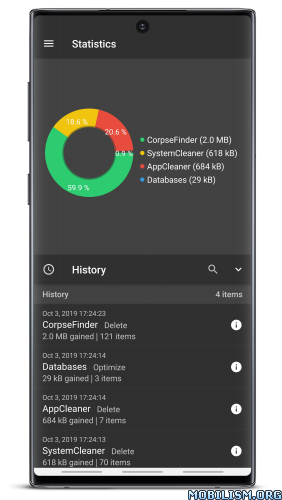SD Maid – System Cleaning Tool v4.15.1 [Final] [Pro]
Requirements: 4.1+
Overview: SD Maid will help you keep your device clean and tidy!
It offers a collection of tools to manage apps and files.
Nobody is perfect and neither is Android.
Apps you have already removed leave something behind.
Logs, crash reports and other files you don’t really want are constantly being created.
Your storage is collecting files and directories you don’t recognize.
Let’s not go on here… Let SD Maid help you!
SD Maid allows you to:
• Browse your whole device and manipulate files through a full-fledged file explorer.
• Remove superfluous files from your system.
• Manage installed user and system apps.
• Detect files formerly belonging to uninstalled apps.
• Search for files by name, content or date.
• Obtain a detailed overview of your devices storage.
• Optimize databases.
• Do actual app cleaning and remove expendable files, which supersedes what others may call ‘cache cleaning’.
• Detect duplicate pictures, music or documents, independent of name or location.
• Run tools automatically on a schedule or via widgets.
What’s New:
SD Maid v4.15.1 01.12.2019
Core
Improved: Clutter database.
Improved: Setup layout. Permission setup should now longer awkwardly cut the text into the next line.
Improved: Upgrade dialog, additional information about Google Play Family Library.
Changed: The option to manually show the "Upgrade to Pro" from debug menu to general settings.
Removed: Some bug tracking towards Google Play services related issues that is no longer necessary.
Fixed: Crash when opening the upgrade window.
Fixed: Crash when opening settings details and rotating the device.
Overview
Removed: SELinux Status on Android 6.0+ due to being unreliable without triggering root checks everytime (#2298).
AppControl
Fixed: Crash when viewing details and configuration changes (e.g. device rotation) happen.
AppCleaner
Added: ACS based cache deletion support for MIUI v11+.
Improved: Added workaround for apps with large caches on slow devices. Previously, if the system’s details screen for an app was displaying "Calculating sizes…", SD Maid could treat this as successful deletion as there is also an edge case where the system tells SD Maid there is cache, but the "Clear cache" button is disabled as there isn’t actually any cache (see #2517). Now SD Maid will backtrack and scan the UI hierarchy from a few levels up again and if all buttons are disabled, wait a bit, then try again (#3121).
Improved: ACS based cache deletion on Samsung OneUI 1.1 for Dutch.
Improved: ACS based cache deletion, faster UI crawling, better error handling.
Improved: Bug reporting filter (#3116).
This app has no advertisements
More Info:https://play.google.com/store/apps/details?id=eu.thedarken.sdm
Download Instructions:
Untouched + Key:
http://gestyy.com/w6uGHa
Mirrors:
http://gestyy.com/w6uGHx
http://gestyy.com/w6uGHm