Requirements: 8.0+
Overview: SD Maid SE is trusty maid for your Android, to keep it clean & tidy.
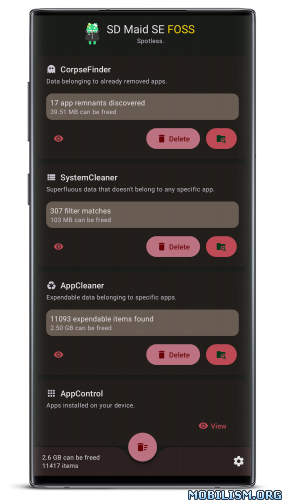
Nobody is perfect and neither is Android.
* Apps you have already removed leave something behind.
* Logs, crash reports and other files you don’t really want are constantly being created.
* Your storage is collecting files and directories you don’t recognize.
Let’s not go on here… Let SD Maid SE help you:
* Clean up data from already uninstalled apps
* Find hidden app caches
* Remove superfluous system files
Some features required a paid upgrade.
SD Maid SE is the successor to SD Maid.
Optimized for newer Android versions and focused on a cleaning up.
SD Maid SE has optional features that utilize the AccessibilityService API to automate tedious actions.
Using the AccessibilityService API, SD Maid SE can click buttons for you to perform operations on multible apps, e.g. deleting caches.
SD Maid SE does not use the AccessibilityService API to collect information.
What’s New:
Enhancements
SystemCleaner: Show result message with view action after exporting custom filter by @d4rken in;
UI: Improve layout of file paths in details by @d4rken in;
AppCleaner: Gracefully continue if the user has disabled "include running" but not granted USAGE_STATS permission by @d4rken in;
Bug fixes
AppCleaner: Fix accessibility based cache deletion failing on large apps by @d4rken in;
Core: Fix proguard breaking Root and Shizuku service connections on release builds by @d4rken in;
Fix constructor call (regression from testing;) by @d4rken in;
Core: Don’t crash if there is an issue with Root or Shizuku by @d4rken in;
AppCleaner: Fix WhatsApp settings label by @d4rken in;
Fix build issues related to Moshi by @d4rken in;
AppCleaner: Fix scan aborting on read errors with root- or shizuku-level access by @d4rken in;
AppCleaner: Fix ACS automation not working on VIVO ROMs with Android 14 by @d4rken in;
Other changes
Update dependencies by @d4rken in;
Update README.md by @d4rken in;
AppCleaner: When using the scheduler on Android TV use back button in stead of home button after finishing ACS operations by @d4rken in;
Update translations
Mod Info:
- Pro / Paid features unlocked – no additional key required;
- Disabled / Removed unwanted Permissions + Receivers + Providers + Services;
- Optimized and zipaligned graphics and cleaned resources for fast load;
- Remove default .source tags name of the corresponding java files;
- Debug code removed;
- Check for new update disabled;
- Languages: Full Multi Languages;
- CPUs: universal architecture;
- Screen DPIs: 160dpi, 240dpi, 320dpi, 480dpi, 640dpi;
- Original package signature changed;
- Release by Balatan.
This app has no advertisements
More Info:
https://play.google.com/store/apps/details?id=eu.darken.sdmseDownload Instructions:
https://ouo.io/KZynXq
Mirrors:
https://ouo.io/U5AanMh
https://ouo.io/70FqUj
https://ouo.io/oXdOzB
https://ouo.io/g55zCQw
https://ouo.io/4xAtCz
Viva Magenta Dark/Light Theme Mod:
https://ouo.io/cvlFU9
Mirrors:
https://ouo.io/nv5Jdc
https://ouo.io/jq3P9X
https://ouo.io/Q5z5Fa
https://ouo.io/A5CN10J
https://ouo.io/ctMtFF.
