Requirements: 9+
Overview: CalcTastic Plus is a feature-rich calculator with years of refinement and exceptional user ratings. Choose from 12 different themes, a configurable display and your choice of operation, Algebraic or RPN.
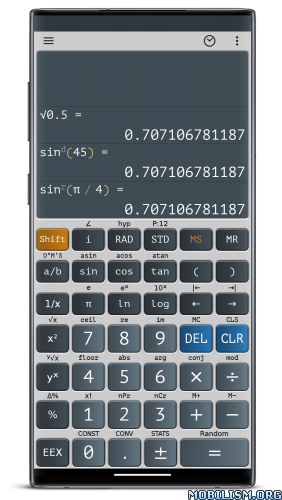
CalcTastic Plus includes two fully-independent modes:
– A high-precision Scientific Calculator with Fractions, Complex Numbers, Physical Constants, a Unit Converter, Advanced Statistics, History & Memory Registers and a full-online Help Section.
– A full-featured Programmers Calculator with a dedicated Binary Display, support for Signed & Unsigned Integers (from 8-64 bits) as well as separate History & Memory Registers (viewable in binary, octal, decimal or hex).
————–
GENERAL
– Two Algebraic Modes with Editable Equations
– Two RPN Modes with up to 50 Stack Registers
– A Basic Mode with all the Essentials
– Calculation History with 50 Records
– Memory with 10 Registers
– 12 High-Quality Themes
– Copy and Paste
– Configurable Numeric Display (Decimal and Grouping)
– Easier to use than many other Calculator Apps
– Quicker than locating your Casio & HP Calculator (11C / 15C)
SCIENTIFIC
– High Internal Precision
– Rectangular and Polar form Complex Number Support
– Real, Imaginary, Argument, Magnitude and Conjugate Functions
– Fractions and Fraction Calculations
– Convert Decimals to Fractions
– Degree, Minute, Second Support
– Standard, Scientific, Engineering and Fixed Decimal Notations
– Configurable Display Precision from 0 – 12 digits
– Table of 44 Physical Constants
– 289 Conversion Units across 18 Categories
– Trig Functions in Degrees, Radians or Grads
– Hyperbolic Trig Functions
– Natural and Base-10 Logarithms
– Percent and Delta Percentage
– Remainder, Absolute, Ceiling and Floor operations
STATISTICAL
– Factorial
– Combinations and Permutations
– Random Number Generator
– 15 Single-Variable Statistics
– Quantity, Min, Max, Range, Sum, Median
– Arithmetic Mean, Geometric Mean, Mean Squared
– Sum Squared, Sum of Squares of Variance
– Sample Variance, Sample Standard Deviation
– Population Variance, Population Standard Deviation
PROGRAMMER
– Binary, Octal, Decimal and Hexadecimal
– History viewable in all Four Bases
– Convert between Bases
– Signed and Unsigned Integers (8, 16, 32 and 64-Bit)
– Cast between Integer Sizes
– Dedicated Binary-Bit Display (and Toggle) for all 64-Bits
– Bitwise Logic Operations AND, OR, XOR
– Bitwise Shift Operations
– Roll Left and Right
– Byte and Word Flipping
– Ones and Twos Complement – Native interpretation is Twos Complement
– Random Number Generator
What’s new:
Minor font size adjustments for narrow landscape layouts.
=====================
SAI Instructions: [no root]
1. Download and install latest SAI app (Split APK Installer) – https://github.com/Aefyr/SAI/releases
2. Download this .apks archive app;
3. Install and Open SAI / Choose "Install APKs" button / Find and Select downloaded .apks archive app;
4. Wait for install and done. Enjoy!
Lucky Patcher Instructions: [no root]
1. Download and install latest Lucky Patcher app;
2. Install and Open Lucky Patcher and choose ‘Rebuild & Install’;
3. Find and Select downloaded this .apks archive app;
4. Wait for install and done. Enjoy!
PS: Make sure after open SAI or Lucky Patcher you allowed STORAGE Permission and Install Unknown Apps Permission!
=====================
Package Info:
- Languages: Full Multi Languages;
- CPUs: universal architecture;
- Screen DPIs: 160dpi, 240dpi, 320dpi, 480dpi, 640dpi;
- Untouched [Paid] apk with Original Hash Signature, no [Mod] or changes was applied;
- Certificate MD5 digest: cab550b2730997a92b6853ab21a0bc06
This app has no advertisements
More Info:
https://play.google.com/store/apps/details?id=com.shaytasticsoftware.calctasticDownload Instructions:
https://ouo.io/7XOVIrb
Mirrors:
https://ouo.io/Au5ytpi
https://ouo.io/AUqbcE
https://ouo.io/xdfqAc
https://ouo.io/UsmBxZ.
