SAMSUNG Theme Park v1.0.06.1
Requirements: Android 9.0 (Pie, API 28)+ | Samsung Phone
Overview: Theme Park is a service to create a theme and install it quickly and easily. It extracts dominant colors from wallpaper and creates theme automatically based on user’s style and the colors. Users can see the final appearance from preview screens. Create your own theme that can express your personality!
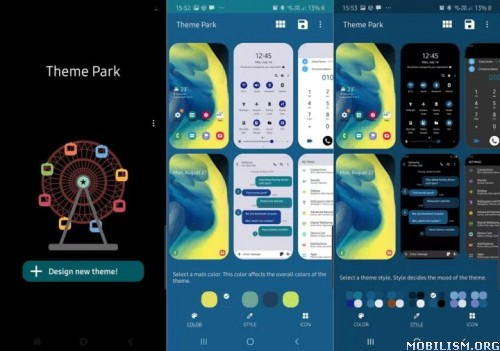
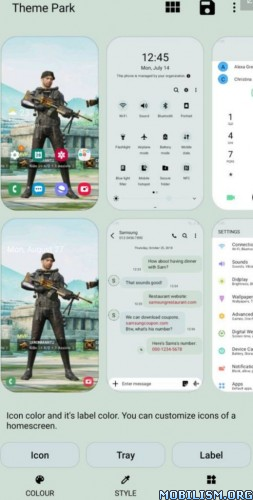
Using Samsung Theme Park, you can quickly and easily re-theme your phone. You select the main image to use as your theme and then can select colors and styles for that theme. After that, simply save the settings and apply the theme.
Usage:
Select an image for wallpaper.
Select main color and style you want and click install.
after installation is finished, select the theme and click “Apply”.
Cautions
Previews could be not matched with actual screen that the theme is applied.
The applications supported by theme can be varied based on version.
Permissions
To provide this service, following permission are needed.
Storage: Theme Park uses an image file in your device to find dominant colors and create theme that has harmonious colors.
NOTES:
Samsung Theme Park is rolling out now for select devices. It’s not quite clear which devices will get it, though. At first glance, it appears it is only rolling out to Samsung handsets that are running Android 10 via the One UI 2.0 beta program. This would include flagships such as the Samsung Galaxy Note 10 family, the Samsung Galaxy S10 family, and the Note 9 and S9 lines.
However, some readers over at Tizen Help report that Samsung Theme Park is also available on some devices running Android 9 Pie. You’ll need to check for yourself on your own Samsung device to see if you can get it.
To do that, open up Samsung Good Lock and head to the Family section. If you see a link to download Theme Park, do that. If you don’t see a link, you don’t have a compatible handset, at least not yet.
What’s New:
Version 1.0.05.1
Bug fixes
Fixed preview screen error in WQHD resolution.
Fixed FC when selecting OK without selecting color in the color picker.
Fixed other minor bugs.
New feature
Added the ability to use the current wallpaper.
We applied theme for keyboard.
Added the ability to save the last edit screen when loading the app and load it when running.
Version: 1.0.06.1
Improving the visibility of themes.
Adding a style for dark mode
Improving usability and some bug fixes
This app has NO advertisements
More Info:https://www.sammobile.com
Download Instructions:
http://gestyy.com/w9BmLS
Mirror:
http://gestyy.com/w9BmLJ
http://www.mediafire.com/file/pg9vyh6io … 1.zip/file

