Requirements: 6.0+ | Root | Signature verification disabled
Overview: The RaspController application allows you to easily manage your Raspberry Pi remotely
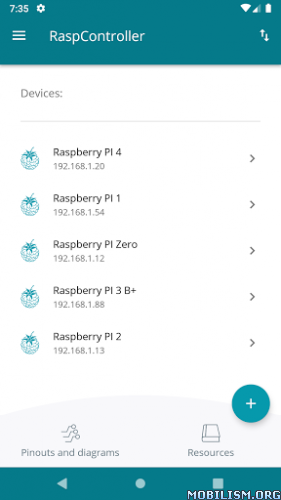
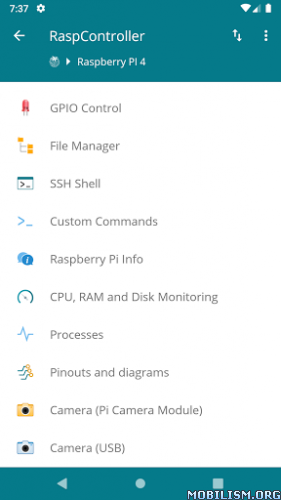
Features included in the app:
✓ GPIO management (On/Off or impulsive function)
✓ File manager (Explore the content of Raspberry PI copy paste delete download and visualize properties of files text editor)
✓ Shell SSH (Send custom commands to your Raspberry PI)
✓ Cpu Ram Disk monitoring
✓ Camera (Shows images of the camera connected to the Raspberry PI)
✓ Custom user widgets
✓ Process list
✓ Support for DHT11/22 sensors (Humidity and temperature)
✓ Support for DS18B20 sensors (Temperature)
✓ Support for BMP sensors (Pressure temperature altitude)
✓ Support for Sense Hat
✓ Info Raspberry PI (Read all the information of the connected device)
✓ Pinout and diagrams
✓ Wake On Lan (Use Raspberry PI to send "WakeOnLan" magic packets)
✓ Shutdown
✓ Reboot
☆ It use protocol SSH.
☆ Authentication: password or SSH Key (RSA ED25519 ECDSA).
☆ Plugin for Tasker app.
Kindly don’t use the Evaluation System for reporting bugs. Instead please contact me directly.
Installation instructions:
Root-
⁍ Signature verification has to be disabled to perform the installation, this can be done with Lucky Patcher.
⁍ Detailed instructions can be found here
What’s New:
– v5.8.1
* New: Adaptive icon
* Accessibility: Improved some layouts to accommodate larger fonts
* Fix: Showing network data with both eth0 and end0 interfaces
* Fix: Bouncycastle vulnerability (Infinite loop: CVE-2024-30172 CWE-835)
* Upd: Splash screen
* Upd: Serbian (latin) language
This app has no advertisements
More Info:
https://play.google.com/store/apps/details?id=it.Ettore.raspcontrollerDownload Instructions:
arm7+arm64
https://ouo.io/WztEK7Z
Mirror:
https://ouo.io/B59sJU.
