Requirements: Android 5.0 or newer.
Overview: Weather at a glance for anywhere in the world!
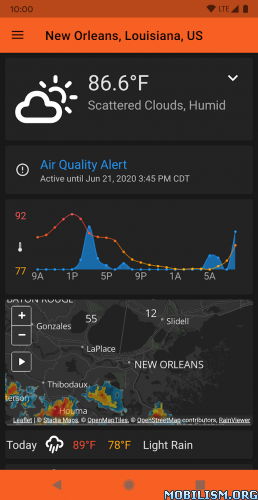
QuickWeather is really fast. Just open the app and see the weather right now. There’s no loading screen and no wait time. The weather is delivered to you with no extra junk, just clean and clear information.
You can add as many locations to the side drawer as you want to have their weather a single tap away. QuickWeather can even determine your current location if you allow it (location information is not collected).
QuickWeather is Always Free (No IAPs or Ads) and Always Open Source
Here’s what you get
Fullscreen Radar
Current Weather, Temperature, "Feels Like" Temperature, Precipitation, Wind Speed, Humidity, Pressure, Dew Point, Visbility
Current and Forecast Temperature and Precipitation Graph
Current Weather Notification
Weather Alert Notifications
Hourly Temperature and Precipitation ( hours)
-Hour Temperature and Precipitation ( days)
Daily Forecast Weather and High and Low Temperature ( days)
Daily UV Index
QuickWeather is powered by OpenWeatherMap.org or Open-Meteo.
If using OpenWeatherMap, QuickWeather requires an active API Key with the OneCall subscription to function. If you do not have one, you can sign up for a free API key here.
If using Open-Meteo, QuickWeather does not require an API Key.
Required Permissions
Internet – Required to connect to the internet and retrieve weather information
Optional Permissions
Location – Required to retrieve the user’s current location, if requested
Background Location – Required to retrieve the user’s current location for weather notification and alerts, if requested
Receive Boot Completed – Required to reschedule the notification service each boot
What’s New:
Bugfix: No cards shown for new users
This app has no advertisements
More Info:
https://github.com/TylerWilliamson/QuickWeatherDownload Instructions:
https://ouo.io/daSlGh
Mirror:
https://ouo.io/ENI1Rv4
https://github.com/TylerWilliamson/Quic … -2.6.2.apk
https://ouo.io/J139ra.
