Requirements: 5.0+
Overview: Try the easiest AI photo editor app! Automatic background eraser, background remover, photo enhancer, photo retouch, unblur photo. No skills required. Super easy-to-use.
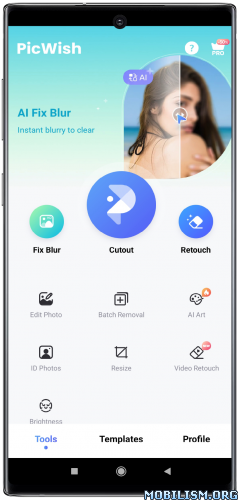
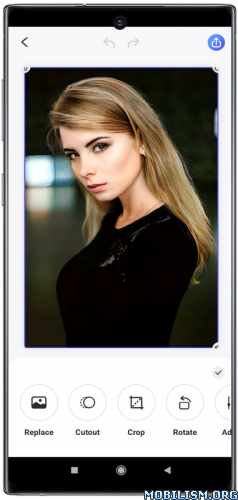
Try the easiest AI photo editor app! Remove background and unblur photo to make your products stand out! Here is your 100% automatic background eraser, photo enhancer, and photo eraser and retouch. No skills required. Super easy-to-use.
See our featured AI photo editing tools:
#1: Background Remover & Eraser:
-Remove background automatically. Manual eraser is also available.
-Change backgrounds, add multiple cutouts on one project, resize, add shadows, etc.
-Accurate background eraser, powered by AI.
#2: Photo Enhancer
-Unblur photo, and bring clarity to the whole picture.
#3: Photo Eraser & Retouch:
-Remove unwanted objects from your image including folds, smudges, text, etc.
#4: ID Photos
-Change background color and size to meet ID photo standards. Custom and common sizes such as 2×2 photos are available.
-You can choose to remove the blur from your ID photo with one click.
#5: AI Art Generator (New Releases)
-Bring your ideas to life! Describe what you want to see. PicWish AI instantly generates stunning AI artwork.
#6: Batch mode
-Batch background removal or enhancement, up to 30 images at a time. That’s your easiest bach background eraser and photo enhancer!
#7: Video Retouch
-Instantly remove the boring things from a video.
Want a free trial? Upgrade to PicWish Pro, you’ll have access to the following features.
* Remove PicWish Logo
* High Definition Export
* Save preview images
* All Templates
* Unlock all features
PicWish Pro Subscriptions:
Subscriptions are available weekly, monthly, and annually (with a free trial).
Explore all features with a 3-day Free Trail. Once the trial is over, you’ll be charged a subscription fee.
PicWish, the AI photo editor recommended for designers, resellers, and merchants.
-Require a stunning product photo to increase sales? Use background eraser tool to get a high-quality white background or transparent background to highlight your product. Use photo enhancer tool to unblur photo to showcase clear details to customers.
-Want to boost your design efficiency? PicWish offers batch background remover, AI retouch and more photo editor features to free you up from repetitive tasks for more valuable creative work.
Download PicWish and light up your products today!
Terms: _https://picwish.com/app-terms
Privacy policy: _https://picwish.com/app-privacy
People love our background eraser and photo enhancer. Now, PicWish provides more AI photo editor features to speed up your workflow.
Have questions, problems, or feedback? Reach out to us at support@picwish.com
Follow us on Instagram @picwish_official for video tutorials and design tips.
Join PicWish Facebook Group to connect with the product team.
❏ Mod Info:
● PRO Unlocked
● Full Multi Languages
● All debug Info Removed
● Architectures: arm64-v8a, armeabi-v7a
Notes:
Please ignore and skip Unlock dialog on the first launch
AI Art will not work
➤ Modded by Raju054
What’s New:
Don’t miss the big updates for Christmas!!
PicWish released AI Instant Background option. The AI helps you generate the right backgrounds for your product photos. Highly recommend Christmas and other studio scenes. Update the app and get your unique AI photos.
This app has no advertisements
More Info:
https://play.google.com/store/apps/details?id=com.wangxutech.picwish&hl=enDownload Instructions:
https://ouo.io/4CNDLA
Mirror:
https://ouo.io/YzrnGGS
https://ouo.io/YUdXoE
https://rapidgator.net/file/1c4dd50abd2 … d.apk.html.
