Requirements: 5.0+
Overview: Application for professional photographers or amateur (basic knowledge required). This application will help you to abandon the automatic mode of your cameras that does not do everything and control everything. For more experienced photographers, it can simplify the settings by doing the calculations for you.
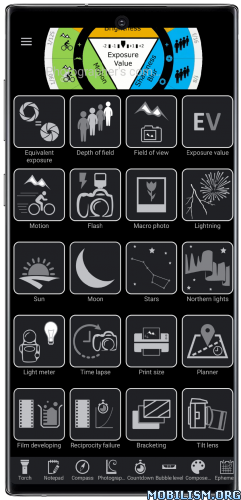
THIS IS THE AD-FREE VERSION OF PHOTOGRAPHER’S COMPANION WITH MORE FEATURES.
This application will help you to abandon the automatic mode of your cameras that doesn’t do everything and control everything. For more experienced photographers, it can simplify the settings by doing the calculations for you (/! Camera adjustment must be done manually). It includes more than 40 tools and will also allow you to plan your photo outings from home by locating the places and positions of the Sun, the Moon or the Milky Way.
In any case, it is not a magic application to make beautiful pictures every time, but it will allow you to find a basic setting to refine to get the best picture you think.
It is aimed at professional or amateur photographers (basic knowledge is required) and offers the tools to:
– Calculate the alternative/equivalent exposure (manages the ND filter and long exposures)
– Calculate the depth of field, hyperfocal and simulation of Bokeh
– Calculate the field of view
– Calculate the shutter speed to freeze the motion of a subject
– Capture/Photograph sunrise/sunset, the golden hour and the blue hour
– Get the position of the sun, time of sunrise/sunset, golden hours, blue hours and monthly calendar
– Capture/Photograph the moon based on the phase of the day
– Capture/Photograph moonlit landscapes
– Capture/Photograph lunar eclipse
– Get the position of the moon, the hour of moonrise/moonset and the monthly calendar
– Capture/Photograph the stars, the milky way without or with star trails (Simulator)
– Capture/Photograph the northern lights
– Capture/Photograph the lightning and the fireworks
– Calculate the best setting for an EV (exposure value) given
– Calculate distance or aperture with a flash
– Calculate the optimum settings according to the lighting of the place (Light Meter), the reflectance (albedo) of the subject and measure light color temperature
– Calculate for the macro photo the possible magnification with a close-up lens or an extension tube
– Calculate the print size
– Time lapse
– Planner for landscape photos, from a drone and panorama
– Black and white film developing
– Calculate the reciprocity failure
– Bracketing
– Tilt lens
– Capture/Photograph the planets
– Panorama (+Beta version of Fanotec’s MECHA robotized heads control)
– Get/Set the characteristics of a camera (sensor size, crop factor, sensor resolution, ISO range, shutter speed range, circle of confusion) and set your favorites
– Tools
. Augmented reality for the Sun, the Moon and the Milky Way
. Countdown
. Compass
. Bubble level
. Torch
. Notepad
. Photographic composition (rule of thirds, diagonal, triangle, golden ratio, golden spiral, focal lengths comparison, external viewfinder)
. Compose your photos with the colors (chromatic circle)
. Ephemeris (Sun, Moon, Milky Way and tides)
– Film sensitivity table (ISO, ASA, DIN, GOST)
– Night mode
– Data Import/Export
Do not hesitate to contact me, if you have ideas for changes, improvements, any bugs or for translations (stefsoftware@gmail.com).
.apks Bundle Installation:
SAI Instructions: [no root]
1. Download and install latest SAI app (Split APK Installer) – https://github.com/Aefyr/SAI/releases
2. Download this .apks archive app;
3. Install and Open SAI / Choose "Install APKs" button / Find and Select downloaded .apks archive app;
4. Wait for install and done. Enjoy!
Lucky Patcher Instructions: [no root]
1. Download and install latest Lucky Patcher app;
2. Install and Open Lucky Patcher and choose ‘Rebuild & Install’;
3. Find and Select downloaded this .apks archive app;
4. Wait for install and done. Enjoy!
PS: Make sure after open SAI or Lucky Patcher you allowed STORAGE Permission and Install Unknown Apps Permission!
★ Untouched Paid apk with Original Hash Signature
★ Certificate MD5 digest: 53a56a7ba5a1295a88b5de79826f245c
★ No changes were applied
➡ Languages: en
➡ CPU architectures: Universal
➡ Screen DPIs: 160dpi, 240dpi, 320dpi, 480dpi, 640dpi
What’s New:
– Application upgraded to v2.0 with new user interface
– World satellite tiles added
– Various small changes
– Bugfixes
This app has no advertisements
More Info:
https://play.google.com/store/apps/details?id=com.stefsoftware.android.photographerscompanionpro&hl=enDownload Instructions:
.apks Bundle:
https://ouo.io/YnlWDL
Mirror:
https://ouo.io/5Ta2xb
Standalone Android Package (No SAI needed):
https://ouo.io/o0q4rD
Mirror:
https://ouo.io/5LseJ1
Trouble downloading? Read This.
