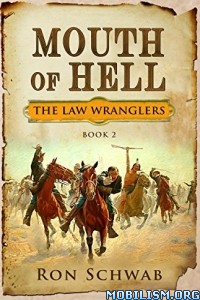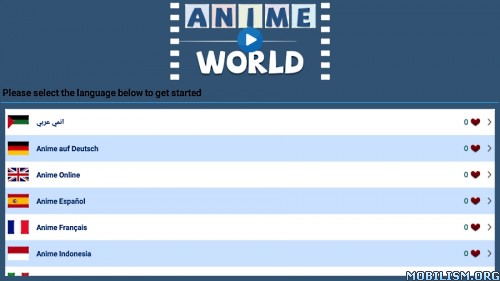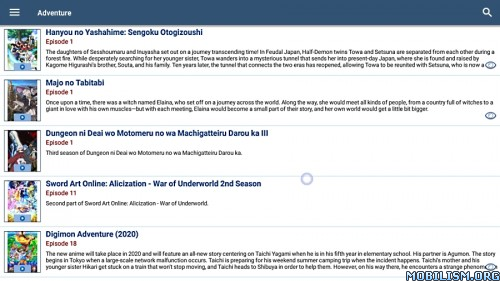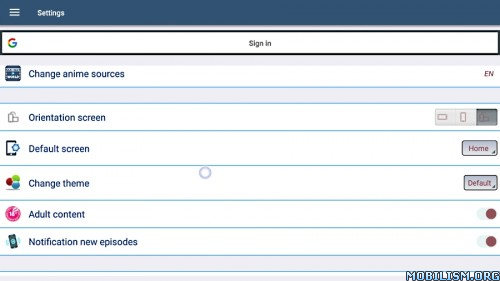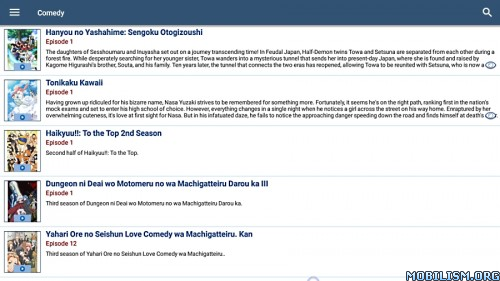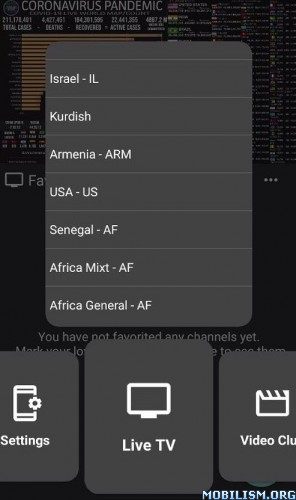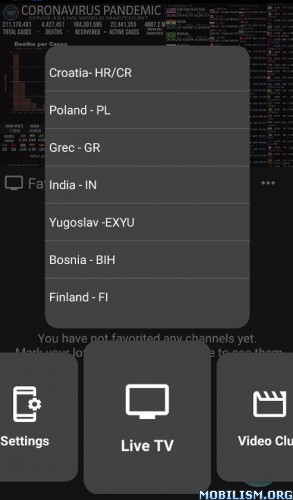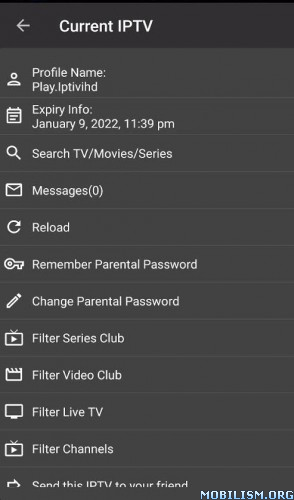The Law Wranglers Srs (#1-2) by Ron Schwab
Requirements: .ePUB, .MOBI/.AZW reader, 1.71 MB
Overview: Ron Schwab is the author of Sioux Sunrise, Paint the Hills Red, Medicine Wheel, Night of the Coyote, and Last Will, the latter two of which were nominated for Best Novel Peacemaker Awards by Western Fictioneers. He is a member of the Western Writers of America, Western Fictioneers, and Mystery Writers of America.
Genre: Fiction > General Fiction/Classics > Adventure > Cowboys > Western
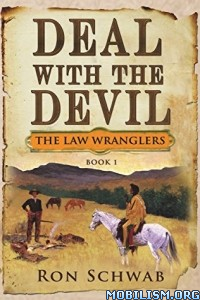
Deal with the Devil (Law Wranglers #1):
“There are other lawyers in New Mexico,” Josh said.
“But not many that would know about hunting for a girl among the Comanche,” Levi replied.
And so after several long years of trying to put the past behind him, Josh Rivers finds himself intertwined in a case that has him leaving the comforts of his life in Santa Fe for the desolation of the Staked Plains. In his quest to find a young woman abducted by the Comanche, Josh must confront the horrors of his past, as well as pull off the diplomatic high-wire act of negotiating with the Comanche and their great war chief, Quanah Parker.
Mouth of Hell (Law Wranglers #2):
As tensions continue to escalate between the U. S. Army and the Comanche, members of the Rivers family find themselves involved on multiple fronts of the “Red River War.” Josh Rivers discovers his efforts to covertly negotiate on behalf of his newest client have been exposed, and now he finds himself looking over his shoulder, even in the relative safety of Santa Fe. Meanwhile, his journalist sister, Tabitha, is embedded with Colonel Ranald “Bad Hand” Mackenzie’s forces on the eve of battle. What begins as a ploy to sell more newspapers, quickly spirals into a series of life-changing events as the opposing sides converge in the Texas Panhandle.
Download Instructions:
https://ouo.io/lQujVt
Mirror:
https://ouo.io/fEvByz
Mirror:
https://ouo.io/86g2cI
Mirror:
https://ouo.io/qAWUp7