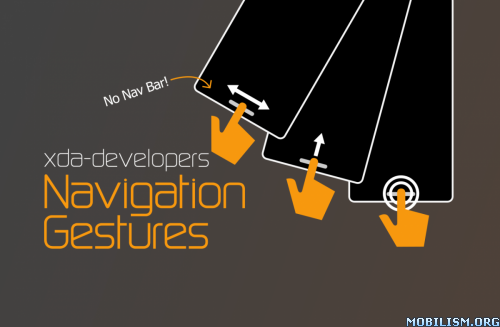Navigation Gestures v1.2.0-18_06_27_1628_19 [Premium]
Requirements: 5.0+
Overview: Jealous of the cool new gesture navigation feature on the Apple iPhone X and Android P? With Navigation Gestures, you don’t have to go out and buy a new phone if you want to change the way you use your phone. This app brings gesture navigation to any Android device!
NOTICE!!
Because of limitations added in Android P DP2, this app currently DOES NOT FUNCTION on devices running that firmware version or later.
Jealous of the cool new gesture navigation feature on the Apple iPhone X and Android P?
With Navigation Gestures, you don’t have to go out and buy a new phone if you want to change the way you use your phone. This app brings gesture navigation to any Android device!
Best of all, with Navigation Gestures you can completely hide the stock navigation bar
without root! This is the only gesture control app with this feature.
Swipe left, right, up, or down. Swipe up and hold. Tap. Double tap. Long press. There’s a lot of ways you can interact with the gesture bar to control your phone. Don’t like how the gesture bar looks? You can customize its appearance! Here’s what you can
do:
– Change pill width
– Change pill height
– Change pill vertical position
You can also customize the action for each gesture, as follows:
Free actions:
– Go back
– Go home
– Open multitasking screen
– Open Assistant
– Switch to previous app (requires Nougat+)
– Hide pill
And if you purchase the premium addon, you get access to the following:
– Split screen (requires Nougat+)
– Pull down notifications
– Pull down quick settings
– Open power menu
– Media: play previous track*
– Media: play next track*
– Media: play/pause current track*
* Media actions are not guaranteed to work with every app. Media actions use standard Android APIs to work with most apps.
What’s New
Gestures
Split Pill (OnePlus Style Gestures) – divides the pill into three sections, each with their own set of actions. When you enable this, we provide a set of recommended settings to be applied that mimic the OnePlus gestures.
Split Pill Gestures
Swipe Up from Left
Swipe Up and Hold from Left
Swipe Up from Center
Swipe Up and Hold from Center
Swipe Up from Right
Swipe Up and Hold from Right
Actions
Lock Screen (Premium)*
Screenshot (Premium)**
*Lock Screen is compatible with the vast majority of devices. How it works is like this: Makes screen brightness and display timeout minimum and then displays a fullscreen black activity until the phone actually enters sleep mode from the timeout (~5 seconds.) There are other ways to lock the screen but we decided against them, at least for this release. (Device Administrator – too many permissions. Android P’s native API – not that many users on Android P, plus we’re unsure if the app will work on the final release. Root method – we’ll add that as an alternative in the future.)
**Screenshot uses the MediaProjection API, which is normally used to record the screen. Here, we just record the screen for a single frame. This is the only way pre-Android P for it to work. Screenshots are saved to /Pictures/NavigationGestures
Behavior
Blacklisting – Add new "Show NavBar in Selected Apps" option. Choose which apps should always show the original navigation bar.
Blacklisting – Add new "Hide Pill in Selected Apps" option. Choose which pills should never show the pill.
Vibration duration customization.
Animation duration customization.
Pill Hiding – Add new "Hide Pill After Specified Delay" option. When enabled, the pill will automatically hide after the specified delay.
Sensitivity – Add new "Horizontal (X) Swipe Distance" slider. This is the minimum horizontal distance you have to move the pill (left or right) for one of the left or right gestures to trigger.
Sensitivity – Add new "Vertical (Y) Swipe Distance" slider. This is the minimum vertical distance you have to move the pill (up or down) for one of the up or down gestures to trigger.
Added a premium license check on the main screen. Some people have had issues with the app not detecting premium status, so hopefully adding this check will force it to be recognized.
Fixed issue where battery percent text was cut off on the Pixel 2’s always on display.
Compatibility
Enable Immersive Navigation Mode. Enable Android’s Immersive Navigation Mode when Hide Navigation Bar is active. This fixes issues on Samsung devices and lets the Force Touch home button work.
Immersive Blacklist (only available if "Enable Immersive Navigation Mode" is enabled.) Choose which apps should not use immersive mode.
Detect if app is installed on a tablet and try to enable Tablet Mode automatically.
Experimental
Hide Pill when Keyboard Shown. Attempt to put the pill into "hide mode" when the keyboard is shown. May not work on all devices.
Keep Pill Shown in other Overlay Apps. Choose which apps the pill should be forced to stay on top. Useful for apps like Facebook Messenger chat heads, Drupe, etc.
Use Full Overscan. By default, Navigation Gestures leaves 1 pixel of the original navbar visible. Enable this to remove that pixel (the "white line at the bottom.") WARNING: This will break certain devices!
This app has NO advertisements
More Info:https://play.google.com/store/apps/details?id=com.xda.nobar
Download Instructions: Premium features unlocked | No need premium addon
http://ceesty.com/wJbz4s
Mirrors:
http://ceesty.com/wJbz4g
http://ceesty.com/wJbz4k
http://ceesty.com/wJbz4x