Requirements: 5.0+
Overview: RecetteTek is a real Cookbook 2.0 for all food lovers. Create your recipe library and manage it easily. Gather all your favorite recipes in one application.
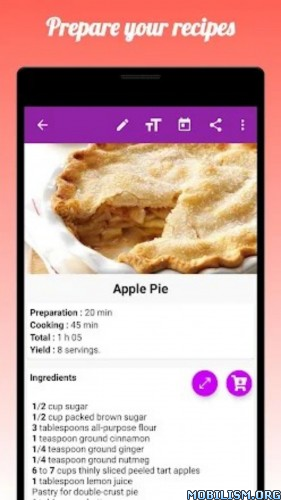
Add your own recipes or import them directly from the Internet .
RecetteTek has a search engine to easily find and import recipes from most cooking websites.
Scale recipe quantities up and down easily!
Thanks to the different filters available (categories, ingredients, tags, favorites), you will find recipes in a flash.
Bring your shopping lists with you in so as not to forget anything at the supermarket. Create as many shopping lists as you want. From the recipe, add the ingredients directly into the list of your choice.
You can use your tablet in order to not have to touch the screen when you are cooking.
Can’t decide which recipe to use? Shake your device; RecetteTek will choose a recipe for you!
RecetteTek will make your scattered pieces of paper a thing if the past!
Cooking will be a pleasure.
Features :
• Add your own recipes
• Import recipes from most cooking websites.
• Edit your recipes
• Sort and filter your recipes by category
• Search by ingredients; convenient to finish the leftovers from the fridge!
• Add favorite recipesManage your own categories
• Share your recipes by email
• Backup and restore your recipes (You can also share your recipes with friends! )
• Create your shopping lists from recipe Ingredients
• Change the quantities (automatically calculated)
• Search by tags
• Plan your recipes week by week
Premium features :
• Remove ads and watermarks
• Export HTML
• Sync with Google Drive
How to import a recipe?
> Use the integrated search engine
> In your browser, "Share" the page to the RecetteTek app
> Enter the url address of the recipe in the import function of the application
On your desktop computer, use the recipes generator (.rtk) available on our website to quickly import your recipes https://www.recettetek.com/generator
Follow RecetteTek:
Twitter: https://twitter.com/recettetek
Facebook : https://www.facebook.com/recettetek
[color=#blue]Google sync won’t work because of changed signature.[/color]
What’s New:
– Click on the ingredients and steps to follow your progress
– Add setting to "Fit the recipe image without cropping"
– You can reduce "Font size of the recipe"
– Bug fixes and optimizations
This app has no advertisements
More Info:
https://play.google.com/store/apps/details?id=fr.recettetekDownload Instructions:
https://ouo.io/Hd9X1y
Mirror:
https://ouo.io/ELuHwg.
