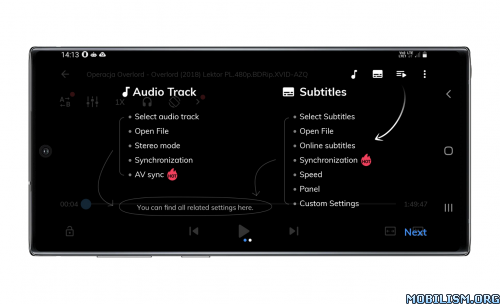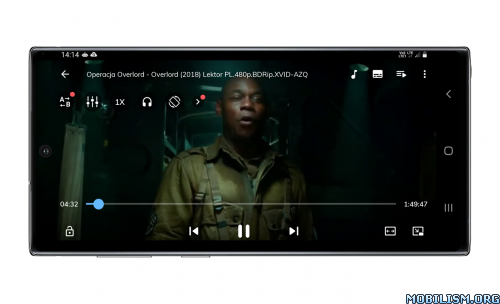MX Player v1.39.1 [Beta] [Unlocked] [AC3/DTS] [Mod]
Requirements: 5.0+
Overview: Powerful video player with advanced hardware acceleration and subtitle support.
a) HARDWARE ACCELERATION – Hardware acceleration can be applied to more videos with the help of new HW+ decoder.
b) MULTI-CORE DECODING – MX Player is the first Android video player which supports multi-core decoding. Test result proved that dual-core device’s performance is up to 70% better than single-core devices.
c) PINCH TO ZOOM, ZOOM AND PAN – Easily zoom in and out by pinching and swiping across the screen. Zoom and Pan is also available by option.
d) SUBTITLE GESTURES – Scroll forward/backward to move to next/previous text, Up/down to move text up and down, Zoom in/out to change text size.
e) KIDS LOCK – Keep your kids entertained without having to worry that they can make calls or touch other apps. (plugin required)
Subtitle formats:
– DVD, DVB, SSA/ASS subtitle tracks.
– SubStation Alpha(.ssa/.ass) with full styling.
– SAMI(.smi) with Ruby tag support.
– SubRip(.srt)
– MicroDVD(.sub)
– VobSub(.sub/.idx)
– SubViewer2.0(.sub)
– MPL2(.mpl)
– TMPlayer(.txt)
– Teletext
– PJS(.pjs)
– WebVTT(.vtt)
******
About "Draw over other apps" permission: This permission is required to block system buttons when input blocking is activated on the playback screen.
About "Pair with Bluetooth devices" permission: This permission is required to improve AV sync when Bluetooth headset is connected.
About "Disable screen lock" permission: This permission is required to remove screen lock temporarily when Kids lock mode is used. Nevertheless, secure screen lock will not be disabled.
About "Control vibration", "Prevent device from sleeping" permissions: These permissions are required for media playback on some devices.
******
If you are facing "package file is invalid" error, please install it again from product home page (_https://sites.google.com/site/mxvpen/download)
******
If you have any questions, please visit XDA MX Player forum.
_http://forum.xda-developers.com/apps/mx-player
Some of the screens are from the Elephants Dreams licensed under the Creative Commons Attribution 2.5.
(c) copyright 2006, Blender Foundation / Netherlands Media Art Institute / _http://www.elephantsdream.org
Some of the screens are from the Big Buck Bunny licensed under the Creative Commons Attribution 3.0 Unported.
(c) copyright 2008, Blender Foundation / _http://www.bigbuckbunny.org
Whats New:
Local:
– This update brings you the ability to play videos using the share action
– MX Share now supports file previews. Long tap audio/video files to check the content before sharing it with your friends.
OTT:
– All episodes of a show can now be downloaded by tapping Download All option on the episode list window.
– We have further optimized the search results screen to provide a better experience to you.
★★★ MOD ★★★
1 Removed duplicate graphics
2 Remained in Russian and English
3 Removed ads
4 Removed welcome splash
5 Codec from 5asha
MX Player Custom Codec [AC3,DTS,MLP,TRUEHD, etc..] instructions:
Go to the Local Player Settings/Decoder/General
and tap the Custom Codec tab then select the MX Player Custom Codec zip file.
This app has no advertisements
More Info:https://play.google.com/store/apps/details?id=com.mxtech.videoplayer.ad&hl=en
Download Instructions: credit Taver Andrey
armeabi-v7a:
https://ouo.io/q8SIWUo
Mirrors:
https://ouo.io/UvRWx3
https://ouo.io/fiNTGF
MX Player Custom Codec:
https://ouo.io/c112pr
Mirrors:
https://ouo.io/9J9G0e
https://ouo.io/bh2OCH