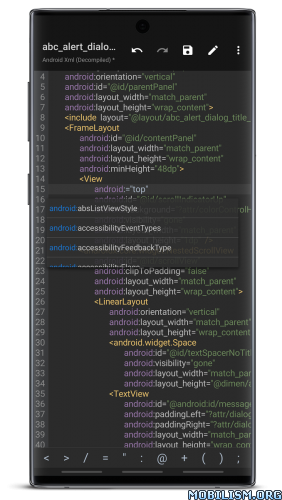MT Manager v2.9.9 [Final]
Requirements: 4.2+
Overview: Manager for Android devices.
Features:
– Portrait mode (landscape only in places)
– FTP client
– Viewing the java code of the VIP
– Support for keystore and jks VIP signatures
– Search History
– Search in XML files
– Search by ID in arsc
– Support for several dictionaries in the translator (UTF-8 without BOM) VIP
– Removing and adding localizations
– Fast transfer of unique strings to the desired localization
– Batch operations (delete, copy, move, rename)
– APK Signature (disabled by default)
– Cloning of APKs
– Optimizing APK
– APK Encryption
– Creating a backup (.bak)
– Convenient color change in arsc
– Current Activation List
– Remote access via WiFi
– Decompilation / Compiling XML VIP (for a free 200-line limit)
– Editor ARSC
– DEX Editor
– Fix VIP files DEX
– Text editor with syntax highlighting
– Comparison of text files up to 500 kb
– View fonts (.ttf)
– Executing scripts
– Working with RAR (opening / unpacking)
– Work with ZIP (compression / unpacking)
– Multi-choice
– View / edit / delete / add classes, methods, domains, permanent
– Baidu Translator
– Translator Yandex and Google VIP
What’s New:
-When launching on Android 11, it will get the "all file access" permission to improve file operation performance (automatically authorized when rooted)
-Project side pull-bar list items support positioning in the browsing interface (left slide menu for list items)
-Added a button to locate the current list position in the project side pull-bar interface
-Add navigation function to the Java code interface in Dex Editor++
-Dex editor++ search field call supports only search get or put calls
-Dex Editor++ The top of the browsing interface shows the path of the first list item
-Optimize some reinforcement recognition, and at the same time, the reinforcement features are changed to online
-Supports input of multi-level directories and absolute paths when creating new files (folders)
-The layout algorithm of the text editor has been refactored and optimized
-The text editor adds an automatic line-wrapping and quick switching menu
-Minor adjustments have been made to the code highlighting and color matching of the text editor
-Added code highlight length limit option in text editor settings
-The text editor can keep the number of top lines unchanged after switching to automatic line wrapping
-Added css/xml/js/json code formatting and css/json code compression functions to the text editor
-Added xml thumbnail display in vector format
-Added svg thumbnail display and svg to xml function
-Picture viewer supports browsing svg format
-When it is recognized that the file thumbnail is close to the background color, the outline shadow will be automatically added (support all formats)
-Fixed a crash issue on Android 12
-Fix the problem that some external programs cannot be called to open files
-Fixed multiple situations in Arsc++ that caused the compiler test to fail
-Fix some problems that may occur in Arsc++ in multi-package situations
-Fixed the issue that the files in the Android/data|obb folder of the MIUI Android 11 dual-open directory could not be read
-Fixed some details
Package Info:
- Languages: Full Multi Languages;
- CPUs: armeabi-v7a, x86;
- Screen DPIs: 160dpi, 240dpi, 320dpi, 480dpi, 640dpi;
- Untouched apk with Original Hash Signature, no [Mod] or changes was applied;
- Certificate MD5 digest: 1a32f661095560285c0f7ea0b521cb45
This app has no advertisements
More Info:http://binmt.cc/doc/en/index.php?s=/1&page_id=1
Download Instructions:
https://ouo.io/M1FTj9
Mirrors:
https://ouo.io/qZizFdV
https://ouo.io/9Dumj23
https://ouo.io/dbJ9IBm
https://ouo.io/Gh1hIV
https://ouo.io/E8dB9y