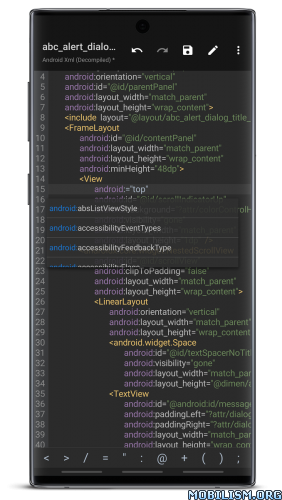MT Manager v2.9.8 [Final]
Requirements: 4.2+
Overview: Manager for Android devices.
Features:
– Portrait mode (landscape only in places)
– FTP client
– Viewing the java code of the VIP
– Support for keystore and jks VIP signatures
– Search History
– Search in XML files
– Search by ID in arsc
– Support for several dictionaries in the translator (UTF-8 without BOM) VIP
– Removing and adding localizations
– Fast transfer of unique strings to the desired localization
– Batch operations (delete, copy, move, rename)
– APK Signature (disabled by default)
– Cloning of APKs
– Optimizing APK
– APK Encryption
– Creating a backup (.bak)
– Convenient color change in arsc
– Current Activation List
– Remote access via WiFi
– Decompilation / Compiling XML VIP (for a free 200-line limit)
– Editor ARSC
– DEX Editor
– Fix VIP files DEX
– Text editor with syntax highlighting
– Comparison of text files up to 500 kb
– View fonts (.ttf)
– Executing scripts
– Working with RAR (opening / unpacking)
– Work with ZIP (compression / unpacking)
– Multi-choice
– View / edit / delete / add classes, methods, domains, permanent
– Baidu Translator
– Translator Yandex and Google VIP
What’s New:
Support setting the default opening method of the specified suffix file (long press the icon in the open method dialog box)
Increase the APK/ZIP comparison function, the operation method is the same as the text comparison
In the settings, it is supported to hide the tools that are not needed in the side bar of the main interface
Added the switch to prevent automatic deletion of APK installation in the settings
Support for sorting the built-in opening methods in the settings
When Dex++ batch delete, select the modified class with one click and change to select unmodified
The code flow diagram can be scaled to be twice as small as the original
Add custom MT2 directory path function
APK information interface supports identification of wild rhino hardening
Dex merge function adds “Delete Source Dex” function
Fixed the issue of Chinese garbled characters when viewing ZIP files in some cases
Fix the problem that the maximize button in the search file dialog box may not be displayed
Fix the issue that Meizu mobile phone may crash in the installation package extraction interface
Fix the problem that the Arsc++ decompiler may have string decoding errors
Fix a problem that may cause a crash in the “Inject Log Record” function
Fix the problem that some functions will delete the existing backup file after saving the file when the “Generate Backup File” option is turned off
Fix the problem that you will be asked to enter the password multiple times after canceling the password when viewing the pictures with the password in the compressed package
This app has no advertisements
More Info:http://binmt.cc/doc/en/index.php?s=/1&page_id=1
Download Instructions:
https://ouo.io/koP67a
Mirror:
https://ouo.io/ZO4C4J
https://ouo.io/uP2ShW