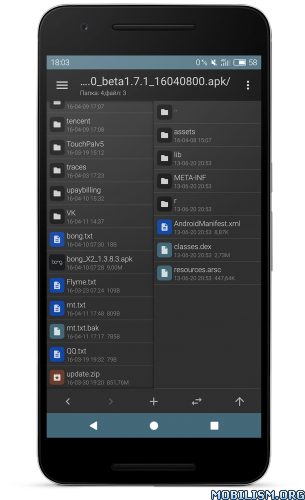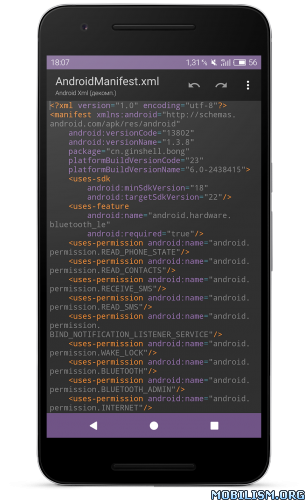MT Manager v2.8.4-beta [Beta]
Requirements: 4.0+
Overview: Manager for Android devices.
Features:
– Portrait mode (landscape only in places)
– FTP client
– Viewing the java code of the VIP
– Support for keystore and jks VIP signatures
– Search History
– Search in XML files
– Search by ID in arsc
– Support for several dictionaries in the translator (UTF-8 without BOM) VIP
– Removing and adding localizations
– Fast transfer of unique strings to the desired localization
– Batch operations (delete, copy, move, rename)
– APK Signature (disabled by default)
– Cloning of APKs
– Optimizing APK
– APK Encryption
– Creating a backup (.bak)
– Convenient color change in arsc
– Current Activation List
– Remote access via WiFi
– Decompilation / Compiling XML VIP (for a free 200-line limit)
– Editor ARSC
– DEX Editor
– Fix VIP files DEX
– Text editor with syntax highlighting
– Comparison of text files up to 500 kb
– View fonts (.ttf)
– Executing scripts
– Working with RAR (opening / unpacking)
– Work with ZIP (compression / unpacking)
– Multi-choice
– View / edit / delete / add classes, methods, domains, permanent
– Baidu Translator
– Translator Yandex and Google VIP
What’s New:
Terminal simulator
– Add "Open Terminal" to the menu in the upper right corner of the local directory of the main interface.
– Support for the full version of grep, egrep, fgrep, wget, ssh, ssh-keygen, ssh-copy-id commands
– resident status bar (to prevent the system from being shut down when there is insufficient memory)
– Increase the wake lock (to prevent the system from going to sleep after the lock screen is turned on)
– Add multiple virtual buttons
– Support for creating multiple sessions
– Fixed a problem with the color of the button text under the white theme of the terminal
– Fixed a bug in some users of 2.8.2 executing sh scripts
Fix the problem
– Fixed some phones still can’t modify system file problem
– Fixed some systems still have the problem of automatically deleting the installation package after installing apk
– Fixed an issue where the focus of the MT main interface window was incorrect after recovery from the background
– Fixed text tickback issue on Android 5.0&5.1
– Fixed some mobile phone external SD card can not install apk
This app has no advertisements
More Info:https://play.google.com/store/apps/details?id=bin.mt.plus
Download Instructions:
http://gestyy.com/w6qscO
Mirrors:
http://gestyy.com/w6qscF
http://gestyy.com/w6qscB