Requirements: 5.0+
Overview: MT Manager is a very powerful file manager and apk editor, you can use it to do a lot of things on your device, such as managing files, modifying and translating applications, editing text and so on.
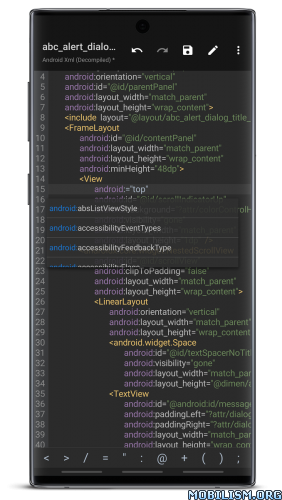
Features:
– FTP client
– Viewing the java code
– Support for keystore and jks signatures [VIP]
– Search History
– Search in XML files
– Search by ID in arsc
– Support for several dictionaries in the translator (UTF-8 without BOM) [VIP]
– Removing and adding localizations
– Fast transfer of unique strings to the desired localization
– Batch operations (delete, copy, move, rename)
– APK/ZIP Signing
– Cloning of APKs
– Optimizing APK
– APK Encryption
– Creating a backup (.bak)
– Convenient color change in arsc
– Current Activities List
– Remote access via WiFi
– Decompilation / Compiling XML [VIP] (non-vip is limited to only 200-lines)
– Arsc Editor
– DEX Editor
– Fix DEX files [VIP]
– Text editor with syntax highlighting
– Comparison of text files up to 500 KB [VIP]
– View fonts (.ttf)
– Executing scripts
– Working with RAR (opening / unpacking)
– Work with ZIP (compression / unpacking)
– Multi-choice
– View / edit / delete / add classes, methods, domains, permanent
– Baidu Translator, Yandex and Google [VIP]
What’s New:
v2.17.0
Brand new text comparator, supports text editing, code highlighting, automatic line wrapping, etc. (VIP function)
Note: It can only be edited when two files are selected for text comparison. Text comparison in other places cannot be edited.
Added delete function to text editor floating menu (hidden by default and needs to be set manually)
New setting item in the text editor: Fixed display of line number information on the left
Improve the smoothness of text editor sliding when displaying large amounts of text in small font sizes
Added speed mode option for deleting files (this option can only be seen when the path is internal storage and the selected folder contains more than 1000 files)
Before executing the script file, if you check the box to execute with ROOT permissions, there will be a red text reminder.
A new file list time preference has been added to the main settings, allowing you to choose whether to display seconds and the complete year.
SFTP feature of NAS supports authentication using password-protected keys
The verification function in the file properties supports selecting the data digest algorithm that needs to be calculated.
Optimize the file splitting tool to make the size of each file as close as possible when splitting by quantity
Optimize the compatibility of WebDav function with HTTP FS software
Fixed an issue where startup may freeze on some rooted devices
Fix an error handling issue in the AXml compiler
Package Info:
- Languages: Full Multi Languages;
- CPUs: armeabi-v7a, arm64-v8a, x86, x86_64
- Screen DPIs: 160dpi, 240dpi, 320dpi, 480dpi, 640dpi;
- Untouched apk with Original Hash Signature, no [Mod] or changes was applied;
- Certificate MD5 digest: 1a32f661095560285c0f7ea0b521cb45
This app has no advertisements
More Info:
https://mt2.cn
https://t.me/mtmanagerDownload Instructions:
https://ouo.io/PlbbIlM
Mirrors:
https://ouo.io/Iq1mKWd
https://ouo.io/HNut9lv
https://ouo.io/TSv8sH
https://ouo.io/lUAlRXZ
Clone:
https://ouo.io/Af65QRw
Mirrors:
https://ouo.io/bcYYpxJ
https://ouo.io/TxyNih
https://ouo.io/4eb4M9
https://ouo.io/WpysKa
Trouble downloading? Read This.
