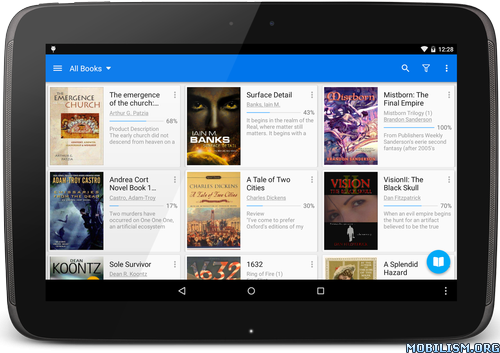Moon+ Reader Pro v4.5.0 build 450003 Final [Patched + Mod]
Requirements: 4.0+
Overview: Better designed book reader with powerful controls & full functions, supports epub, pdf, mobi, chm, cbr, cbz, umd, fb2, txt, html, rar, zip or OPDS formats.
Additional benefits in pro version:
✔ Ad-free, faster & smoother
✔ Shake the phone to speak (Text-to-speech, TTS engine support)
✔ PDF support, fast & speech compatible
✔ Reading statistics function
✔ More beautiful themes, background images and fonts
✔ Customize reader bar function
✔ Headset & Bluetooth keys control
✔ Multi-point touch support
✔ Option for password protection at startup
✔ Book to home screen shortcut
✔ Annotations, highlights & bookmarks share support
✔ Open/Backup/Sync/Download/Upload book files via Dropbox/GDrive
✔ Widget shelf support, group your favorite books, put them to desktop as widget
✔ Tilt to turn page with customized actions
✔ Customer email support
PDF features in Pro version:
✔ Fill out PDF Form
✔ Highlight, annotation, handwriting
✔ Smart scroll lock, smooth reading experience
✔ Night mode support, 6 additional pdf themes available
✔ Dual-page mode for landscape screen
✔ Speech, auto-scroll compatible
✔ Read statistics, sync, flip animation available
☆The key features:
• Support online ebook libraries and personal calibre ebook server.
• Read local books with smooth scroll and tons of innovation.
☆Standard functions:
• Full visual options: line space, font scale, bold, italic, shadow, alpha colors, fading edge etc.
• 10+ themes embedded, includes Day & Night mode switcher.
• Various types of paging: touch screen, volume keys or even camera, search or back keys.
• 24 customized operations (screen click, swipe gesture, hardware keys), apply to 15 customized events: search, bookmark, themes, navigation, font size and more.
• 5 auto-scroll modes: rolling blind mode; by pixel, by line or by page. Real-time speed control.
• Adjust the brightness by sliding your finger along the left edge of the screen, gesture commands supported.
• Intelligent paragraph; indent paragraph; trim unwanted blank spaces and lines options.
• Keep your eyes health options for long-time reading.
• Real page turning effect with customized speed/color/transparent; 5 page flip animations.
• My Bookshelf design: Favorites, Downloads, Authors, Tags; self bookcover, search, import supported.
• Justified text alignment, hyphenation mode supported.
• Dual page mode for landscape screen.
• Support all four screen orientations.
• EPUB3 multimedia content support (video and audio), popup footnote support
• Backup/Restore options to cloud via DropBox, sync reading positions between phones and tablets.
• Highlight, Annotation, Dictionary (Offline or Online, support ColorDict, GoldenDict, Fora, ABBYY Lingvo, etc.), Translation, Share functions all in moon+ ebook reader.
• Bluelight Filter up to 95% for eye care.
• Localized in 40 languages: English, አማርኛ, العربية, հայերեն, Български, català, český, dansk, Nederlands, eesti, suomi, français, galego, საქართველოს, Deutsch, ελληνικά, עברית, magyar, Indonesia, italiano, 日本語, 한국어, македонски, persan, polski, português, português brasil, român, русский, српски, 简体中文, slovenských, slovenskega, español, Svenskt, 繁體中文, ภาษาไทย, Türk, yкраїнський, Việt
-About GET_ACCOUNTS permission: used for Google Drive function only
Cover art
Moon+ Reader Pro (Beta)
90,424
Moon+ Books & Reference
PEGI 3 PEGI 3
Offers in-app purchases
Hooray! You’re a beta tester for this app.
This app is compatible with your device.
Moon+ Reader Pro (Beta)- screenshot thumbnail Moon+ Reader Pro (Beta)- screenshot thumbnail Moon+ Reader Pro (Beta)- screenshot thumbnail Moon+ Reader Pro (Beta)- screenshot thumbnail Moon+ Reader Pro (Beta)- screenshot thumbnail Moon+ Reader Pro (Beta)- screenshot thumbnail Moon+ Reader Pro (Beta)- screenshot thumbnail Moon+ Reader Pro (Beta)- screenshot thumbnail Moon+ Reader Pro (Beta)- screenshot thumbnail
****************
Why choose Moon+ Reader Pro:
● The #1 paid ebook reader in Google Play
● The best rating (4.7) ebook reader in Google Play
****************
30 Day Money Back Guarantee – Feel free to give a try to the Pro version now
****************
Better designed book reader with powerful controls & full functions, supports epub, pdf, mobi, chm, cbr, cbz, umd, fb2, txt, html, rar, zip or OPDS formats.
☀Additional benefits in pro version:
✔ Ad-free, faster & smoother
✔ Shake the phone to speak (Text-to-speech, TTS engine support)
✔ PDF support, fast & speech compatible
✔ Reading statistics function
✔ More beautiful themes, background images and fonts
✔ Customize reader bar function
✔ Headset & Bluetooth keys control
✔ Multi-point touch support
✔ Option for password protection at startup
✔ Book to home screen shortcut
✔ Annotations, highlights & bookmarks share support
✔ Open/Backup/Sync/Download/Upload book files via Dropbox/GDrive
✔ Widget shelf support, group your favorite books, put them to desktop as widget
✔ Tilt to turn page with customized actions
✔ Customer email support
☀PDF features in Pro version:
✔ Fill out PDF Form
✔ Highlight, annotation, handwriting
✔ Smart scroll lock, smooth reading experience
✔ Night mode support, 6 additional pdf themes available
✔ Dual-page mode for landscape screen
✔ Speech, auto-scroll compatible
✔ Read statistics, sync, flip animation available
☆The key features:
• Support online ebook libraries and personal calibre ebook server.
• Read local books with smooth scroll and tons of innovation.
☆Standard functions:
• Full visual options: line space, font scale, bold, italic, shadow, alpha colors, fading edge etc.
• 10+ themes embedded, includes Day & Night mode switcher.
• Various types of paging: touch screen, volume keys or even camera, search or back keys.
• 24 customized operations (screen click, swipe gesture, hardware keys), apply to 15 customized events: search, bookmark, themes, navigation, font size and more.
• 5 auto-scroll modes: rolling blind mode; by pixel, by line or by page. Real-time speed control.
• Adjust the brightness by sliding your finger along the left edge of the screen, gesture commands supported.
• Intelligent paragraph; indent paragraph; trim unwanted blank spaces and lines options.
• Keep your eyes health options for long-time reading.
• Real page turning effect with customized speed/color/transparent; 5 page flip animations.
• My Bookshelf design: Favorites, Downloads, Authors, Tags; self bookcover, search, import supported.
• Justified text alignment, hyphenation mode supported.
• Dual page mode for landscape screen.
• Support all four screen orientations.
• EPUB3 multimedia content support (video and audio), popup footnote support
• Backup/Restore options to cloud via DropBox, sync reading positions between phones and tablets.
• Highlight, Annotation, Dictionary (Offline or Online, support ColorDict, GoldenDict, Fora, ABBYY Lingvo, etc.), Translation, Share functions all in moon+ ebook reader.
• Bluelight Filter up to 95% for eye care.
• Localized in 40 languages: English, አማርኛ, العربية, հայերեն, Български, català, český, dansk, Nederlands, eesti, suomi, français, galego, საქართველოს, Deutsch, ελληνικά, עברית, magyar, Indonesia, italiano, 日本語, 한국어, македонски, persan, polski, português, português brasil, român, русский, српски, 简体中文, slovenských, slovenskega, español, Svenskt, 繁體中文, ภาษาไทย, Türk, Українська, Việt
-About GET_ACCOUNTS permission: used for Google Drive function only
-FAQ: http://www.moondownload.com/faq.html
REVIEWS
4.7
90,424 total
5 69,454
4 15,075
3 2,942
2 1,230
1 1,723
Micah Till
This is a great reading app. It has about every feature I could possibly ask for. There’s all the typical things: syncing across devices, easy display customization, night mode, access to online repositories like Project Gutenberg… But there’s plenty of extra polish that I haven’t found elsewhere too. As an example, I can move through text either by flipping pages horizontally or scrolling vertically. That improves the reading experience significantly; why don’t more apps allow it? All that to say, this is, without question, my reading app of choice.
Joe C
I tried a half dozen of these programs, including the free version of this one. I have to say that it is the best of the lot. The one major weakness are the dictionaries, especially the Spanish one. I am not persuaded that the pro version is all that different from the free one, but the cost is modest. UPDATE. If dictionaries (English and other) are important to you, this is not the way to go. The Kindle reader is far superior. Definitely save your money and do not purchase the pro version.
Valerie Langley
I have used and enjoyed this app for many years but for the last 2 weeks I have copied and pasted questions into the note feature and then added answers to those questions. When I got to the meeting and accessed my notes, the questions were still there but all of the answers that I had added had disappeared. Please advise. Thank you
Xuân Khang Đào
Good app with good connections to cloud, nice interface with many themes and fonts; however it still has limitation on commenting on epub. It still has issues with writing or drawing using stylus on pdf, epub and annotation sync. Some configurations are still uneasy to use. In general, it is a very good app for readers. I enjoy reading on my android device with this app.
WHAT’S NEW
● New Adaptive Icon for Android 8+
● New Font Spacing option instead of Font Scale
● New Solid/Dashed Line for underline style reading
● New Font Anti-Alias option (for slim style fan)
● My Shelf/My Files: click top bar to scroll to top/bottom
● Android Oreo: restore shortcut to home screen, bluetooth control, app language options
● Optimize footnote & small number link tap area
● Optimize SVG picture support
● Fix note button edit failed bug
This app has no advertisements
More Info:https://play.google.com/store/apps/details?id=com.flyersoft.moonreaderp
Download Instructions: Removed license check
Patched:
http://corneey.com/wAbiXd
Mirror:
http://corneey.com/wAbiXW
Mod version (Remove default existing epub book from main list)
http://corneey.com/wAbiX1
Mirror:
http://corneey.com/wAbiCy
Untouched:
http://corneey.com/wAbiCx
Mirror:
http://corneey.com/wAbiCm