Requirements: 4.4+
Overview: Remote control digital audio mixers with your smartphone or tablet.
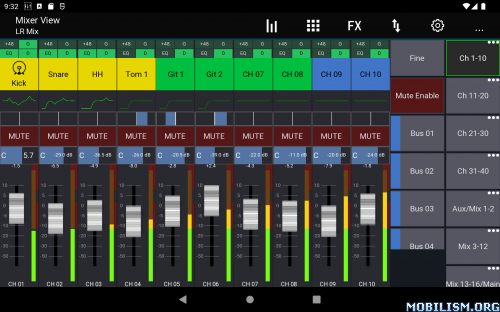
This app allows you to REMOTE CONTROL the following digital mixers:
– Behringer WING
– X32 / M32
– XAir / MR18
– A&H SQ series
– A&H Qu series
– A&H dLive series
– A&H Avantis series
– A&H GLD series
– Soundcraft Si series
– Soundcraft Vi series
– Mackie DL32S/16S DL32R DL1608
Note: In app purchases are required for certain mixers.
Features:
– Fully customizable UI
– Create unlimited DCA groups (IDCAs)
– Customizable layers, layouts, channel order and mutegroup labels
– RTA overlay in PEQ /GEQ view
– Channel linking and relative ganging
– Gain reduction history for gate and dynamics
– Peak hold for all meters, editable hold times
– Peq preview in channel strip
– High contrast mode for outdoor usage
– Popgroups
– Routing Matrix
– Up to 32 channels channels per layer
– Mix copy
– Feedback detection for ringing out wedges
– More features available depending on the connected mixer model
Note: This app is not a DAW! It does not play any audio! It is for remote controlling only.
For more details visit the manual: _https://dev-core.org/ms-docs/
What’s New:
Changelog 2.1.8
= Added
– CQ: Altout and Headphone routing/level
– Presonus SL3: console solo/monitor options
– Wing: New PSE model
– Wing: Scene recall ability
– Wing: Support for V3 firmware
= Fixed
– SL3: Only 4 Colours working
– SL3: Not all DCAs accessible
– Some backups may not restore
– SL3: DCAs do not appear with names
– /app/ui/connect or /app/ui/offlineMode POST stopped working
– X32: Invert colors not working
Full changelog: _https://mixingstation.app/changelogs
This app has no advertisements
More Info:
https://play.google.com/store/apps/details?id=org.devcore.mixingstation&hl=enDownload Instructions: credit КitKat
https://ouo.io/yP6dCG
Mirror:
https://ouo.io/sb9bPLI
https://ouo.io/Vz77SNh.
