mcpro24fps – professional video recording app v034 [Paid] [Sap]
Requirements: 7.0+
Overview: Perhaps the richest in settings cinematic video camera for Android devices.
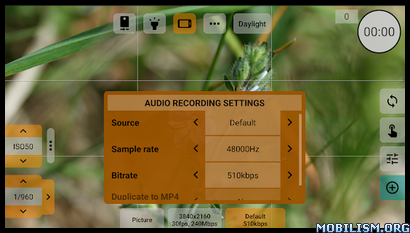
Writes 10 bits on Sony Xperia 5 and Xperia 1 devices. A fairly flexible application that can be customized to fit your device.
CAMERAS
1. Support for multiple cameras (where possible);
2. Save settings for each camera separately;
VIDEO
1. Support for recording 24, 25, 30 and 60 fps, depending on the capabilities of the device;
2. Support for all resolutions specified in Camera2 API;
3. Support for two codecs: AVC (h264) and HEVC (h265);
4. Support for bit rates up to 500Mb/s, depending on the capabilities of the device;
5. Hardware noise reduction settings;
6. Hardware sharpening settings;
7. Settings for hardware correction of hot pixels;
8. Support for optical and digital stabilization, depending on the capabilities of the device and manufacturer’s permissions;
9. Setting up Log profiles through a tone curve depending on the capabilities of the device;
10. Setting the tone curve through the GPU;
11. Image adjustment through additional GPU filters;
12. Additional noise reduction through GPU;
13. Configure GOP;
14. Elimination of flicker for the automatic exposure mode;
15. Different modes of white balance depending on the capabilities of the device (some devices claim to support manual BB, but it does not work correctly);
16. Two exposure modes: manual and automatic;
17. Setting automatic exposure correction;
18. Three focus modes: automatic continuous, automatic touch, manual;
19. Three types of crop zoom: up to video size, x2.0 and maximum;
20. Support 10 bits for LG V35/V40/V50/G7/G8, Sony Xperia1/Xperia5, Samsung S10/S20 Snapdragon, Xiaomi Mi9/Pro/T/T Pro, Asus Rog Fon II.
21. Adjustment of the density of points of the tone curve (relevant for 64 points and below)
22. Bitrate mode (variable/constant), if possible
23. Distortion correction setting
SOUND
1. Support for different sound sources;
2. Support for different sample rates;
3. Support for AAC bitrate up to 510kb/s;
4. The ability to record sound in a WAV file;
5. The ability to integrate WAV into MP4 after recording (the recording length of one clip is limited by the system of the device).
CONTROL
1. The counter of dropped frames;
2. Video size counter in the record button;
3. Convenient manual focus control;
4. In manual focus mode you can double-click to increase the preview for more accurate focus;
5. Ability to limit manual focus on the top and bottom (double tap on the limiter button);
6. Convenient crop-zoom control;
7. Saving Log Profile Presets:
8. Saving presets of the GPU curve profiles;
9. Manual and auto-lock automatic white balance;
10. Ability to save presets for white balance settings;
11. Manual and auto-lock for automatic exposure;
12. In the manual exposure mode it is possible to change exposure depending of the frequencies of 50Hz and 60Hz;
13. Flashlight (if the device supports);
14. Fixing the orientation of the camera;
15. Two types of histograms: luminance and RGB;
16. Focus picking;
17. Zebra; Zebra limits adjustments;
18. Eleven types of grid;
19. Anamorphic previeww desqueeze (video remains stretched);
20. Start/stop recording on the volume buttons or a separate camera button;
21. Three types of screen brightness;
22. The ability to select the medium where the video will be saved (to record to an SD card, a very fast card is needed);
23. Selecting the size of a single piece of video (on many devices there is a 4GB limitation);
24. The ability to write video in pieces with overlapping or one by one;
25. Indication of the focus position in the automatic continuous focus mode;
26. Automatically save most settings.
27. Preview LUTs
What’s new:
– Changing the interface. The main point now is that the picture settings that work on the sensor are displayed in one menu. And the picture settings that work through the GPU in other. The gamma curve is working on the sensor, and it has changed its position.
– Working with metadata. Now Premier Pro users are exempt from rewriting metadata via ffmpeg. The file can be immediately ready to work.
– Many new gamma curves like on big cameras. Most of the curves are available in Davinci Resolve for interpretation.
– An innovation called “Gamut”. Now, in the manual WB, you can specify the color transformation into the desired gamut, so that you have fewer problems with color when interpreting.
– Sony Xperia 1 II (Android 11) / 5 II – 10bit 4K@120fps
– Samsung S10/e Exynos 10bit HD@120fps
– New desqueezing through the GPU, allows you to expand the frame, not compress.
– The onscreen LUT responds to the selected gamut.
– Dot density is saved for each camera / for each gamma-curve preset separately.
– The number of points of the tone curve for some devices on Snapdragon processors has been increased to 256, and for units to 512.
– Pocofone F2 10 bit / 60fps
– Mi10/T/T Pro 10bit / 60fps
– Mi11 10bit / 60fps
– Pocofone X3 60fps
– Viewing files from the application (file browser)
– Zebra and false color depends on the gamma curve settings. Work before onscreen LUT.
– Now the application is everywhere and always tries to set Color Rage to Full and Color Space to Rec.2020. If the device does not support changing these parameters, then what the system will indicate will remain.
– Many fixes and improvements
– For Huawei devices on cameras with Limited access, the manual WB is disabled. Doesn’t work according to documentation.
– The latest version with support for Android 7. In the next version, the lower bar can be increased to 9.
Sap Info:
● Single Package APK (No SAI Needed);
● Languages: af, am, ar, as, az, be, bg, bn, bs, ca, cs, da, de, el, en-AU, en-CA, en-GB, en-IN, en-XC, es, es-US, et, eu, fa, fi, fr, fr-CA, gl, gu, hi, hr, hu, hy, in, is, it, iw, ja, ka, kk, km, kn, ko, ky, lo, lt, lv, mk, ml, mn, mr, ms, my, nb, ne, nl, or, pa, pl, pt, pt-BR, pt-PT, ro, ru, si, sk, sl, sq, sr, sr-Latn, sv, sw, ta, te, th, tl, tr, uk, ur, uz, vi, zh-CN, zh-HK, zh-TW, zu;
● Supported CPU architecture: None;
● Supported DPIs: Ldpi, Mdpi, Tvdpi, Hdpi, Xhdpi, Xxhdpi, Xxxhdpi.
This app has no advertisements
More Info:https://play.google.com/store/apps/details?id=lv.mcprotector.mcpro24fps
Download Instructions:
https://ouo.io/zpbbYs
Mirrors:
https://ouo.io/K1eO2Ry
https://ouo.io/D7bb8ZU
Trouble downloading? Read This.
