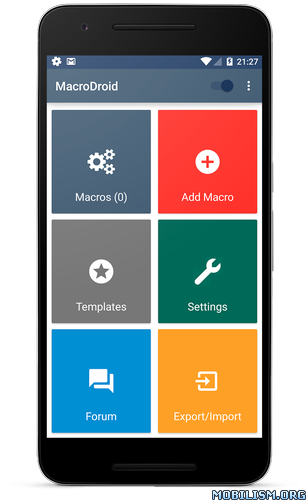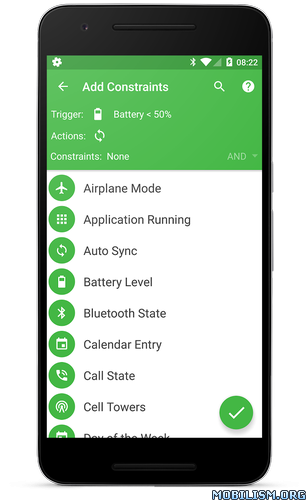MacroDroid – Device Automation v3.19.9 build 8135 [Pro + AOSP]
Requirements: 4.2+
Overview: MacroDroid is a task automation and configuration app that focuses heavily on usability with a simple, attractive UI and logical step by step process.
A few examples of what MacroDroid can automate:
• Shake the device to upload the last photo to Facebook.
• Turn on Wifi or Data connection when you launch a particular app (and off again when closed).
• Respond to an incoming SMS by sending your current location.
• Toggle the power button to tell you the time (e.g. when its in your pocket).
• Use NFC tags to configure the device (turn on bluetooth, set volume etc).
Creating a custom Macro is easy:
• Click ‘Add Macro’
• Select a trigger from a list – (e.g. Battery Level).
• Configure any trigger specific settings – (e.g. Battery Level < 10%)
• Select an action from a list – (e.g Enable/Disable Wifi)
• Configure any action specific setting – (e.g. Disable Wifi)
• Add more actions as required (up to 10)
• Optionally select a constraint from a list – (e.g. Day of the Week)
• Configure constraint as required (e.g. Saturday and Sunday)
• Add more constraints as required (up to 10).
• Choose a name and category for the Macro.
MacroDroid includes a list of template Macros to demonstrate the power and flexibility of the application. These templates can be used as is, or customised to meet your needs.
==========
Pro Version
==========
The free version of MacroDroid is limited to five macros and displays adverts. You can upgrade in the application to allow unlimited macros and remove all adverts.
=======
Support
=======
I make every effort to test on as many devices as possible, but unfortunately I can’t try them all. If you have any problems or issues please contact me at support@macrodroid.com with as much information as possible (including device and OS version). I will always try and resolve any reported bugs ASAP.
WHAT’S NEW
File Operation V2 now supports copy/move/delete of a folder.
Text entry in MacroDroid Drawer can now run a macro when pressed.
Added IMEI magic text value for setting in variables etc.
Fixed issue where forum would only load once after restart on some devices.
Fixed issue where AND/OR/NOT constraint didn’t appear in list mode when adding a constraint.
Other minor fixes.
★★★ MOD Pro ★★★
PRO features fully Unlocked;
Maps Location work;
Analytics Disabled;
All ads calls from Activity removed;
AOSP compatible.
This app has no advertisements
More Info:
https://play.google.com/store/apps/details?id=com.arlosoft.macrodroidDownload Instructions:
https://uploadburst.com/3zflblx9idlh
Mirrors:
https://upload4earn.com/u7pzi7cwpwgq
https://douploads.com/5ayj9sl48ans
http://ul.to/c3vhua2i