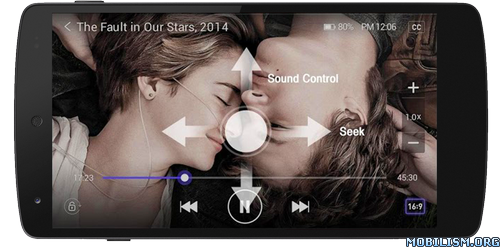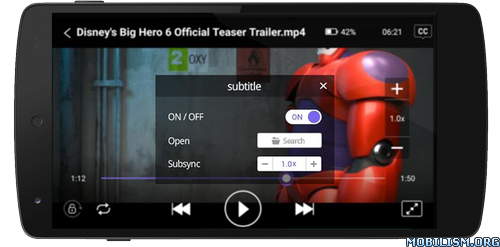KMPlayer (Mirror Mode, HD) v3.0.1 [Ad Free]
Requirements: 4.0.3+
Overview: Experience the best media player, KMPlayer!
▶ KMPlayer is compatible with all desktop platforms, and now you can use KMPlayer on Android, too!
With 300 million global users, KMPlayer is growing and improving all the time.
▶ 2014 Awarded Top 30 Best App by Google Play.
▶ Experience your videos like never before with KMPlayer
▶ Movies, TV Shows, Animations, Homemade & Mobile Phone Videos, and video file, watch them in the highest quality with maximum control.
▶ KMPlayer supports HD videos and 30 languages; there is a KMPlayer for everyone!
▶ KMPlayer is optimized for subtitles control, video playback speed, favorite playlist, and much more.
▶ KMPlayer is built for today’s smart phone users! All for free!
Details:
Floating Screen: Multi-tasking- continue watching your video while sending a text or browsing the web
Subtitle Support: Supports all subtitle formats with total sync control
Playback Support: Slow down or Speed up any video. (Reduce speed 0.1~4.0 Increase speed)
One Finger Control: Total control at the tip of your finger- Playback, Start/Stop, Skip, Volume, and Brightness
Favorite: Organize all your favorite videos in your Favorite folder
Cloud Storage: Google Drive supported, play all of your videos stored on Drive quickly and easily
Review Us, Rate Us, Comment on Us!
Got an idea? What a change?
We would love to hear what you think! Email us @ support.mobile@kmplayer.com
WHAT’S NEW
1. Fixed Mirroring Mode Errors
2. Fixed some bugs
★★★ MOD AdFree: ★★★
– Ads Removed;
– Analytics disabled;
– Sponsored banner layout removed;
– All ads calls from activity manifest removed;
– All ads banner layout in tablet mode removed.
This app has no advertisements
More Info:
https://play.google.com/store/apps/details?id=com.kmplayerDownload Instructions:
https://dailyuploads.net/x47szr6fs32f
Mirror:
https://douploads.com/6oed54xtc320
http://suprafiles.org/wgnijsr15zqs