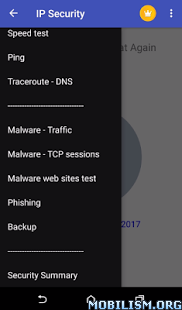IP Tools + security v8.1.1-21 (Ad-free)
Requirements: 4.3 and up
Overview: Firstly, IP tools & Security is a combination of tools to help you to understand your network’s configuration, any potential issues, the availability of the network and its performance.
The second set of features focuses on security in order to check if your users are vulnerable. Understanding the network and the security is crucial to knowing if you are at risk and where the attacks may come from.
The network function shows the list of WiFi access points, the one which you are registered to, and all the IP information (IP address facing the internet, DNS, DHCP, etc…).
IP tools & Security offers both a graphical speed test over the internet and a ping mode to easily check the availability of both the router and the servers on the internet.
Notably there is a traceroute function that shows the IP route with internet information.
IP tools & Security has a discovery mode with an accurate graphical representation of the devices discovered. It easily allows you to validate the devices that are connected on the network. The user interface is especially easy to use. Every device in the list can be selected to perform a ports scan to check which application is susceptible of transporting an attack.
Furthermore, to the above-mentioned security function, there are several unique security modules:
o Bad web sites: by surfing the internet, or by accessing a phishing email by mistake, the risk that the user accesses a malware web site (that will want to steal money from them) is high. IP tools & Security tests if you have the right measures in place to protect the users.
o Malware: this safely shows you what happens if you connect to a malware web site. By clicking on a session in a list, you can discover the city where the malware site is hosted.
o Packet Inspection: this is a real time capture of the traffic for inspection and analysis.
o Phishing: this is an educational test for your users to find out if they are ready to detect abnormal characteristic in a phishing email.
o Backup: what would you do if a disk crashed or your PC was stolen? This list of questions helps to validate the measures you’ve put in place to protect your most critical data.
An upgrade path to a Premium version is possible that offers much more features: malware and botnets Command and Control servers communication detection. Geographical and visual information. No Ads. Better support. New security features to come.
For the attention of ISPs: the IP tools & Security application can be adapted as a white label so you can re-distribute it.
What’s New
Changes in settings
Android unix commands button function in the action bar menu
Release 8.1.0:
-New User Interface
-Real time continuous threat detection
-Compromised emails information
-Top security web sites
-Exit function
This app has no advertisements
More Info:
https://play.google.com/store/apps/details?id=com.bernard_zelmans.checksecurity&hl=en-GBDownload Instructions:
https://dailyuploads.net/ju625f1ylwjq
mirror:
https://uploadburst.com/burytno63ewz
https://dropapk.com/mj9bfobw3obp