Requirements: 6.0+
Overview: Inure is a powerful open source applications manager and analyzer with a good-looking and easy to use interface. This app can be used to manage all apps installed in the device, in addition to that Inure allows you to access all the core components of the app including services, activities etc. and modify them on the go. All that combined with a gorgeous and pleasing interface, with every tap accompanied by fluid animations.
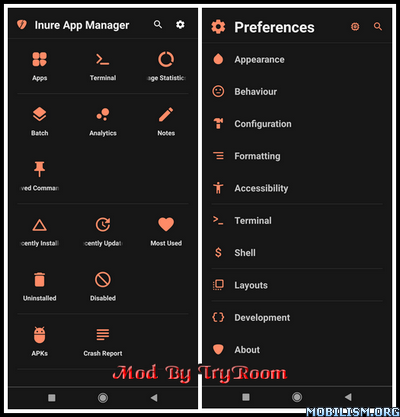
Features
– Organized list of all apps
– Usage stats of all apps
– Create notes for specific apps
– Terminal Emulator
– Sensors information
– Scan for trackers in any app
– Inbuilt device information panel
– App information panel
– Ability to uninstall, send, disable, force close any user or system app
– Dedicated app’s component viewer and editor
– Clear data and cache of any app
– Grant or Deny permissions for any app
Extra Capabilities
– Audio player
– Preview any TTF format font
– Image viewer
– Inbuilt text viewer and editor
– Markdown viewer
– HTML support
– Pretty code highlight support for some programming languages
– XML pretty printing and highlighting
– SVG support
UI Features
– Full-screen with status and navigation bar
– Beautiful unique interface
– Smooth animations for every element of the app
– Interconnected interface by icons and shared animations
– Universal accent color picker
– Ability to change font style of the app
– Rounded corner support
– Pleasing colored shadows for every layer of the app
– Glowing app icons effect
– Unique switch style
– Native theme engine to support all dark and light modes
– AMOLED, Slate, Grey and High Contrast dark modes
What’s new:
User Interface
– Added loaders on various Home sub-panels.
– Added Preferences icon in Home panel.
– Added Auto Tag in Tags panel to automate the tags creation process based on the already available info.
– Available only in Oreo+ deices.
Bug Fixes
– Fixed Colorful Icons getting applied on Bottom Menu when accent color is used.
– Fixed uninstalled apps icon not loading in Tags panel.
– Fixed Bottom Menu not appearing back in smaller lists after dragging.
– Fixed permission dialogs position issue on screen.
Improvements
– Better cache size reporting in Clear Cache dialog.
Removed
– Removed all unsupported and unreadable binary files from Extras panel.
AppOps
– AppOps can be used with Shizuku as well.
– Added a complete Android permission list to make sure we fetch the correct permission description for various operations.
– Sentence cases for titles.
Package Info:
● Supported Languages: af, am, ar, as, az, be, bg, bn, bs, ca, cs, da, de, el, en-AU, en-CA, en-GB, en-IN, en-XC, es, es-419, es-US, et, eu, fa, fi, fr, fr-CA, gl, gu, hi, hr, hu, hy, in, is, it, iw, ja, ka, kk, km, kn, ko, ky, lo, lt, lv, mk, ml, mn, mr, ms, my, nb, ne, nl, or, pa, pl, pt, pt-BR, pt-PT, ro, ru, si, sk, sl, sq, sr, sr-Latn, sv, sw, ta, te, th, tl, tr, uk, ur, uz, vi, zh-CN, zh-HK, zh-TW, zu;
● Supported Cpu Architecture: Armeabi-v7a, Arm64-v8a, X86, X86_64;
● Supported Screen Dpi: Ldpi, Mdpi, Hdpi, Xhdpi, Xxhdpi, Xxxhdpi, Anydpi, Nodpi.
Mod Info:
● Full Version Unlock.
● A Skip Disclaimer.
● All Unnecessary Garbage Folder & File Removed.
● Duplicate Dpi Item Remove Like:
– Bar Length, Drawable Size, Gap Between Bars.
● Splits0 File Removed (Resources & AndroidManifest).
● Splits0 Releated Unnecessary Meta-Data Remove Like:
– Stamp Source, Stamp Type Standalone Apk, Android Vending Splits, Android Vending Derived Apk.
● Removed Debug Information (Source, Line, Param, Prologue, Local).
● Mod Apk Size 26.4 Mb.
Note:
● Always Try Clear Cache & Clear Data Then Update App Otherwise Full Version Not Unlock.
This app has no advertisements
More Info:
https://play.google.com/store/apps/details?id=app.simple.inure.playDownload Instructions:
https://ouo.io/rsF6BJ
Mirrors:
https://ouo.io/8XrOKi
https://ouo.io/CsWKd1o
https://ouo.io/6zcpMa
Trouble downloading? Read This.
